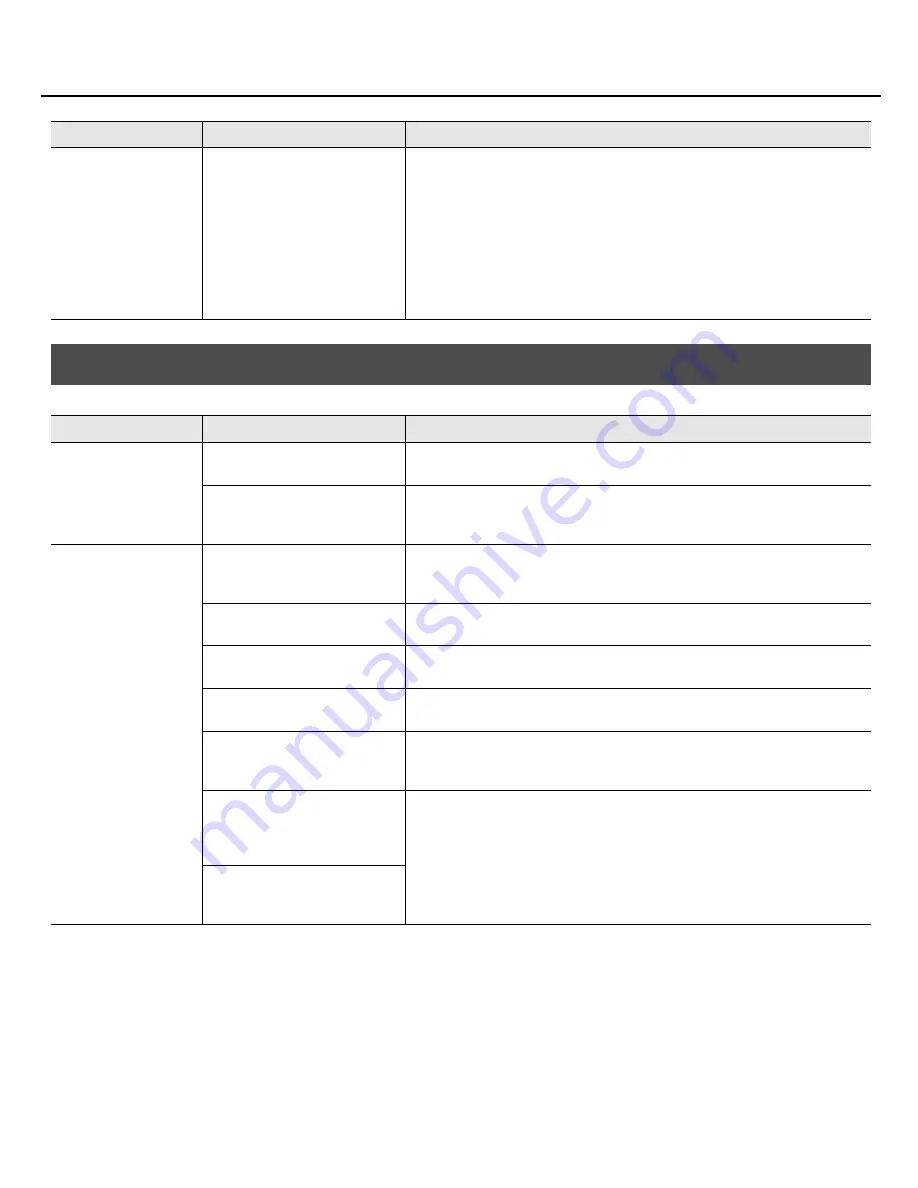
45
Troubleshooting
An error such as
“Unknown Error in
Sequencer.DLL” appears
SONAR was not installed correctly.
Proceed as follows to re-install SONAR.
1.
Log on as a user who has administrative privileges.
2.
Click the Windows Start button, and then click Control Panel.
3.
Click Programs and Features (in Windows XP, Add or Remove Programs)
4.
In the list of programs, click SONAR VS.
5.
Click Uninstall (in Windows XP, Remove) to uninstall SONAR.
* If a User Account Control dialog box appears, click Continue.
6.
After uninstalling SONAR, restart Windows.
7.
When Windows has restarted, re-install SONAR as described in
“Installing SONAR”
(p. 19).
Problems with Playback
Problem
Points to check
Action
Can’t open song data
Is there sufficient free space on the
hard disk?
When opening a bundled file, make sure that there is sufficient space on the hard disk
(at least as much as the size of the song data)
A message indicates “Not a
Cakewalk Format File.”
It may be that the file has been damaged. You may be able to recover some of the data
by opening the file in
Safe Mode
. For details, refer to the SONAR’s online Help section
File Recovery Mode
.
No sound at all
Is your sound reproduction
equipment (speakers,
headphones) connected correctly?
Connect your audio reproduction equipment.
“Connecting your audio equipment”
(p. 17)
Is the power switch turned on?
Make sure that your sound reproduction system and the SONAR V-STUDIO 100
hardware is powered up.
Are the volume knobs raised?
Make sure that the volume knobs of your sound reproduction system, the SONAR
V-STUDIO 100’s
[PLAYBACK]
knob, and
[MAIN MIX]
knob are raised.
Is the VS-100’s driver correctly
installed?
Make sure that the VS-100’s driver is installed correctly.
Do the audio data format settings
match?
Make sure that the Sampling Rate of the audio used in your project, the Sampling Rate
of SONAR, and the setting of the SONAR V-STUDIO 100’s “Sample Freq” all match.
“About Sampling Rates”
(p. 56)
Could you have switched off the
SONAR V-STUDIO 100 hardware’s
power or disconnected the USB
cable while SONAR was running?
If you perform such actions while SONAR is running, communication between SONAR
and the SONAR V-STUDIO 100 hardware will be interrupted, and SONAR may stop
responding.
Check the connection to the SONAR V-STUDIO 100 hardware, restart your computer,
and restart SONAR.
Could your computer have entered
Suspend mode while SONAR was
running?
Problem
Points to check
Action
VS-100_install_e.book 45 ページ 2009年3月9日 月曜日 午後8時56分
















































