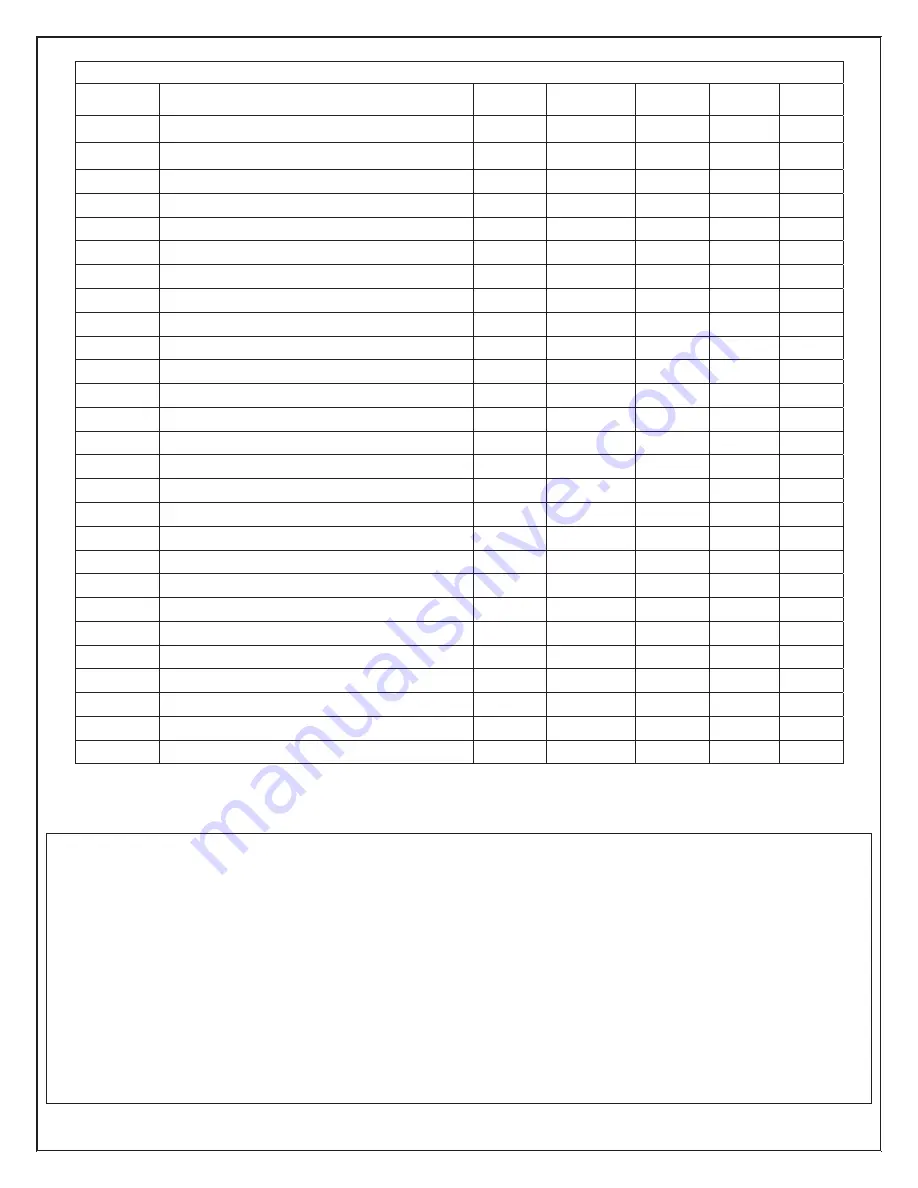
5
PROGRAMMING LIMITATIONS/SCHEDULE
PROGRAM
NO.
FUNCTIONS
MASTER
SUB-MASTER
MANAGER
USER
SERVICE
Unlock (Entry Only)
9
9
9
9
9
Unlock and Enter Programming Mode
9
9
9
000
Next Free Code Access Locator
9
9
9
009
Code Location Function
9
9
9
011-015
Add Service Codes
9
9
9
021-025
Delete Service Code
9
9
9
02#
Delete All Service Codes
9
9
9
1xx
Add/Change Manager Code or User Codes
9
9
9
2xx
Deleting Manager or User Codes
9
9
9
3xx
Disable 1 Manager or User Code
9
9
9
3x#
Disable User Codes in 1 Bank
9
9
9
3##
Disable All
9
9
9
4xx
Enable 1 Manager or User Code
9
9
9
4x#
Enable User Codes in 1 Bank
9
9
9
4##
Enable All
9
9
9
902
Pass Time (Door Unlock)
9
9
93#
Disable Users Only
9
9
961
Enable Passage Mode
9
9
962
Disable Passage Mode
9
9
971
Key press Sound option: Normal
9
9
971
Key press Sound + LED (Default)
9
9
972
Key press Sound Option: Click!
9
9
972
Key press Sound + LED
9
9
973
Key press sound Option: LED Only
9
9
981
Add/Change Sub-Master Code
9
9
982
Delete Sub-Master Code
9
991
Change Master Code
9
Add/Change a Manager Code: Program 1xx
Manager Codes are located at locations 00, 10, 20, 30, 40, 50, 60, 70, 80 and 90 (see table 1A on page 11).
NOTE: New Manager Codes must use the same number of digits as the (new) Master Code.
[Current Master/Sub-Master Code] (#) (1) [2-digit Location Code] [New Manager Code]
EXAMPLE:
Assuming that the current Master or Sub-Master Code is (1) (2) (3) (4) (5) and you want to add a new Manager Code of (3) (4) (5) (6) (7) in location 20.
1.
Press: (1) (2) (3) (4) (5)
Ɣ
(#) (1) (2) (0)
Ɣ
(3) (4) (5) (6) (7)
ƔƔ
2.
The unit will unlock upon entering the Master Code and will remain unlocked while initiating the program sequence.
3.
Wait at least 5 seconds before trying your Manager Code





























