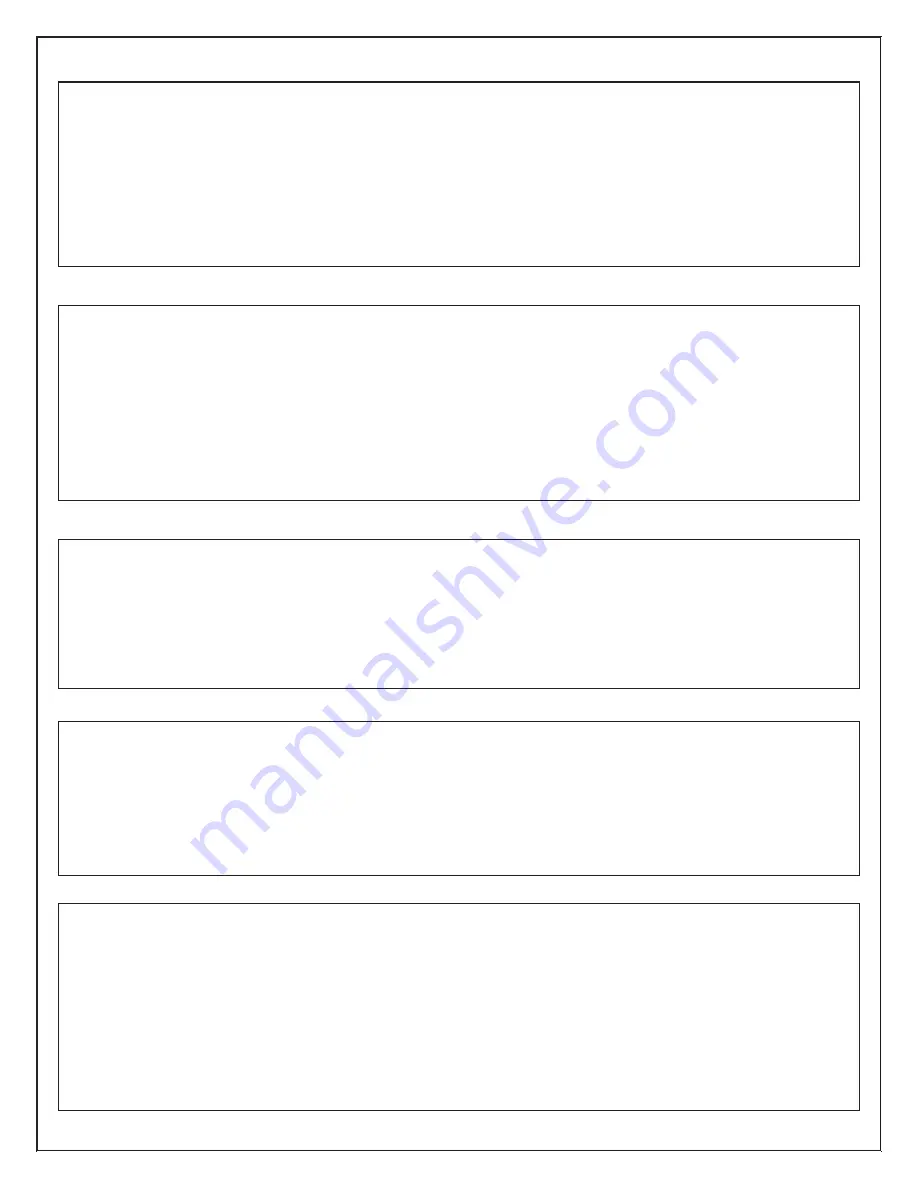
8
Enable User Codes in One Bank: Program 4x#
Enable All: Program 4##
Pass Time (Door Unlock): Program 902-920
Disable Users Only: Program 93#
Add Service Codes: Program 011, 012, 013, 014, 015
This feature can be used by Master, Sub-Master or Manager Codes. Banks can only be enabled by the Manager in charge of his Bank.
Master and Sub-Master can enable all Banks.
[Master, Sub-Master, Manager Code] (#) (4) [1-digit Bank Number] (#)
EXAMPLE:
Assuming that the current Master, Sub-Master or Manager Code is (1) (2) (3) (4) (5) and you want to enable Bank1.
1.
Press (1) (2) (3) (4) (5)
Ɣ
(#) (4) (1) (#)
ƔƔ
2.
Users at specified Bank are enabled.
[Master, Sub-Master, Manager Code] (#) (4) [1-digit Bank Number] (#)
EXAMPLE:
Assuming that the current Master, Sub-Master or Manager Code is (1) (2) (3) (4) (5).
Press (1) (2) (3) (4) (5)
Ɣ
(#) (4) (3) (#)
ƔƔ
NOTE: If Master or Sub-Master Code was used to unlock the unit prior to the program sequence, all 100 User/Manager Codes are enabled.
(Service Codes must be reprogrammed)
If the Manager Code was used to unlock the unit prior to the program sequence, only the 9 users under that manager is enabled
Disable all 90 Users and 5 Service Codes, while managers remain active. If a new user is added while the unit is in “Disable Users” mode, the new
user will overwrite the previous stored code and will automatically be enabled.
[Master/Sub-Master Code] (#) (9) (3) (#)
EXAMPLE:
Assuming that the current Master or Sub-Master Code is (1) (2) (3) (4) (5) and you want to disable all the Users.
1.
Press (1) (2) (3) (4) (5)
Ɣ
(#) (9) (3) (#)
ƔƔ
2.
All Users are now disabled.
Service Codes are single-entry Codes. They can only be entered or used once. This unit can be programmed to accept 5 Service Codes. It may
be the same code used 5 times, or it may vary from each. Service Code numbers are 011, 012, 013, 014 and 015.
Service Code 1:
[Master, Sub-Master, Manager Code] (#) (0) [Service Code Number] [Enter new Service Code]
EXAMPLE:
Assuming that the current Master, Sub-Master or Manager Code is (1) (2) (3) (4) (5) and you want to program Service Code1 with(3) (4) (5) (6) (7).
1.
Press (1) (2) (3) (4) (5)
Ɣ
(#) (0) (1) (1)
Ɣ
(3) (4) (5) (6) (7)
ƔƔ
2.
Service Code 1 is now programmed for 1 entry with (3) (4) (5) (6) (7) passcode.
3.
Repeat procedure for other Service Codes.
Pass time determines the amount of time between two key presses. It can be set between 2 to 20 seconds. Factory default is 5 seconds.
[Master/Sub-Master Code] (#) (9) [Value between 02 to 20]
EXAMPLE:
Assuming that the current Master or Sub-Master Code is (1) (2) (3) (4) (5) and you want to set the Pass time to 7 seconds.
1.
Press (1) (2) (3) (4) (5)
Ɣ
(#) (9) (0) (7)
ƔƔ
2.
Pass time is now set to 7 seconds.






























