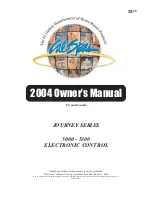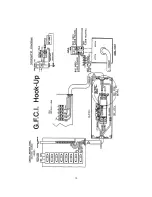Page 12
Owner’s Manual
STARTING YOUR PORTABLE SPA
NOTE
:
Be careful not to over-tighten the plumbing fittings.
NOTE
:
Never run the spa with the gate valves closed or without water circulating for long periods of time.
NOTE
:
Never fill your spa with soft water. Soft water makes it impossible to maintain the proper water
chemistry and may cause the water to foam, which will ultimately harm the finish of the spa and void
your warranty.
Filling and Powering-Up Your Cal Spa
1.
Once the spa has been placed on an approved surface and has been correctly wired by a licensed
electrician, inspect all plumbing connections in the equipment area of your spa. Ensure that these
connections are secure and that they didn’t loosen during shipment.
2.
If equipped, open all gate valves, or slice valves, in the equipment area.
NOTE
:
Before operating the spa, these valves must be in the up, or ’open’, position.
3.
Remove the filter basket and cartridge from skimmer/ filter canister.
4.
Place a garden hose in the skimmer/ filter canister and continue filling your spa with
regular tap water
up to the water level (halfway up the skimmer area).
5.
Open the air relief valve located on the front of the pump housing.
6.
After the air bubbles stop coming out of the air relief valve, hand-tighten the valve until it is closed
(do not over-tighten).
7.
Once the water is at the correct level, turn on the power at the GFCI breaker.
NOTE
:
Ensure that the 110V spas are connected to the proper electrical outlet.
8.
The spa will perform a diagnostic check for 30 seconds. Once complete, the spa will automatically
operate at filter speed and continue heating until the spa water temperature reaches 100˚F. (This is every
electronically controlled default temperature.)
9.
Re-install filter and filter basket into skimmer/filter canister.
10.
The spa is now ready for use. For operation instructions, see the “5000 and 5300 Electronic Operation”
section of this manual.
Owner’s Manual
Starting Your Portable Spa
Summary of Contents for 1100 Electronic Series
Page 12: ...10 ...
Page 78: ...10 ...
Page 118: ...10 ...
Page 161: ...Owner s Manual Page 11 Electrical Installation Owner s Manual Figure 3 GFCI Hook Up ...
Page 219: ...Owner s Manual Page 11 Electrical Installation Owner s Manual Figure 3 GFCI Hook Up ...
Page 282: ...Owner s Manual Page 11 Electrical Installation Owner s Manual Figure 3 GFCI Hook Up ...