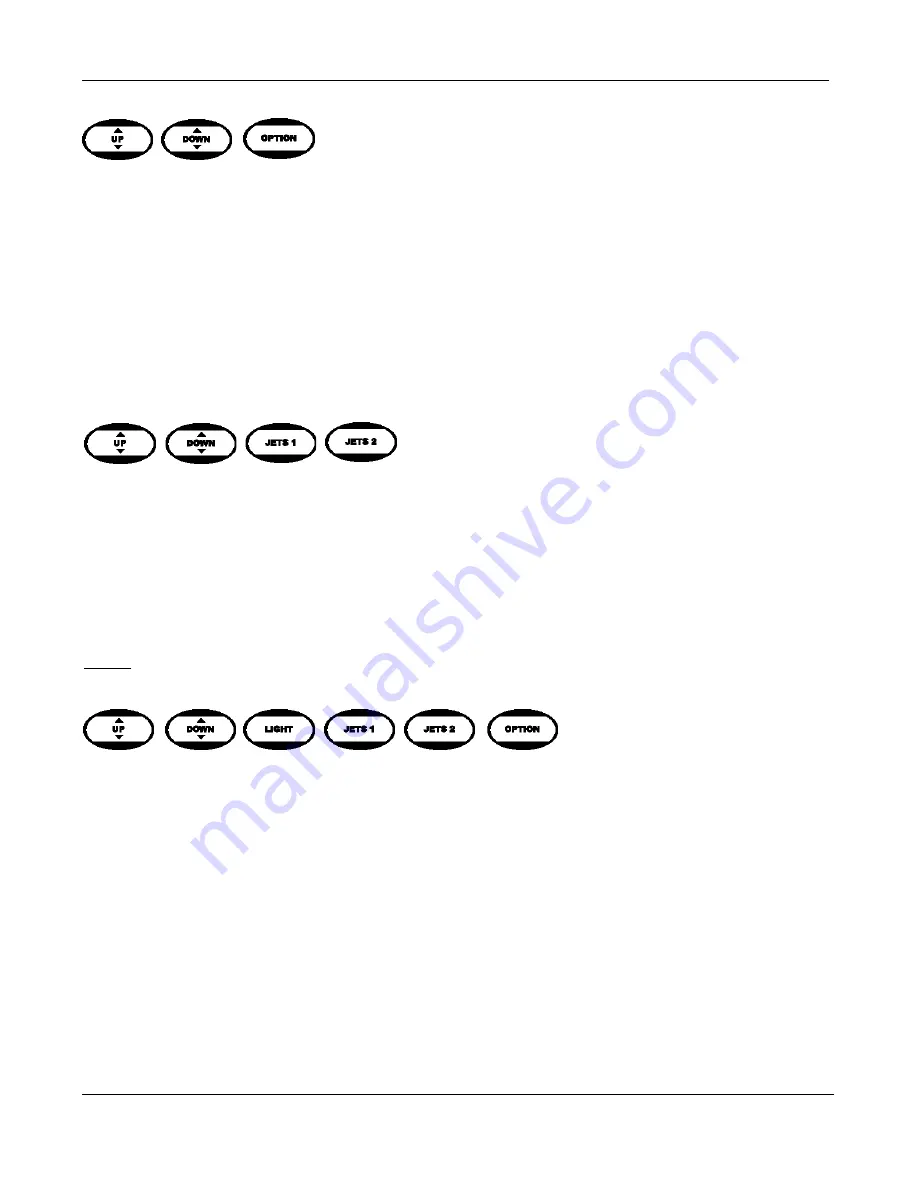
2300 ELECTRONIC OPERATION
(continued)
Setting the Temperature lock
This feature allows you to lock-in a temperature into the system. When engaged the set temperature will blink
on and off when either the Up or Down pad is depress. However, the user will not be able to change the set
temperature. Using the steps listed below you can lock or unlock the set temperature. Depress the either the Up
or Down pad, and then depress the Option pad to lock the set temperature in. Depress the same sequence to
unlock.
Automatic Time outs
The low-speed or (optional) circulation pump will automatically turn itself off after 15 minutes if not turned off
manually. Either high-speed pump will automatically turn itself off after 15 minutes if not turned off manually.
The optional turbo will automatically turn itself off after 15 minutes if not turned off manually. The light will
automatically turn itself off after 15 minutes if not turned off manually.
Setting Filtration Cycles:
Your spa will automatically filter itself twice a day. To set filtration time, turn off the power to the spa at the
time of day you would like to start filtration. The first cycle will start after the spa is powered up. The second
filter cycle will begin twelve hours later. Filter cycle duration is preset for 2 hours (F2). To change duration of
filtration time, depress either the Up or Down pad, then press either the Jets 1 or Jets 2 pad. Depress the Temp
button again to choose from 2,4,6,8, and 12 hours twice a day. (
FC
= Filtration Continuous). After selecting the
desired filtering duration, depress the Jets pad to exit the filter program. The circulating pump and ozone
generator (optional) will run during filter cycles.
NOTE
:
The filter cycles settings of F8 and
FC
are only intended for use with the optional “Spa Ca
Filtration System”.
Safety Suction System
Your new Cal Spa is equipped with a state-of-the-art Safety Suction System. This will automatically shut the
spa down in the event of filtration or suction restriction and display
SR
on the topside control panel. If this
happens, check all suction fittings and filter cartridge(s) for obstructions. Then reset the system by depressing
any topside pad.
Page 28
Revised 01/01/04
2300 Electronic Operation
Owner’s Manual
Summary of Contents for 1100 Electronic Series
Page 12: ...10 ...
Page 78: ...10 ...
Page 118: ...10 ...
Page 161: ...Owner s Manual Page 11 Electrical Installation Owner s Manual Figure 3 GFCI Hook Up ...
Page 219: ...Owner s Manual Page 11 Electrical Installation Owner s Manual Figure 3 GFCI Hook Up ...
Page 282: ...Owner s Manual Page 11 Electrical Installation Owner s Manual Figure 3 GFCI Hook Up ...
















































