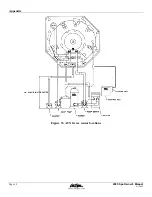Using the Cal Entertainment System™
Opening the Player and Playing a Disk
1.
Press the OPEN button on the unit. The faceplate will gently lower and expose the disk drive (Figure 27).
Figure 27. Opening the faceplate
2.
Insert a disk in the disk drive.
3.
Flip up the faceplate.
WARNING:
DO NOT INSERT WET CDs or DVDs! The stereo system is NOT waterproof or water-resistant.
Water damage is not covered by the manufacturers warranty. Make sure that hands and DVDs are dry before
coming in contact with this or any electronic option.
Playing a CD
1.
Insert a disk in the disk drive as described above. The player will identify the type of disk and begin playing
it.
2.
Use either the remote control to start and stop the player and to jump to selections or use the buttons on the
faceplate.
3.
To remove the disk, press the small EJECT button beneath the disk drive slot.
Playing a DVD
1.
Raise the TV monitor as described in the following section.
2.
Turn on the TV at set the TV/VIDEO setting to VIDEO.
3.
Insert a disk in the disk drive as described above. The player will identify the type of disk and begin playing
it. Either the DVD menu will appear on the TV screen or the movie will begin playing automatically.
4.
Use the remote control to navigate the DVD menu. To play the movie without the remote control, press the
PLAY button in the center of the row of buttons along the bottom of the faceplate.
5.
To remove the disk, press the small EJECT button beneath the disk drive slot.
Strap Removal
Manual and automatic TVs are shipped with two large plastic tie straps to prevent shipping damage. These
straps must be removed prior to operation Remove the straps using the following these steps:
1.
Remove the rear cabinet panel behind the TV monitor.
2.
Locate the two white plastic tie straps.
3.
Cut the two white plastic tie straps. USE EXTREME CAUTION not to cut any wires!
4.
Replace the cabinet panel.
The TV monitor is ready for use.
Page 60
2005 Spa Owner's Manual
8/1/2005
Summary of Contents for LTR20051000
Page 1: ...LTR20051000 Rev E 8 1 2005...
Page 72: ...Appendix Figure 33 AUX freeze sensor locations Page 68 2005 Spa Owner s Manual 8 1 2005...
Page 115: ...Appendix Cal Spas Chemicals 2005 Spa Owner s Manual Page 111 8 1 2005...
Page 117: ......
Page 118: ......
Page 119: ......