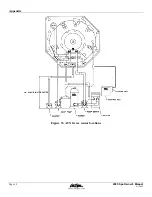Using the Cal Entertainment System™
Device Manufacturer
Device Type
Code
JVC
42”
plasma
Monitor 0731
Signet
15”
TV
0800
Signet
17”
TV
0844
Farenheit
DVD
1142
Programming Instructions
1.
Locate the brand name of your device.
2.
Turn the device manually or with the manufacturer’s remote control provided.
3.
On the waterproof remote control, press either TV, RCVR, DVD, or CD button once. (This will depend on
the type of device you want to program.)
4.
Press and hold the SETUP button until the LED blinks twice, then release SETUP.
5.
Enter the four digit code listed above. If you entered the code correctly, the LED will blink twice. If not,
repeat steps 2 through 4.
Figure 28. Universal remote for all spa and entertainment functions
•
Power - Turns the TV on and off
Page 62
2005 Spa Owner's Manual
8/1/2005
Summary of Contents for LTR20051000
Page 1: ...LTR20051000 Rev E 8 1 2005...
Page 72: ...Appendix Figure 33 AUX freeze sensor locations Page 68 2005 Spa Owner s Manual 8 1 2005...
Page 115: ...Appendix Cal Spas Chemicals 2005 Spa Owner s Manual Page 111 8 1 2005...
Page 117: ......
Page 118: ......
Page 119: ......