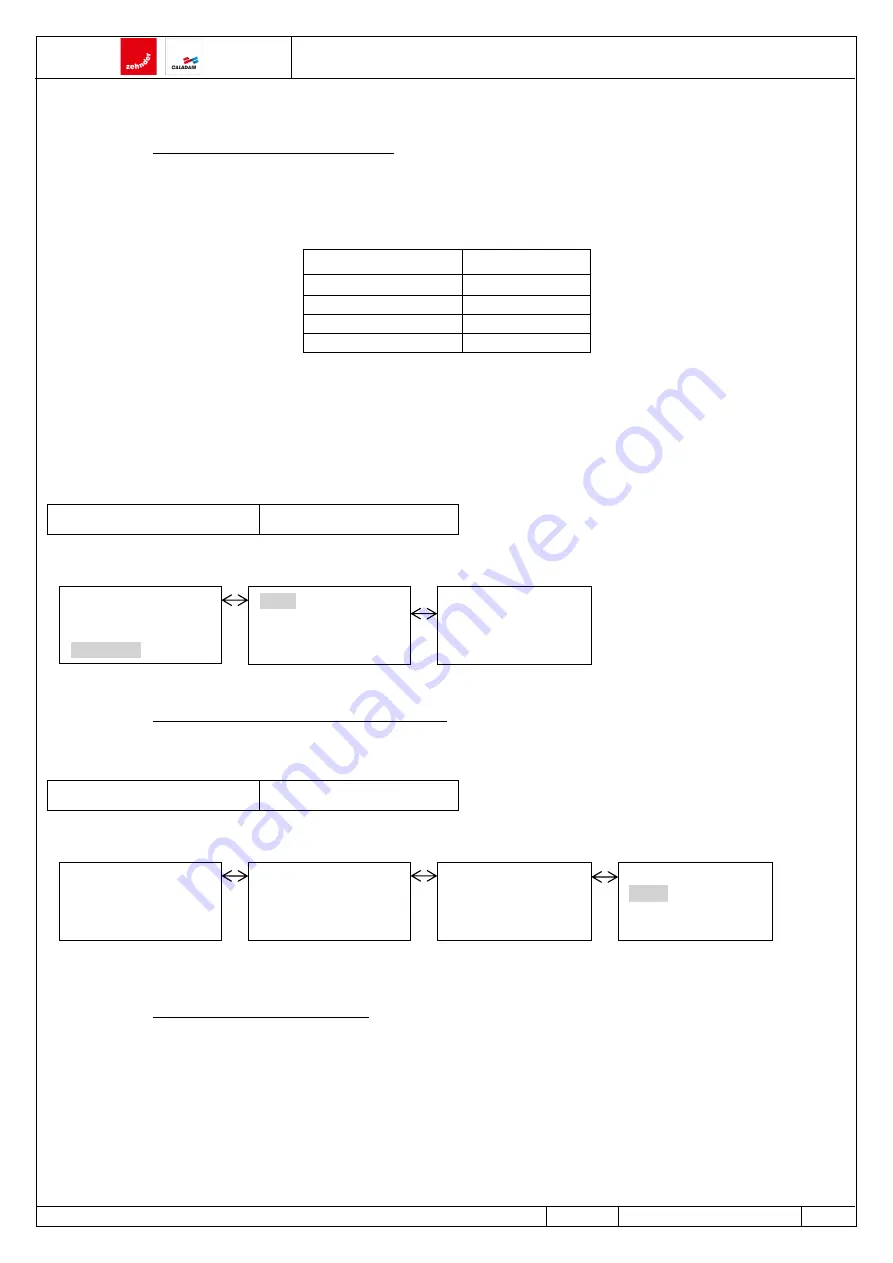
EVERSKY
™
MS-CDF-019
–
Manufacturing Nr: 22
0001→
Version B
Update: 2022/06/14
31/70
XIV.
PARAMETRAGE DU REGULATEUR ET DES FONCTIONS
XIV.1.
Selecting the access level
To avoid any hazardous handling that could lead to the breakdown or poorly controlled operation of the unit, access to the various
control functions and functionalities is managed by access levels:
Access level
Password
User
Aucun
Operator
3333
Service
2222
Expert/Admin
1111
Before starting the modification of parameters from the control screen, it is recommended to fill in the level of access adapted to
the envisaged changes.
Caution, the Expert/Admin level gives access to all the parameters of the control and can cause irreversible malfunction of the unit
if incorrect settings are made.
Minimum access level:
User
Path:
XIV.2.
Selecting the display language
It is possible to change the writing language of the user interface screen
:
Minimum access level:
User
Path:
XIV.3.
Setting the clock (RTC)
The controller incorporates an adjustable real time clock powered by a small battery with an automatic summer/winter time change
function (enabled by default). The setting is retained when the unit is not electrically supplied, i.e. during the storage, transport, and
installation period or in the event of a power supply outage.
Temperature
Air control
Time settings
Access rights
Log on
Log off
Change password
Log on
Enter password
****
Actual level : None
MODE AUTO CO2
2022-06-01 7:30
System: Starting up
Sp: 26.1°C Act: 26.0°C
PG-ELE-011
C
Program vent.system
Version: 3.6-1-12
2017-05-24
Serial:011801160211
Choose language
English
















































