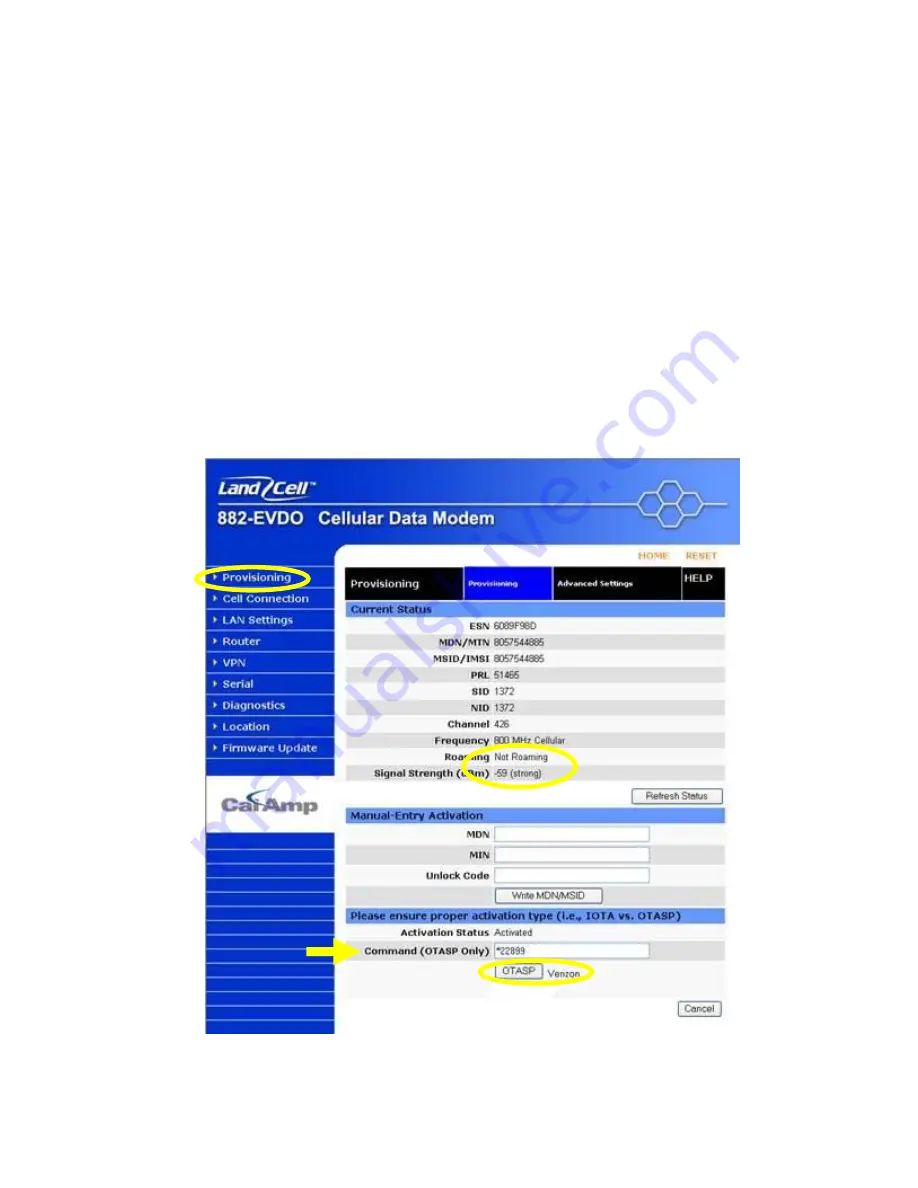
Page 18 of 62
S
S
E
E
C
C
T
T
I
I
O
O
N
N
4
4
–
–
V
V
E
E
R
R
I
I
Z
Z
O
O
N
N
W
W
I
I
R
R
E
E
L
L
E
E
S
S
S
S
P
P
R
R
O
O
V
V
I
I
S
S
I
I
O
O
N
N
I
I
N
N
G
G
I
I
N
N
F
F
O
O
R
R
M
M
A
A
T
T
I
I
O
O
N
N
(
(
O
O
T
T
A
A
S
S
P
P
)
)
When a new modem is powered up for the first time, most of the MDN/MTN and MSID/IMSI (MIN)
information is blank or has outdated PRL for that geographical area that should be updated. In order
to use the modem, it must be activated by the specific carrier once the MDN/MTN and MSID/IMSI
(MIN) have been provided from the carrier for the ESN of the unit needing activation.
Verizon features Over-The-Air Service Provisioning (OTASP) which allows the cellular provider to
provision the modem.
Verizon Wireless Subscribers
Provisioning must occur in a non-roaming area of the Verizon network with a medium to
strong signal strength.
Select Provisioning from the side menu bar.
Confirm the OTASP command reads *22899.
Click the OTASP button.
If unsuccessful, follow the steps below to enter the information manually. Periodically, you should
locally or remotely make sure to click on the OTASP button to ensure the PRL is updated. In some
cases this may happen automatically by the carrier.
Figure 4.1: Verizon Provisioning Page















































