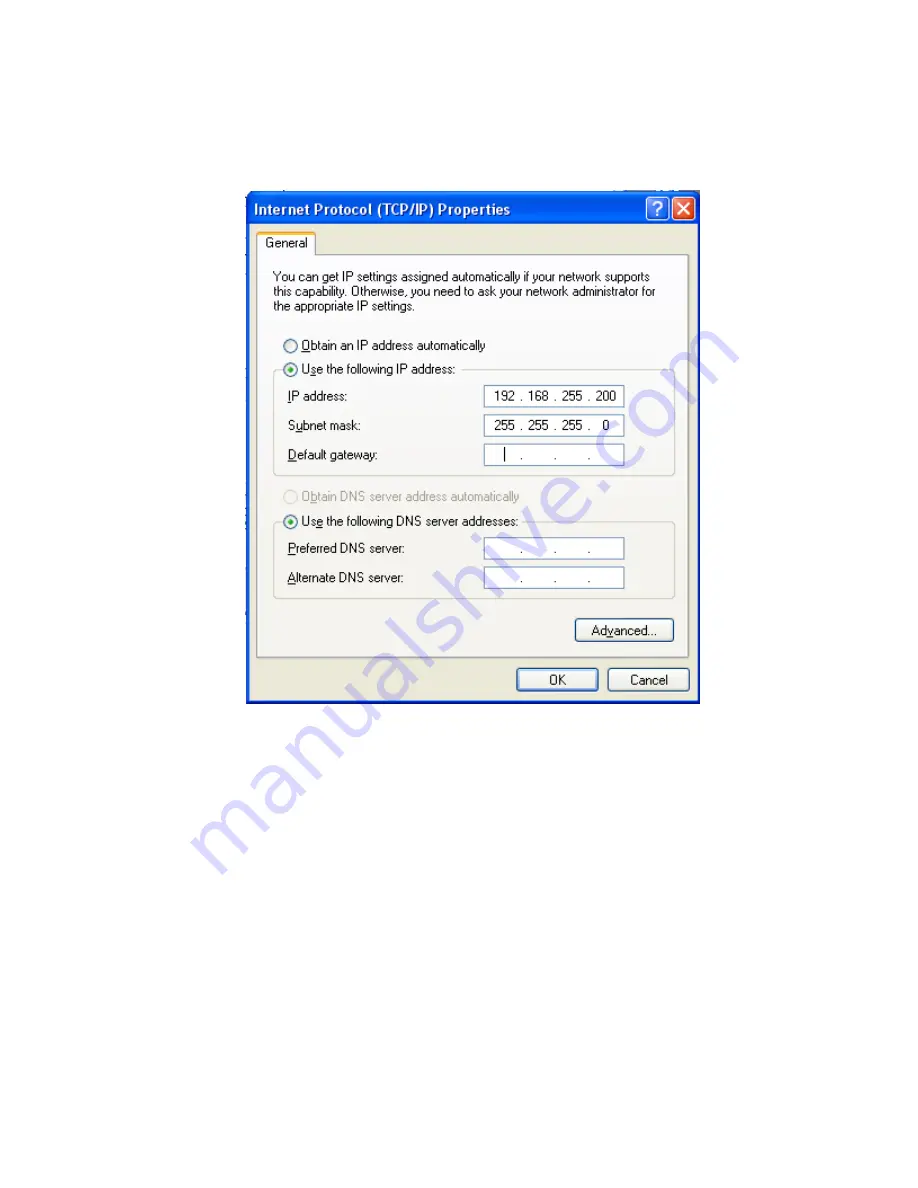
ITC 220 Base Station Transceiver Installation Guide PN 133991 Rev. A
| Page 41
3.
On the
General
tab, click on
Internet Protocol (TCP/IP)
to select it (you may have to scroll down in the items list to
see it—do not remove the check mark), and then click
Properties
.
Figure 18 Internet Protocol (TCPIP) Properties Window for Ethernet 1 connection
4.
Click
Use the following IP address
.
5.
In the
IP address
box, enter
192.168.255.200
.
6.
In the
Subnet mask
box, enter
255.255.255.0
.
7.
Click
OK
.
















































