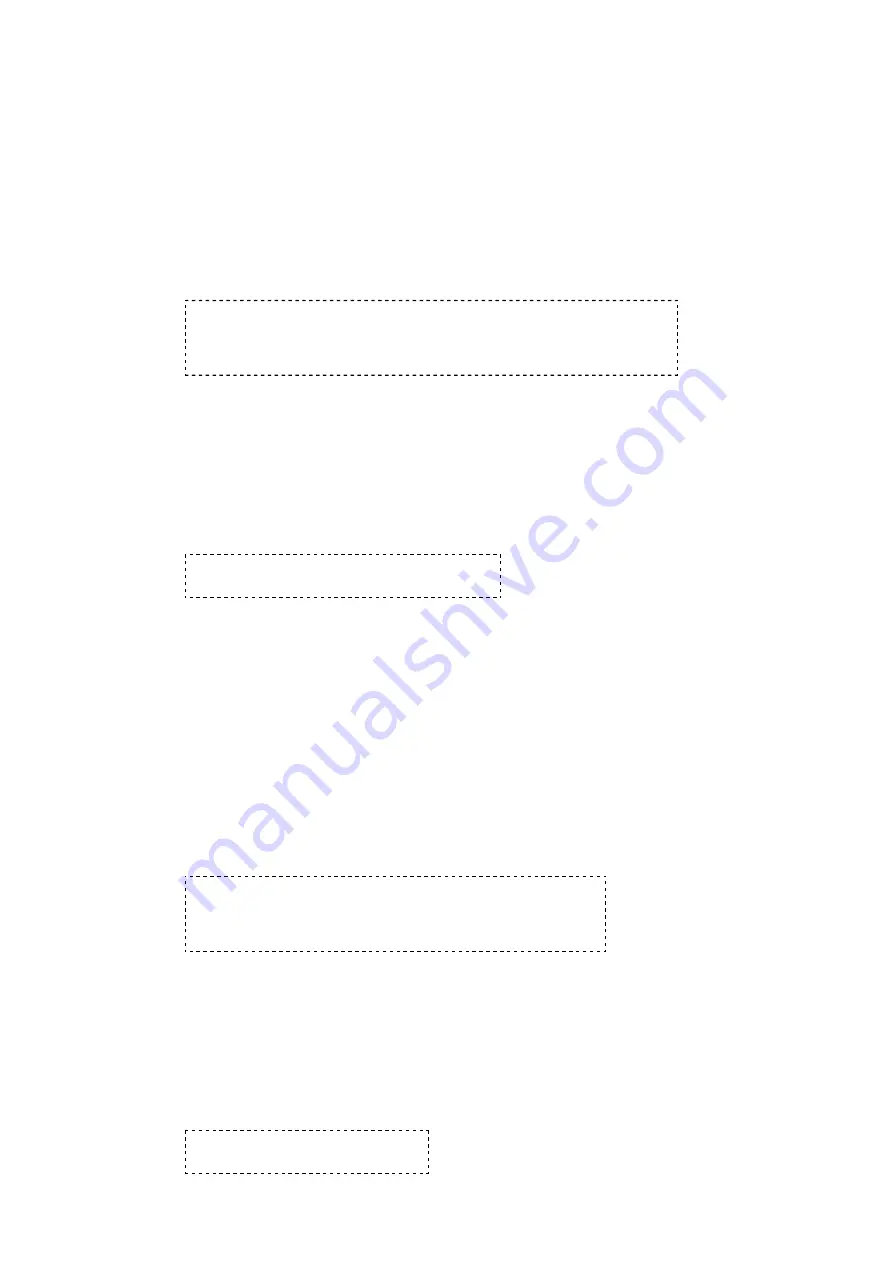
10/12/13
LMU-3xx Hardware & Installation Guide - PULS Wiki
https://puls.calamp.com/wiki/LMU-3xx_Hardware_%26_Installation_Guide
12/37
4.1 Quick Start - General Config
All LMU-3xxs™ must go through a common step during the configuration and provisioning process.
Specifically, this is pointing the LMU to your LM Direct™ server, either via IP or a URL.
This configuration process is accomplished via a series of AT Commands:
1. Power up the LMU-3xx™ and connect a serial cable from the LMU to your laptop
2. Open a terminal session to the LMU-3xx™
3. Enter the address of the LM Direct™ server:
AT$APP PARAM 2319,0,ddd.ddd.ddd.ddd
AT$APP PARAM 768,0,ddd.ddd.ddd.ddd (32-bit products only)
AT$APP PARAM 769,0,ppppp
Where ddd.ddd.ddd.ddd is the publicly addressable IPV4 address of your LM Direct™ server
and ppppp is the UDP port number.
4. Alternatively if a URL has been set up for your LM Direct™ server, the LMU may be programmed
with:
AT$APP PARAM 2319,0,myURL.MyCompany.Com
Where myURL.MyCompany.com is the URL assigned to the server.
5. Enter ATIC to verify the correct settings are displayed for your Inbound Server.
This configuration process is accomplished via a series of SMS Commands:
1. Power up the LMU-3xx™ and your handset
2. From the handset, send an SMS message to the LMU-3xx™ phone number:
!RP,2319,0,ddd.ddd.ddd.ddd
!RP,768,0,ddd.ddd.ddd.ddd (32-bit products only)
!RP,769,ppppp
Where ddd.ddd.ddd.ddd is the publicly addressable IPV4 address of your LM Direct™ server
and ppppp is the UDP port number
3. Alternatively if a URL has been set up for your LM Direct™ server, the LMU may be programmed
with:
!RP,2319,0,myURL.MyCompany.Com













































