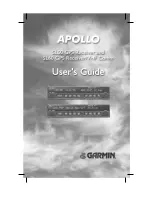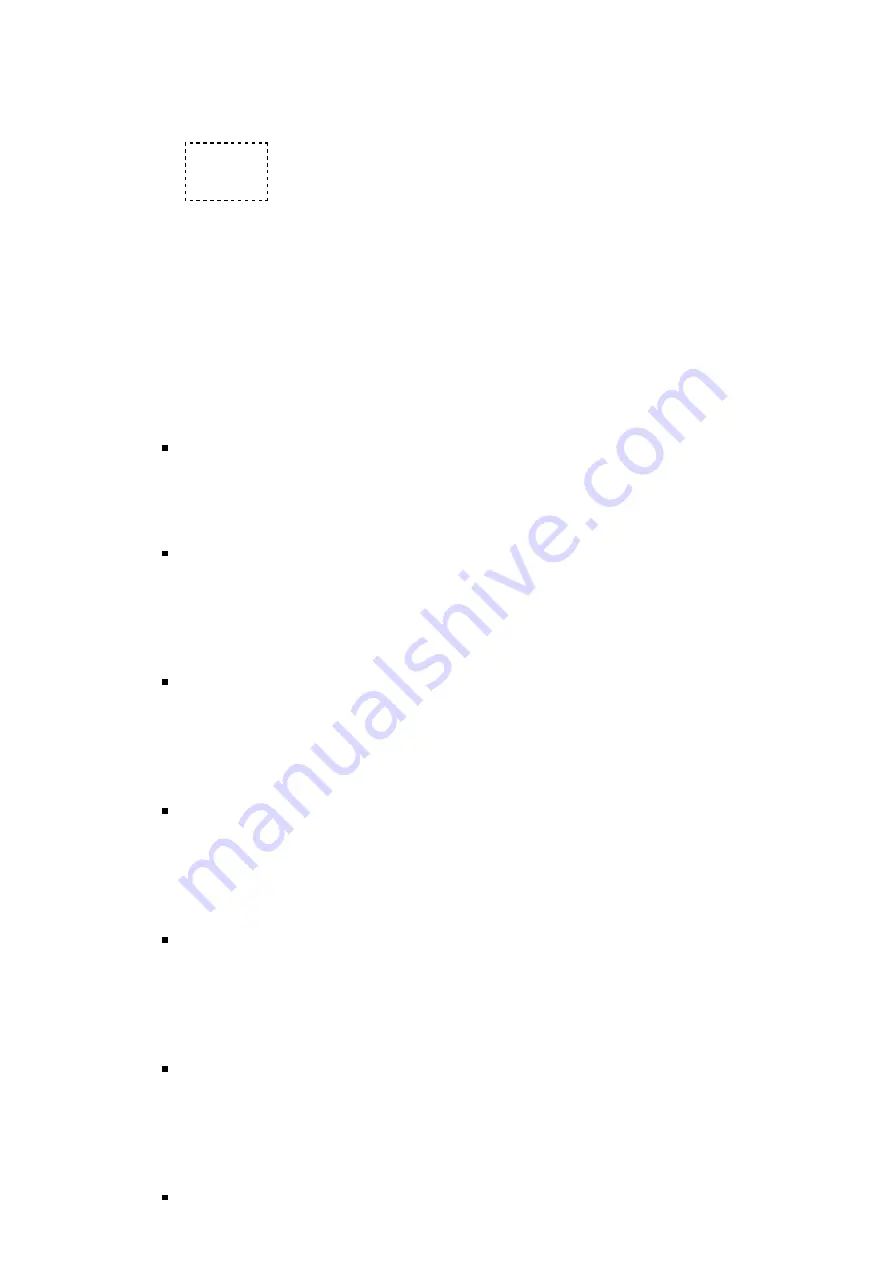
10/12/13
LMU-3xx Hardware & Installation Guide - PULS Wiki
https://puls.calamp.com/wiki/LMU-3xx_Hardware_%26_Installation_Guide
13/37
Where myURL.MyCompany.com is the URL assigned to the server
4. Verify your settings by sending the commands:
!RP?2319,0
!RP?769,0.
4.2 Auto provisioning of GSM or HSPA LMUs
For certain operators, the LMU can auto-populate the APN, username and password settings based on the
Mobile Country Code (MCC) and the Mobile Network Code (MNC) of the SIM. Upon inserting a new
SIM the APN, username and password will switch to the new SIM card's defaults if the MCC and MNC
values change. The current list of supported MCC and MNC combinations are:
AT&T – formerly AT&T Wireless or Cingular Blue (MCC 310, MNC 38)
o APN 0: PROXY
o APN 1: PUBLIC
AT&T – formerly Cingular Wireless (MCC 310, MNC 17, 18, 41)
o APN 0 & 1: ISP.CINGULAR
o Username: ISP@CINGULARGPRS.COM
o Password: CINGULAR1
Manxpronto (MCC 234, MCN 058)
o APN web.manxpronto.net
o Username: gprs
o Password: gprs
O2 UK (MCC 234, MNC 02, 10, 11)
o APN 0 & 1: mobile.o2.co.uk
o Username: mobileweb
o Password: password
O2 Ireland (MCC 272, MNC 02)
o APN 0 & 1: open.internet
o Username: gprs
o Password: gprs
Orange UK (MCC 234, MNC 33, 34)
o APN 0 & 1: orangeinternet
o Username: user
o Password: pass
T-Mobile (MCC 310, MNC 16, 20, 21, 22, 23, 24, 25, 26, 27, 31, 58, 66, 80)