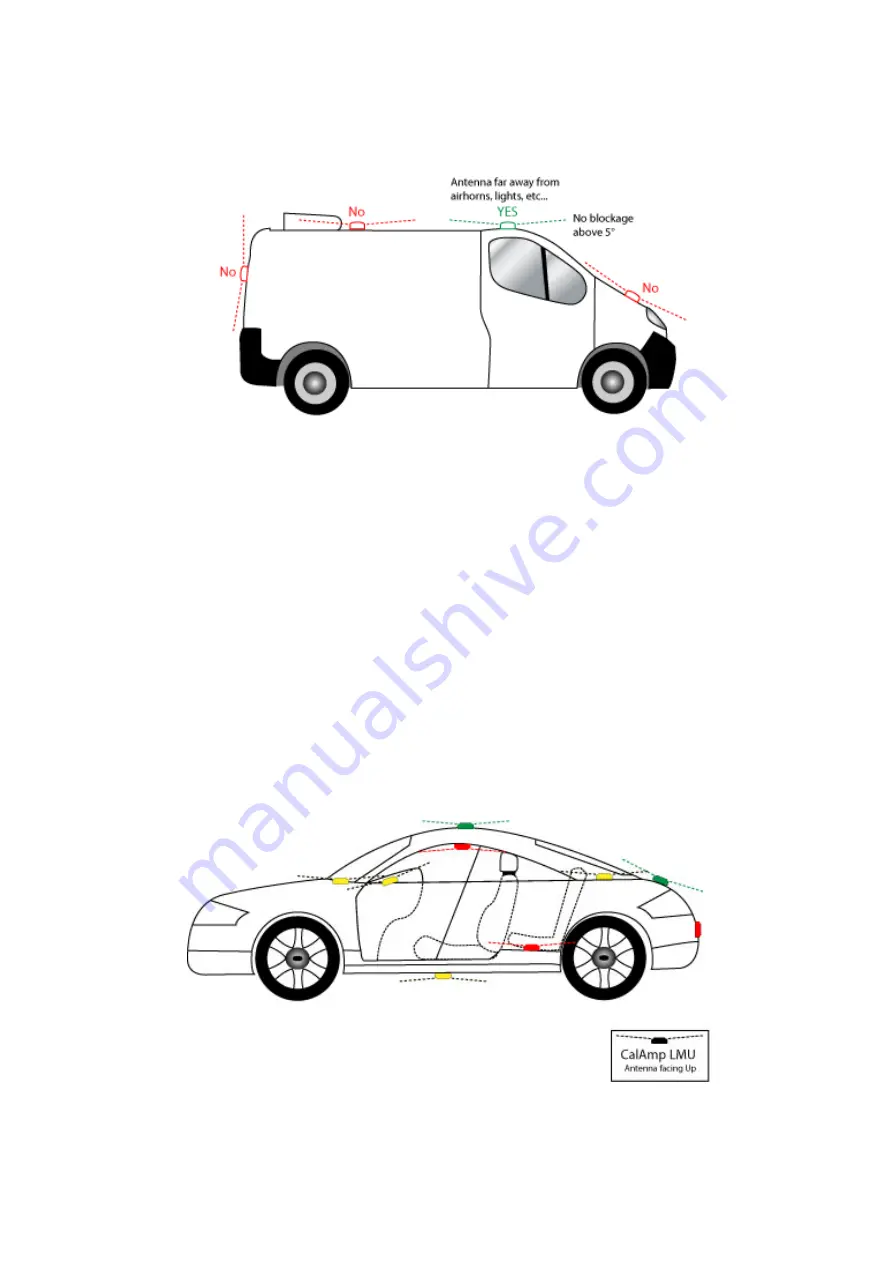
10/12/13
LMU-3xx Hardware & Installation Guide - PULS Wiki
https://puls.calamp.com/wiki/LMU-3xx_Hardware_%26_Installation_Guide
22/37
When installing the GPS antenna on a vehicle, make sure that there are no obstructions close to the antenna
that might block the view 360° to the horizon. Things like air horns, lights, vents, etc… should not block the
antenna beyond 5° above the horizon. The best location is usually near the center of the roof; however it is
also desirable to locate the cellular antenna as far from the GPS antenna as is practical.
Examples of good and poor GPS antenna placements
The received signal levels at the GPS antenna from the satellites are very low in power (approximately -136
dBm), so any blockage of the antenna can affect the quality of the location computed by the receiver. Kinks or
tight knots in the antenna cable can also prevent the GPS receiver from operating properly. When laying out
the antenna cable, care should be taken so that the cable is not subjected to crushing or strain.
Placement of Combination and Internal Antennas
When dealing with combination antennas, it is more important to considered GPS performance over Comm
performance. GPS signal strengths are much lower than those typically seen by cellular networks supported by
the LMU. In order to maximize the performance the LMU should have a clear view of the sky as possible.
When installing the GPS antenna in a vehicle, make sure that there are as few obstructions as possible close to
the LMU that might block the view 360° to the horizon. As with stand-alone GPS antennas, nothing should
not block the combination antenna beyond 5° above the horizon with the best location being near the center of
the roof. For more covert installs, directly under the front or rear-windshields are also acceptable.
Examples of Good (Green), OK(Yellow) and Poor(Red) combo antenna
placements
















































