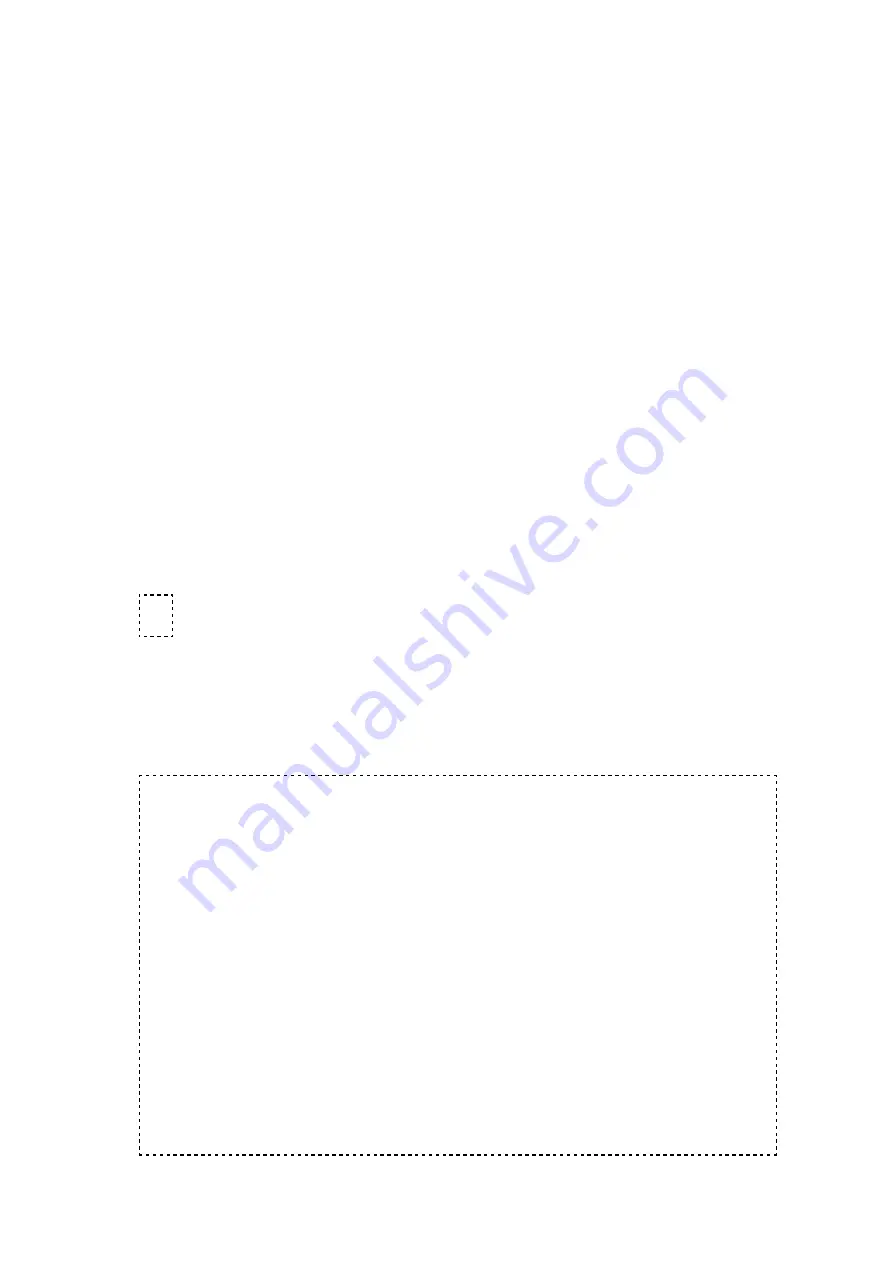
10/12/13
LMU-3xx Hardware & Installation Guide - PULS Wiki
https://puls.calamp.com/wiki/LMU-3xx_Hardware_%26_Installation_Guide
27/37
5.4 Installation Verification
In many cases it is desirable to verify that an installed LMU-3xx™ is working properly. That is, installers
should verify that the GPS and communications functions of the LMU-3xx™ are working properly before
departing the installation site. In more robust cases, some key configuration settings such as the Inbound
Address and URL should also be verified.
Note that these processes are all based on issuing AT Commands to the LMU-3xx™. It is expected that
installers will have access to a serial port expansion cable and a laptop or PDA capable of a terminal
connection. Alternatively, an SMS message can be sent to an LMU-3xx™ to obtain its current status.
5.4.1 Comm Verification
Installers should first verify that the LMU-3xx™ has been acquired and has registered to the wireless network.
This may be verified in one of two ways. First, installers may look at the Comm LED (i.e., the one closest to
the SMC antenna connector). If this LED is solid, then the LMU has registered to the network and established
a data session.
If the LED is not visible, then Comm may be verified using an AT Command:
ATIC
Depending on the wireless network being used something similar to what is shown below will be displayed. It
is important to verify that 'Yes' values are displayed at the top for Data and Network registration and the
correct APN is displayed.
Radio Access : GSM
Network Reg. : Yes, Home
Data Reg. : Yes, Home
Connection : Yes
RSSI : -97 dBm
BER : 99
Channel : 737
Cell ID : 3441
Base Station ID : 40
Local Area Code : 31003
Network Code : 410
Country Code : 310
IMEI (Modem S/N): 351802055396182
IMSI (SIM ID) : 310410202524377
ICC-ID (SIM S/N): 89014102212025243778
Phone Number :
GPRS APN : ISP.CINGULAR
Maint. Server : maint.vehicle-location.com(216.177.93.246):20500
Inbound Server : (0.0.0.0):20500
Dual Comm : routing id=0, log cid=0, modem type=21, inbnd index=0
OK
If any of the responses return Not-Acquired or Not-Registered (and the APN is correct), the wireless










































