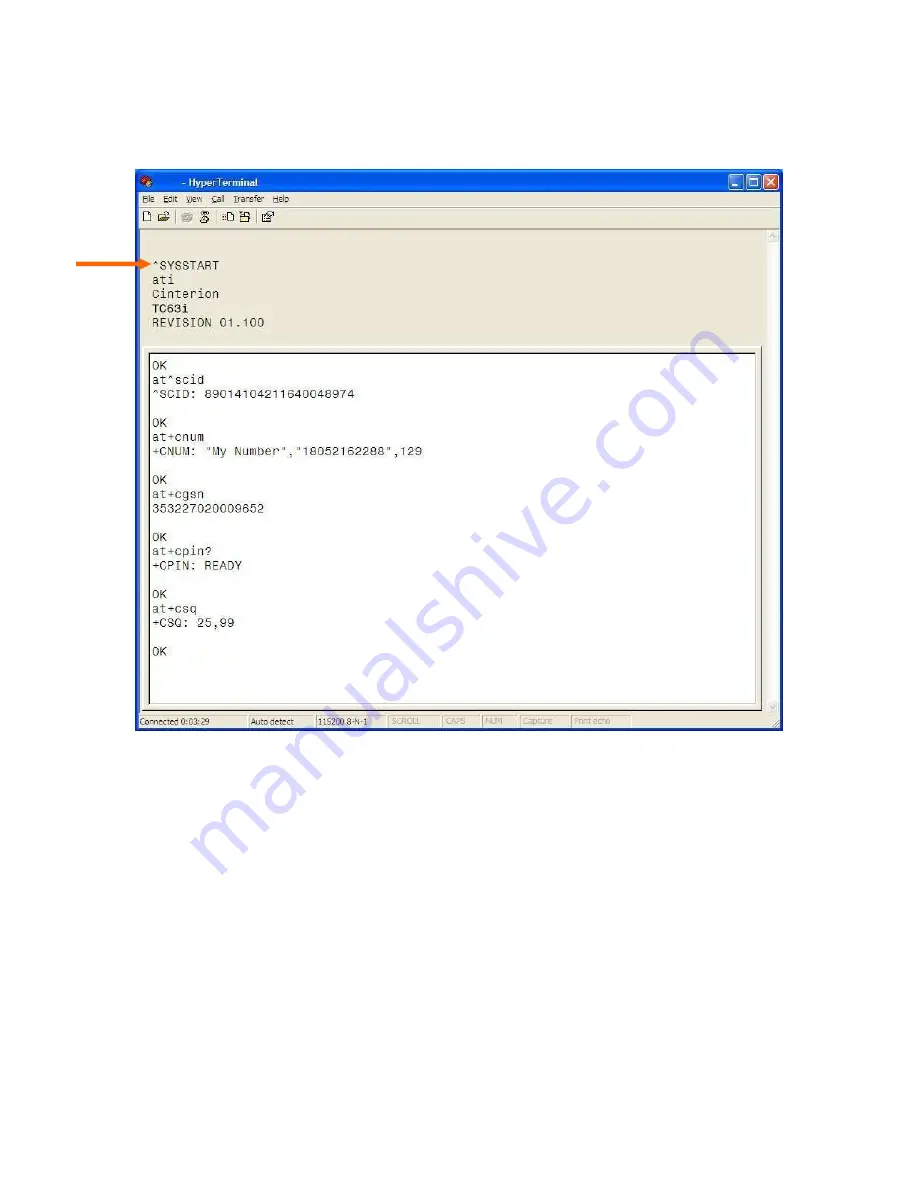
001-0004-829 Rev00
Page 15 of 84
Verify SMC Modem Connectivity
Power on the SMC test board (+12VDC typical) and observe the HyperTerminal window for
^SYSSTART
, indicating the SMC modem successfully powered on.
Figure 5.2 HyperTerminal screen responses
The
ATI
command prints the cell module product information. If you get an Error or no
communication, verify the modem is connected to the proper COM port and powered on. Refer to
Figure 5.2 for all the AT commands listed below.
Confirm your SIM card is properly installed with the
AT^SCID
command. A reply of ^SCID:<20
digit CID number> indicates the modem recognizes the SIM card and displays it’s ID number.
Confirm the phone number currently in the modem with the
AT+CNUM
command. It should be 11
digits i.e. 18052162288. For some carriers the phone number may not display but will respond with
“OK”. If the SIM card is not in the unit or not activated properly, the modem will reply with “ERROR”.
Verify the modems International Mobile Equipment Identity (IMEI) number with the
AT+CGSN
command. The IMEI is used to identify GSM mobile equipment to the GSM network.
Summary of Contents for SMC-GPRS Series
Page 2: ...REVISION HISTORY Rev00 Released 10 06 2009 C Pollock...
Page 62: ...001 0004 829 Rev00 Page 62 of 84...
Page 63: ...001 0004 829 Rev00 Page 63 of 84...
Page 64: ...001 0004 829 Rev00 Page 64 of 84...
Page 65: ...001 0004 829 Rev00 Page 65 of 84 Configuring the Modem...
Page 66: ...001 0004 829 Rev00 Page 66 of 84 Create a Dial Up Networking DUN Connection...
Page 67: ...001 0004 829 Rev00 Page 67 of 84...
Page 68: ...001 0004 829 Rev00 Page 68 of 84...
Page 69: ...001 0004 829 Rev00 Page 69 of 84...
Page 70: ...001 0004 829 Rev00 Page 70 of 84...
Page 71: ...001 0004 829 Rev00 Page 71 of 84...
Page 72: ...001 0004 829 Rev00 Page 72 of 84...
Page 74: ...001 0004 829 Rev00 Page 74 of 84...
Page 75: ...001 0004 829 Rev00 Page 75 of 84 Choose the COM port to be connected to the modem...
Page 76: ...001 0004 829 Rev00 Page 76 of 84...
Page 77: ...001 0004 829 Rev00 Page 77 of 84 Configuring the Modem...
Page 79: ...001 0004 829 Rev00 Page 79 of 84...
Page 81: ...001 0004 829 Rev00 Page 81 of 84...
Page 82: ...001 0004 829 Rev00 Page 82 of 84...
















































