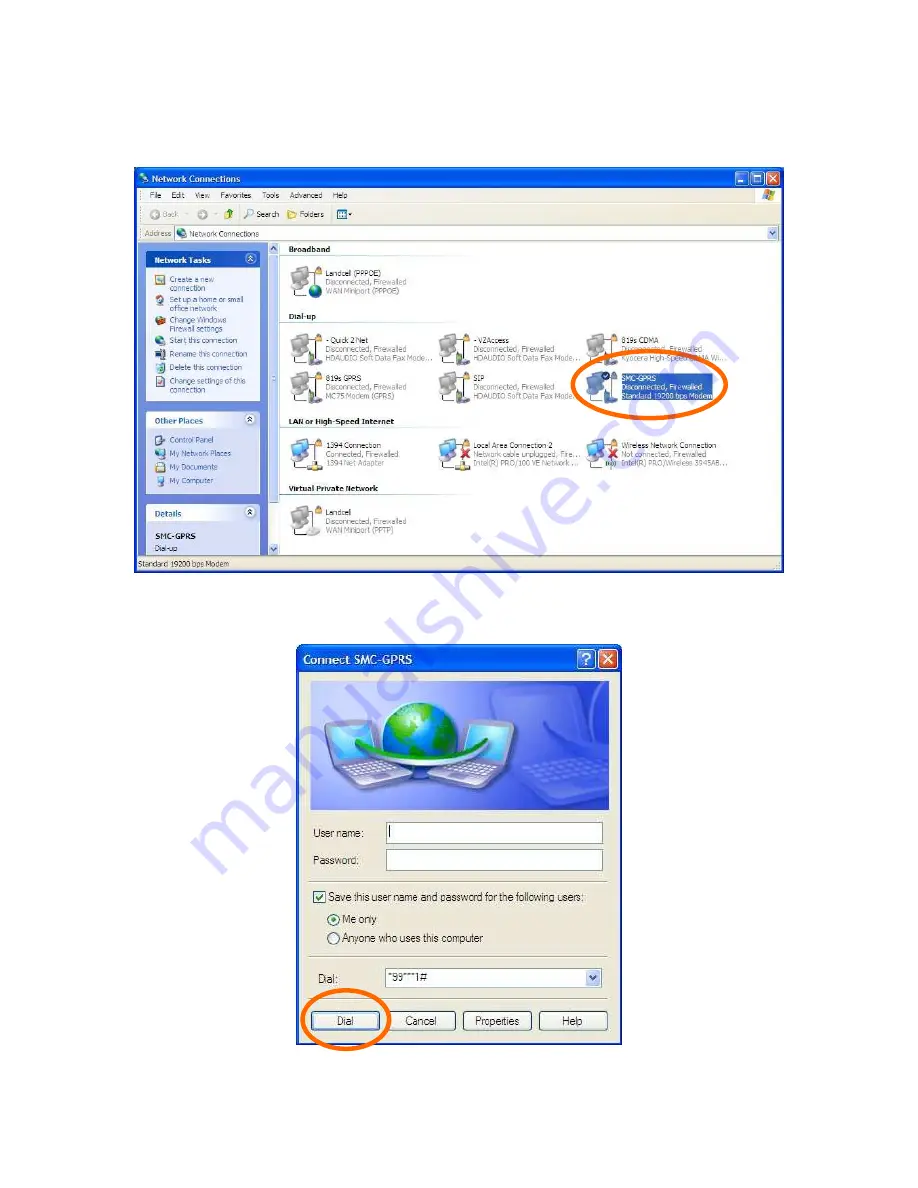
001-0004-829 Rev00
Page 17 of 84
Connect using the Dial-Up-Network Connection
Go to the Network Connections screen and double click on the newly created Dial-Up connection (i.e.
SMC-GPRS).
When the connect window appears, set the username and password as defined for your carrier
(usually blank). Enter the phone number as
*99***1#
and click the
Dial
button.
Summary of Contents for SMC-GPRS Series
Page 2: ...REVISION HISTORY Rev00 Released 10 06 2009 C Pollock...
Page 62: ...001 0004 829 Rev00 Page 62 of 84...
Page 63: ...001 0004 829 Rev00 Page 63 of 84...
Page 64: ...001 0004 829 Rev00 Page 64 of 84...
Page 65: ...001 0004 829 Rev00 Page 65 of 84 Configuring the Modem...
Page 66: ...001 0004 829 Rev00 Page 66 of 84 Create a Dial Up Networking DUN Connection...
Page 67: ...001 0004 829 Rev00 Page 67 of 84...
Page 68: ...001 0004 829 Rev00 Page 68 of 84...
Page 69: ...001 0004 829 Rev00 Page 69 of 84...
Page 70: ...001 0004 829 Rev00 Page 70 of 84...
Page 71: ...001 0004 829 Rev00 Page 71 of 84...
Page 72: ...001 0004 829 Rev00 Page 72 of 84...
Page 74: ...001 0004 829 Rev00 Page 74 of 84...
Page 75: ...001 0004 829 Rev00 Page 75 of 84 Choose the COM port to be connected to the modem...
Page 76: ...001 0004 829 Rev00 Page 76 of 84...
Page 77: ...001 0004 829 Rev00 Page 77 of 84 Configuring the Modem...
Page 79: ...001 0004 829 Rev00 Page 79 of 84...
Page 81: ...001 0004 829 Rev00 Page 81 of 84...
Page 82: ...001 0004 829 Rev00 Page 82 of 84...
















































