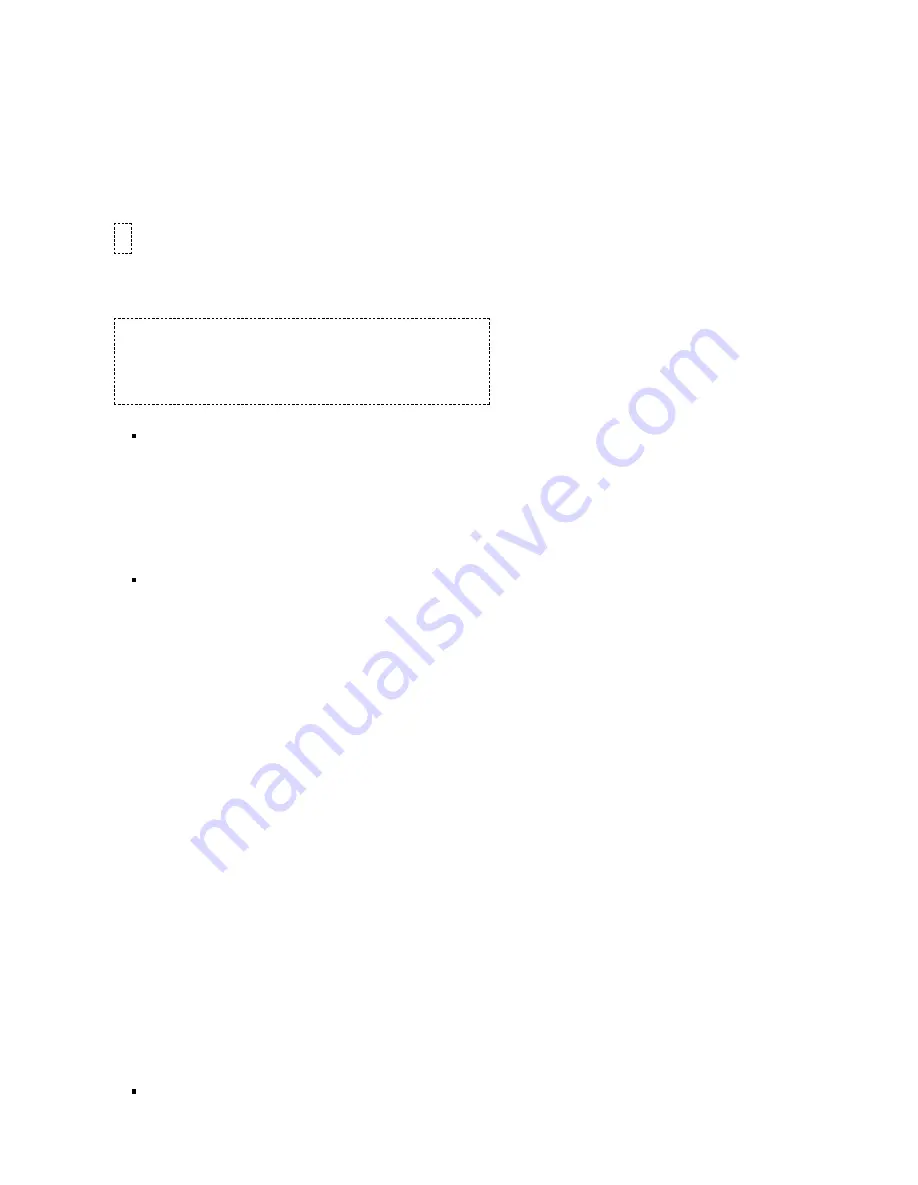
https://puls.calamp.com/wiki/TTU-2900_Hardware_%26_Installation_Guide
21/29
7/21/2020
TTU-2900 Hardware & Installation Guide - PULS Wiki
Assuming that all three sections have passed, the installation can be considered to be complete.
5.6.4
Verification via SMS
The current Comm, GPS and Inbound status of a GSM LMU can be obtained via SMS provided you have access to an SMS capable phone or
PDA.
Using your handset, send the following SMS Message to the LMU:
Within a few minutes, the LMU should return a response in the following format:
APP:
o
<App ID>:
The Application ID value of the LMU indicating the host platform and the wireless networking technology of the LMU.
o
<Firmware Version>:
The current firmware version in use by the LMU
COM:
o
<RSSI>:
This is the signal strength the wireless modem sees from the network. In general the LMU is at least scanning for the network if
the RSSI is not -113.
o
[./d/D]:
If the character ‘D’ is present, it indicates the LMU had a data session established when it responded to the status request. For
the 8-Bit product line an upper case ‘D’ indicates both the Inbound and Maintenance sockets are ready. The lower case ‘d’
indicates that only the Maintenance socket is ready. A ‘.’ indicates no sockets are ready.
o
[./a/A]:
This field indicates if the LMU has received an Acknowledgement from the Inbound server. This field will be empty if the
LMU has never received an ACK. The lower case ‘a’ will be present if it has received an ACK since the last cold boot (i.e.
power cycle) but not the last warm boot (App Restart or Sleep). The upper case ‘A’ will be present if the LMU has received an
ACK since the last warm boot. A ‘.’ Indicates no acknowledgement has been received.
o
[./L]:
This field indicates if the LMU’s log is currently active. An ‘L’ indicates that the log is currently in use (i.e. one or more
records have been stored) where a ‘.’ indicates the log is inactive.
o
[IP Address]:
This is an optional field if and is only present if the LMU has established a valid data session. This field will contain the current
IP address of the LMU as assigned by the wireless network. Note that if you see a value of 192.168.0.0, this is an indication
that the LMU has not been able to establish a data session.
o
[<APN>]
The current Access Point Name in use by a GSM LMU.
GPS:
o
[Antenna <Short/Open/Off>]:
!R0
APP: <App ID> <Firmware Version>
COM:<RSSI> [./d/D][./a/A][./L][IP address] [<APN>]
GPS:[Antenna <Short/Open/Off>] | [No Time Sync] | [<FixStatus> <Sat Count>]
INP:<inputs states> <vehicle voltage>
MID:<mobile ID> <mobile ID type>
INB:<inbound IP address>:<inbound port> <Inbound Protocol (LMD/LMX)>









































