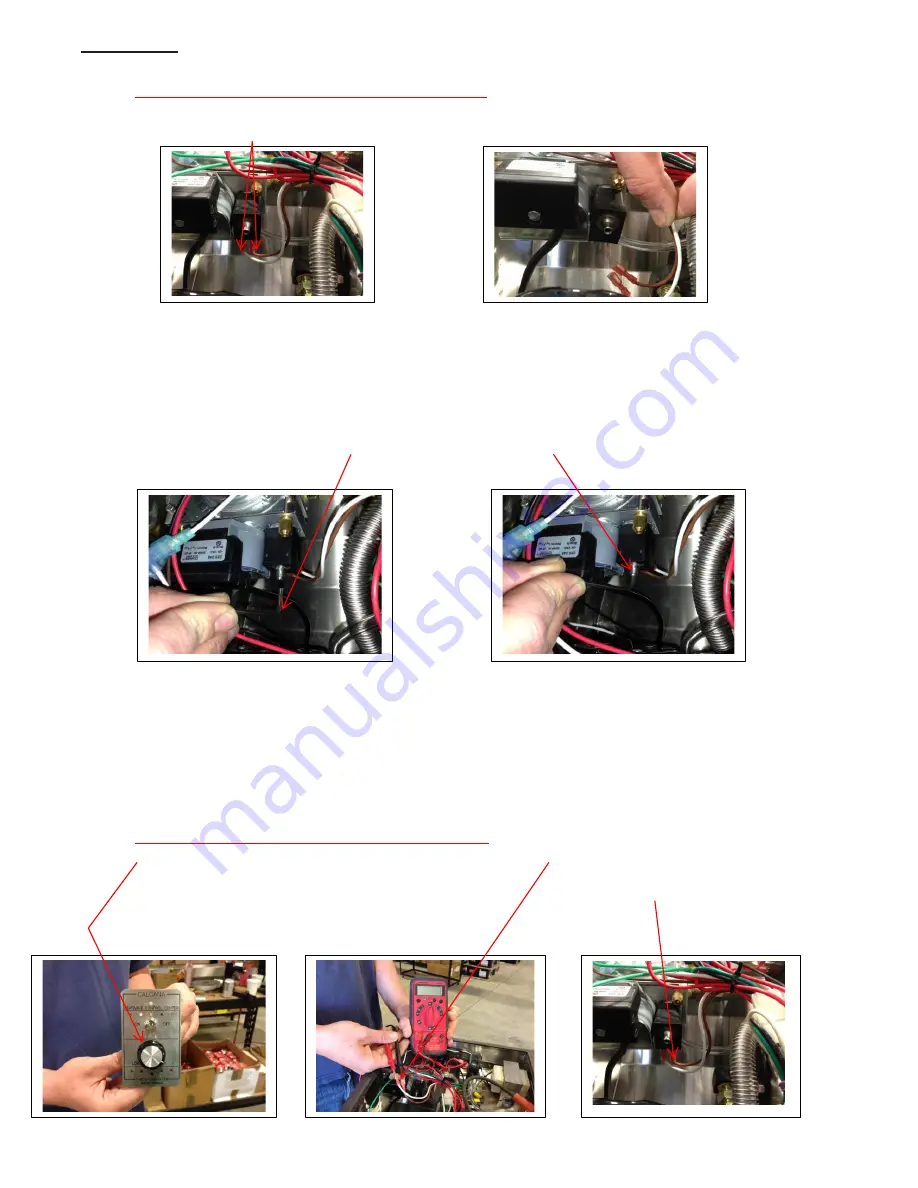
PH
-SERIES
39
FOR LOW PRESSURE VERIFICATION and/or ADJUSTMENT:
CAUTION: Always adjust low pressure setting first since the low setting will affect the high setting.
7)
Remove the electrical connection from the modulator. (Brown and White Wires)
8)
Start the heater and take a pressure reading. The manifold pressure required on the low setting for
natural gas is 1.25 “W.C. For liquefied petroleum gas, the manifold pressure should be 5.25” W.C. on low.
The manifold pressure setting information is also contained on the rating plate which is affixed to the side
of the heater near where the service lid is located.
9)
If adjustment is needed, insert a 3mm allen wrench into the adjustment tower and turn clockwise to
lower pressure and counterclockwise to increase pressure.
2 of 3
10)
Once proper pressure is confirmed, turn off the heater, and go to step 11) for high pressure verification
and/or adjustment instructions.
FOR HIGH PRESSURE VERIFICATION and/or ADJUSTMENT:
11)
Rotate the modulator control knob on the control panel to high. Connect electrical meter to the
modulator control wires. Operate heater by turning it on. Voltage output should be between 24 to 28
volts D.C. current. If voltage is correct, turn off heater and connect the electrical supply wires to the
terminals on the modulator. If voltage is incorrect, determine cause for deficient voltage and repair
before you continue.
















































