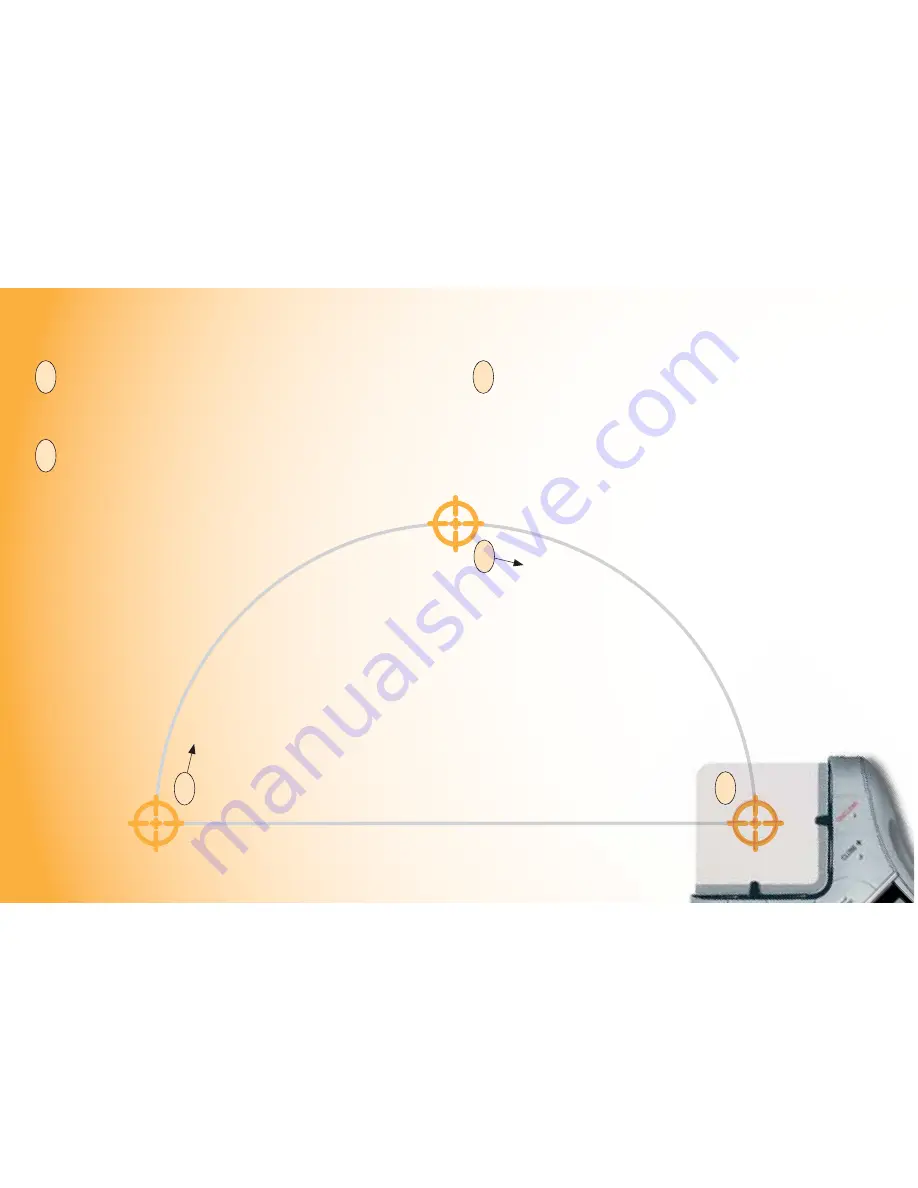
MEASURING ARCS
OPERATING SEQUENCE
1. Press the [ON/CLEAR] key twice to clear the display.
Press the [ARC/CIRC]* key once to enter Arc Mode. Place
the crosshairs over the Start Point of the Arc and press
the [MEASURE] key.
2. Move to the High Point of the Arc and press the
[MEASURE]
key.
3. Move to the Final Point of the Arc and press the
[MEASURE]
key.
*
You must identify the measurement as an Arc before you
start measuring.
1
2
High Point
Start Point
1
2
3
3
Final Point
32 — U
LTRA
S
CALE
M
ASTER
®
P
RO
Summary of Contents for 6260
Page 1: ...USER S GUIDE Area Take Off Tool and Digitizing System Model 6260...
Page 11: ...Right Hand Configuration Shown USER S GUIDE 9...
Page 51: ......
Page 52: ......













































