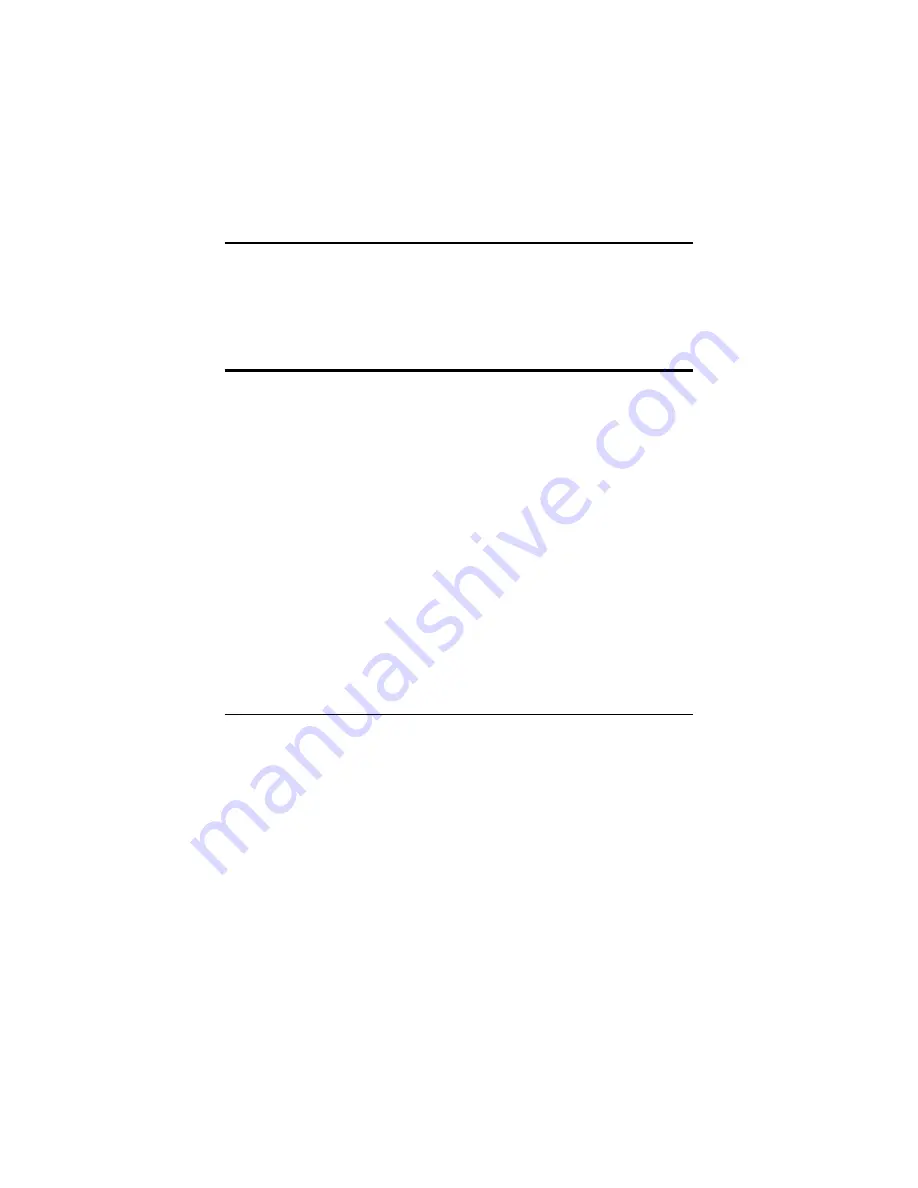
User’s Guide — 15
If you are entering points in time, you
do not have to use the
:
key. Under
this method you would enter the time
as it is read, then press
A
or
p
.
Keystroke Display
Enter 8:05 am in Decimal mode:
8 0 5 A
8:05:00 AM
Auto Entry H:M:S Mode
In this mode, the calculator assumes
the value is being entered in an Hour:
Minute:Second (H:M:S) format. The
calculator will scroll the numbers
entered from right to left. Entered
H:M:S formatted values are limited to
less than 100 hours. However, the cal-
culator will display results greater than
100 hours in H:M:S format.
Keystroke Display
Set to H:M:S mode and add the following values:
M
*
AUTO
0:00:00 HR MIN SEC
1 2 0 3 4 5 +
12:03:45 HR MIN SEC
1 1 0 4 1 0
11:04:10 HR MIN SEC
+ 1 4 : : 4 0
14:00:40 HR MIN SEC
+ 6 5 2 2 1 2
65:22:12 HR MIN SEC
=
102:30:47 HR MIN SEC
Return to Decimal mode (default):
MM
*
DEC 0.
* Repeatedly press
M
, if needed,
until desired mode is displayed.
















































