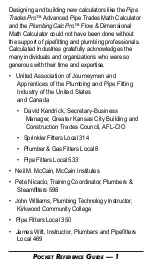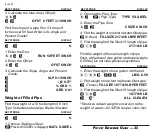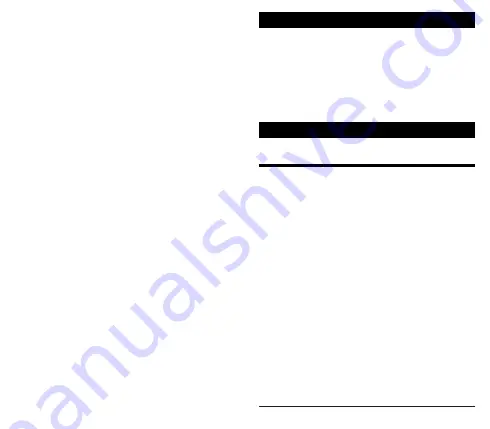
P
ocket
R
efeRence
G
uide
—
5
GeTTinG sTarTed
You may want to practice getting a feel for
your calculator keys by reading through the
key definitions and learning how to enter basic
feet-inch-fractions and metric, how to store
values in Memory, etc., before proceeding to
the examples.
key definiTions
Basic Function Keys
On/Clear Key –
Turns on power.
Pressing once clears the last entry
and the display. Pressing twice
clears all non-permanent values.
Off –
Turns all power off. Clears all
non-permanent memory.
Arithmetic operation keys.
–
Keys used for entering
and
numbers.
Convert –
Used with the
dimensional keys to convert
between units or with other keys to
access special functions.
(cont'd)
Simple Offset - Unknown Bend Angle .... 24
Simple Offset - Cut Length ...................... 25
Rolling Offset - Known Bend Angle ........ 27
Rolling Offset - Unknown Bend Angle .... 27
Rolling Offset - Cut Length ...................... 28
Concentric Pipe Bend Cutback ...............30
Calculate Take-Out and
Butt Weld Elbow Cut Marks ..................... 31
Cut Length - Known Take-Out Value ...... 32
Calculating Drop
......................................33
Weight of Filled Pipe ................................34
Circle Area and Circumference
...............36
Basic D:M:S and Trigonometry
Examples
..................................................36
APPENDIX
...................................................38
Auto Shut-Off ...........................................38
Batteries ...................................................38
Reset.........................................................39