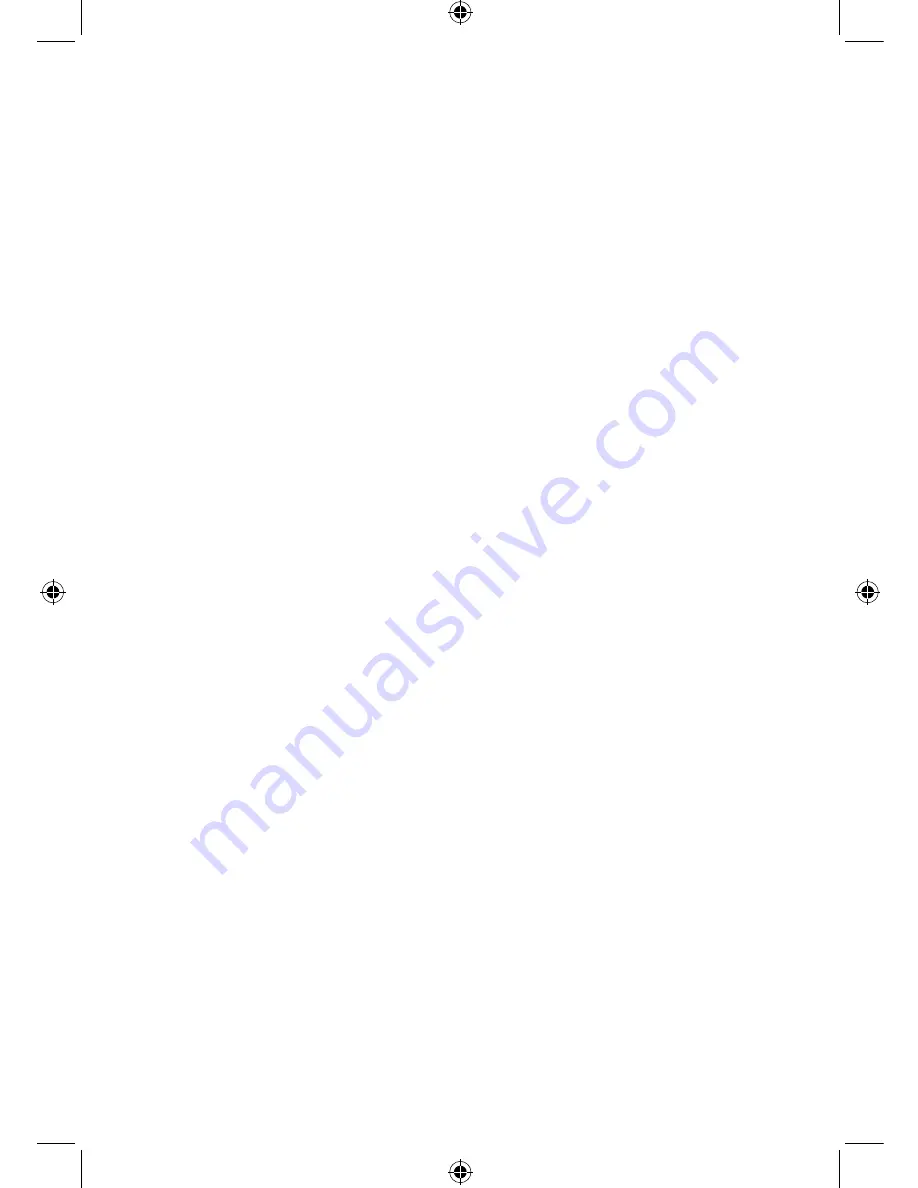
40 — P
lUmbinG
C
alC
™ P
ro
To obtain warranty service in the U.S., please go to the website.
A repaired or replacement product assumes the remaining warranty
of the original product or 90 days, whichever is longer.
Non-Warranty Repair Service – u.S.A.
Non-warranty repair covers service beyond the warranty period, or
service requested due to damage resulting from misuse or abuse.
Contact Calculated Industries at the number listed above to obtain
current product repair information and charges. Repairs are
guaranteed for 90 days.
Repair Service – outside the u.S.A.
To obtain warranty or non-warranty repair service for goods
purchased outside the U.S., contact the dealer through which you
initially purchased the product. If you cannot reasonably have the
product repaired in your area, you may contact CI to obtain current
product repair information and charges, including freight and duties.
Disclaimer
CI MAKES NO WARRANTY OR REPRESENTATION, EITHER
EXPRESS OR IMPLIED, WITH RESPECT TO THE PRODUCT’S
QUALITY, PERFORMANCE, MERCHANTABILITY, OR FITNESS
FOR A PARTICULAR PURPOSE. AS A RESULT, THIS PRODUCT,
INCLUDING BUT NOT LIMITED TO, KEYSTROKE PROCEDURES,
MATHEMATICAL ACCURACY AND PREPROGRAMMED
MATERIAL, IS SOLD “AS IS,” AND YOU THE PURCHASER
ASSUME THE ENTIRE RISK AS TO ITS QUALITY AND
PERFORMANCE.
IN NO EVENT WILL CI BE LIABLE FOR DIRECT, INDIRECT,
SPECIAL, INCIDENTAL, OR CONSEQUENTIAL DAMAGES
RESULTING FROM ANY DEFECT IN THE PRODUCT OR ITS
DOCUMENTATION.
The warranty, disclaimer, and remedies set forth above are exclusive
and replace all others, oral or written, expressed or implied. No CI
dealer, agent, or employee is authorized to make any modification,
extension, or addition to this warranty.
Some states do not allow the exclusion or limitation of implied
warranties or liability for incidental or consequential damages, so the
above limitation or exclusion may not apply to you. This warranty
gives you specific rights, and you may also have other rights, which
vary from state to state.
Summary of Contents for PlumbingCalc Pro
Page 1: ...PLUMBingCalc Pro Flow Dimensional Math Calculator Model 4094 USER S Guide...
Page 39: ...User s Guide 37 appendix G Formulas AREA FORMULAS...
Page 40: ...38 PlumbingCalc Pro SURFACE AREA VOLUME FORMULAS...
Page 44: ...Designed in the United States of America Printed in China 4 09 UG4094E A...

































