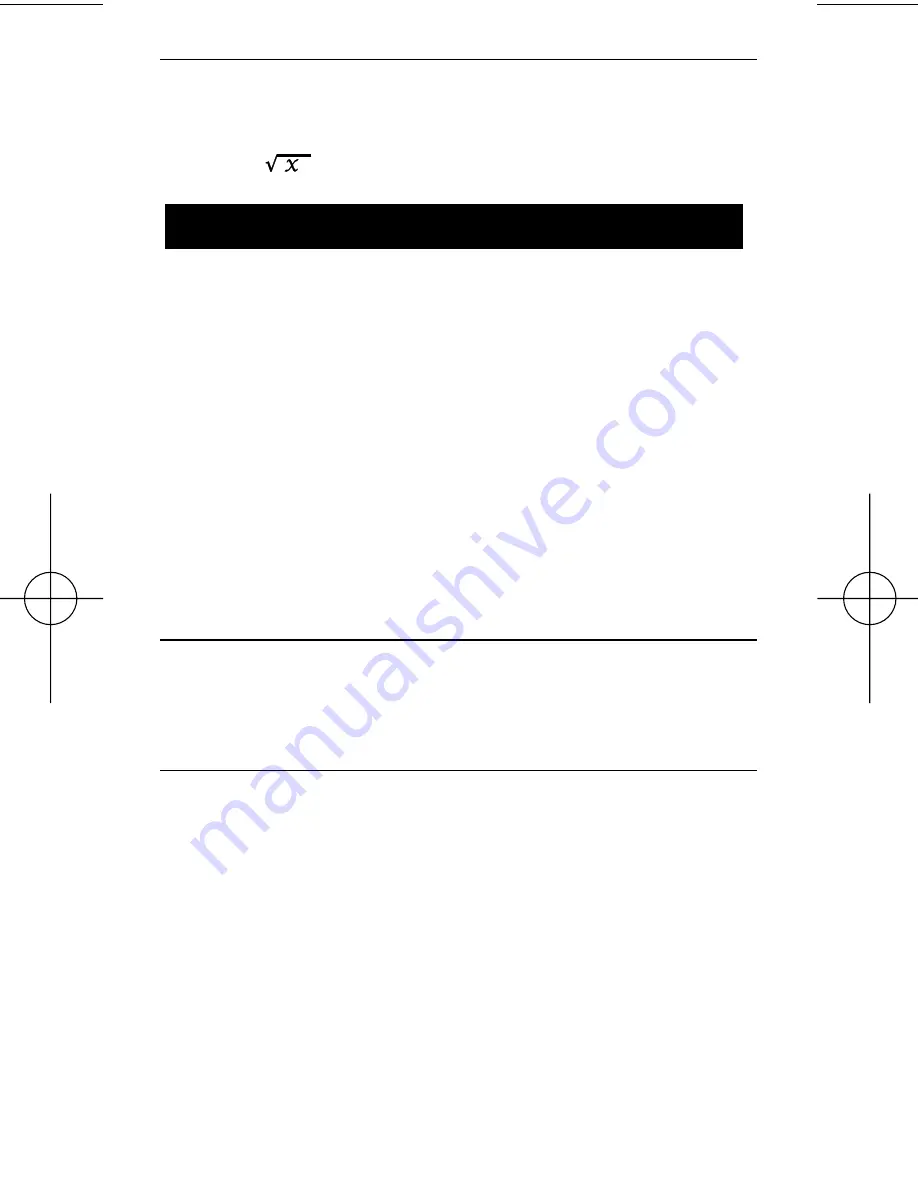
ProjectCalc
®
Plus MX User’s Guide — 11
KEYSTROKE
DISPLAY
4 • 5 m Ç +
(x
2
)
+
20.25
SQ M
6 • 2 5 m Ç +
(x
2
)
39.0625
SQ M
=
59.3125
SQ M
Ç ÷
(
)
(diagonal)
7.701
M
The following are basic examples showing how to esti-
mate material quantities for various DIY projects.
These examples use industry standards for materials (see
“Default/Standard Values for Materials”); however, some
values can be customized, if desired (see following sec-
tion,
“Project Examples–Using Custom Settings”).
You may want to factor in a Waste Allowance for ordering
sufficient quantities of materials. For example, add 10%
(
+ 1 0 Ç 8
(%)) to your total. See “Tiles: Number
of” for an example of this.
Bricks (Face Bricks and Blocks): Number
of, for a Garden/Planter Wall
Find the number of “face” bricks or concrete blocks
needed to fill a 12.192-metre long planter wall that is two
courses high.
KEYSTROKE
DISPLAY
o
0.
1 2 • 1 9 2 m b
56.71
FAC BRK
*
x 2 =
(face bricks)
113.414
o
0.
1 2 • 1 9 2 m Ç 3
(Blocks)
27.71
BLK
x 2 =
(blocks)
55.41818
*
Note:
Bricks may not appear in the order that you see
here (i.e., calculator may display “Paver” bricks instead of
“Face” bricks), since the calculator will show the last
brick type that was displayed. Consecutive presses of the
b
key will swap back and forth between the two brick
types and the original entry (of length).
DIY PROJECT EXAMPLES
PRG8528E-G 10/23/09
Page 11
Summary of Contents for ProjectCalc Plus MX 8528
Page 23: ...10 09 PRG8528E G...
Page 24: ...C M Y CM MY CY CMY K...










































