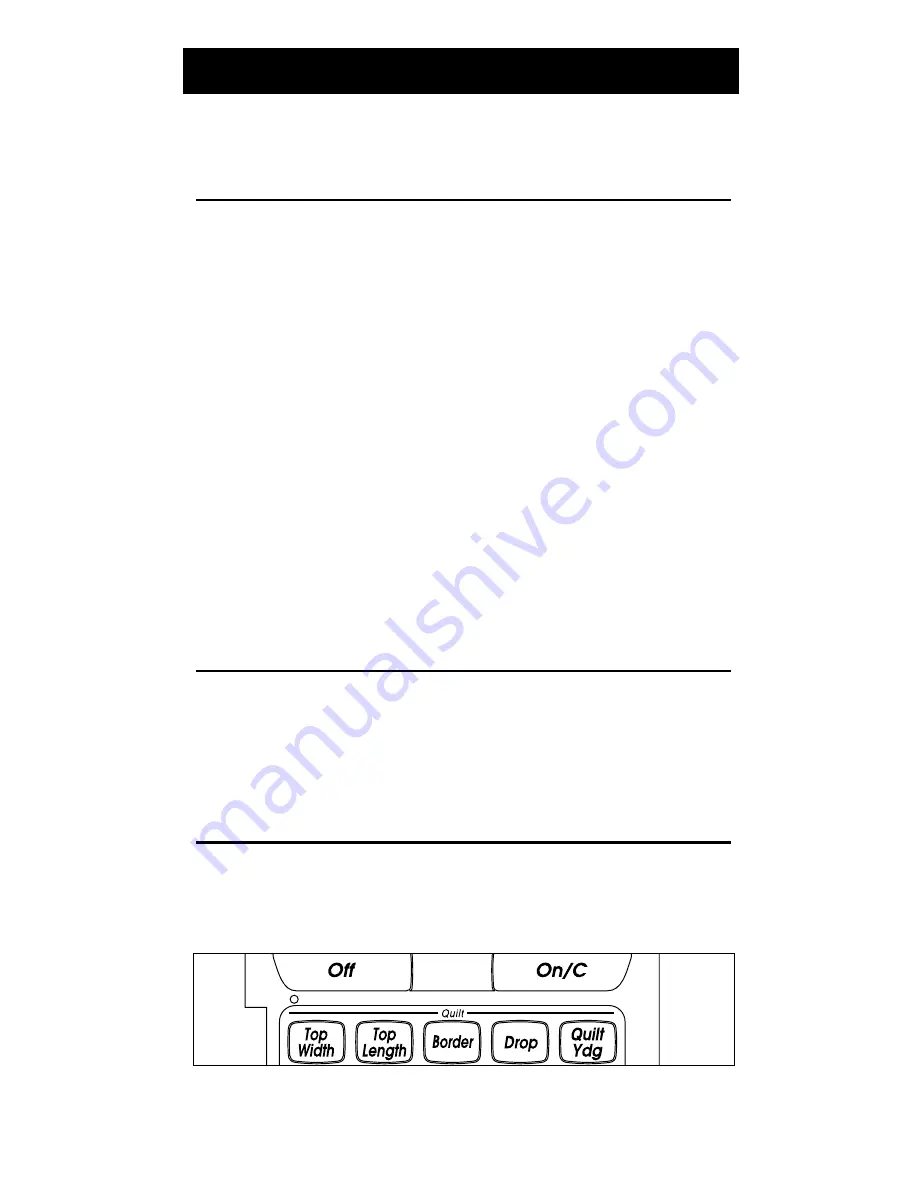
U
SER
’
S
G
UIDE
— 55
APPENDIX A – DEFAULT SETTINGS
After a Clear All (
c x
), your calculator
will return to the following settings:
STORED VALUES
US MODE
METRIC MODE
Seam Width
1/4 Inch
.635 cm
Fabric Width
40 Inches
101.6 cm
Binding Cut
2-1/2 Inches 6.35 cm
Width
Backing
4 Inches
10.16 cm
Overage (+)
Note: The default values for Metric are equivalent
to the US mode default values, but you may store
any value for each of these items.
After a Full Reset (press
F
, hold down
x
, and press
N
), your calculator will
return to the following settings (including
those listed above for Clear All):
PREFERENCE SETTINGS
DEFAULT VALUE
Corner (Miter vs. Straight) Mitered Corners
Sashing
Include Sashing Border
US/Metric Mode
US/Fractional Value
Reset Function
If your calculator should ever “lock up,”
press Reset—a small hole located just
below the
F
key—perform a total reset.
Reset
















































