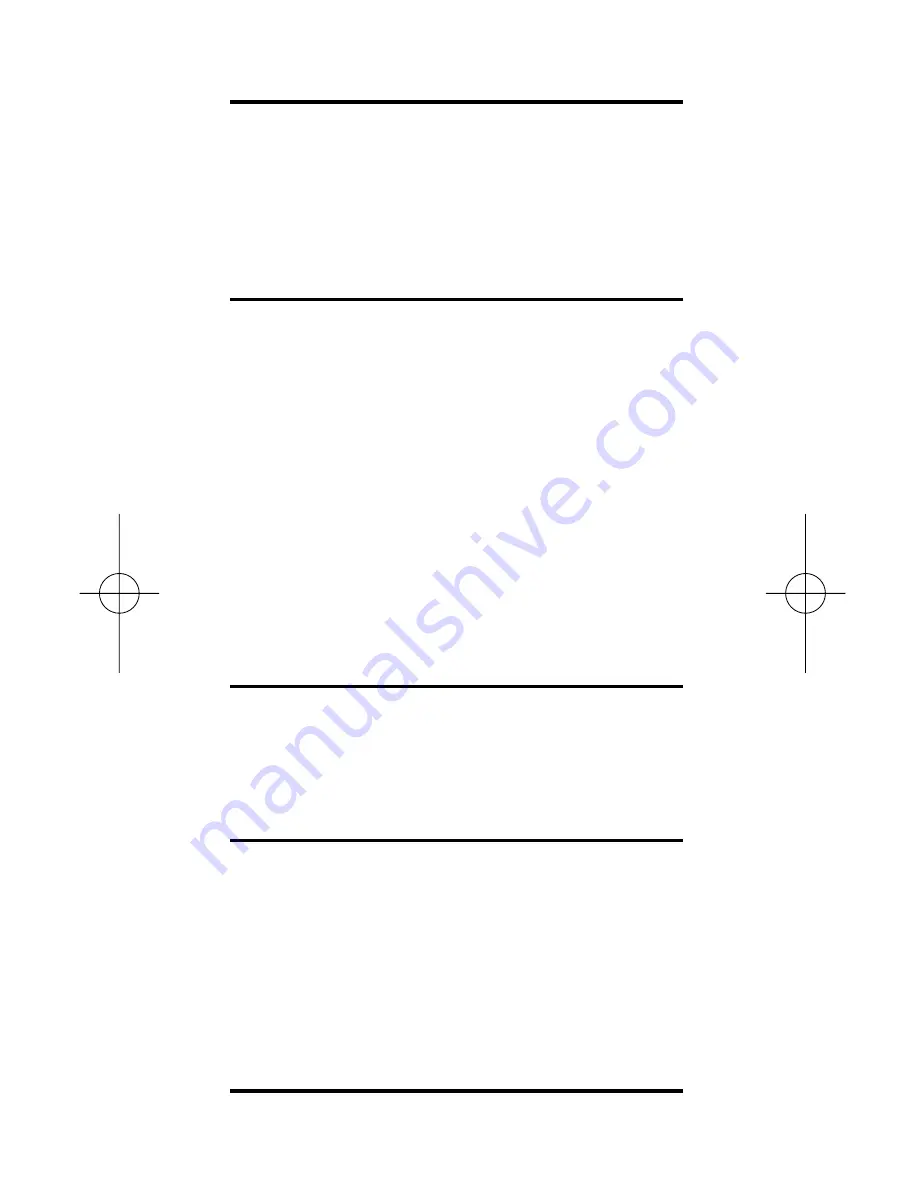
Scheduling – Assembly
An assembly line can produce 4.7 wid-
gets per minute. How many can it pro-
duce in a week if it runs three 40-hour
shifts per week?
Steps
Keystrokes
Clear calculator
[On/C] [On/C]
Enter hourly rate
4.7 [x] 60 [=]
Store as rate
[Stor] [Rate]
A
NSWER
:
RATE
282.00
Find total hours
40 [Hr] [X] 3 [=]
A
NSWER
: 120
HR
Find total rate
[x] [Rate]
A
NSWER
:
RATE
33840.00
Scheduling – Time/Motion
A data entry clerk can process 17 forms
in ten minutes. How long will it take to
process 1,250 forms?
Steps
Keystrokes
Clear calculator
[On/C] [On/C]
Enter time
10 [Min]
Divide by # of forms
[
#
] 17 [=]
Multiply. by 1250
[x] 1250 [=]
Convert to H:M:S
[Conv] [Hr]
A
NSWER
: 12:15:17.65
HR MIN SEC
22 – TimeCard Tabulator
™
II
UG9526E-C 4/4/03 12:54 PM Page 22
Summary of Contents for TimeCard Tabulator II
Page 54: ...54 TimeCard Tabulator II NOTES...
Page 55: ...User s Guide 55 NOTES...
















































