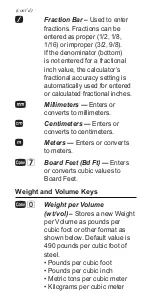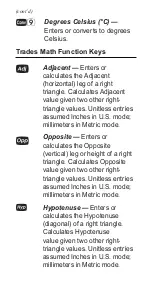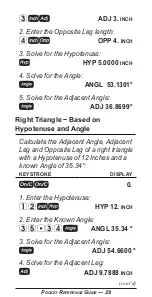Permanently Set Fractional
Resolution
To permanently set the Fractional
Resolution, you must be in
Preference
Setting mode.
KeYsTrOKe
disPlaY
1. Access Preference Settings:
g%
FRAC 0-1/64
inCh*
2. Toggle through available Fractional
Resolutions:
+
FRAC 0-1/2
inCh
+
FRAC 0-1/4
inCh
+
FRAC 0-1/8
inCh
+
FRAC 0-1/16
inCh
+
FRAC 0-1/32
inCh
+
(repeats options)
FRAC 0-1/64
inCh
3. To permanently set the Fractional
Resolution you have selected above,
press
O
(or any key) to set the
displayed Fractional Resolution and
exit Preference settings.
KeYsTrOKe
disPlaY
O
0.
4. To recall your selected Fractional
Resolution:
r/
STD 0-1/64
inCh
* 1/64" is the default setting. The display may
differ from the example depending on what
the resolution is currently set to.