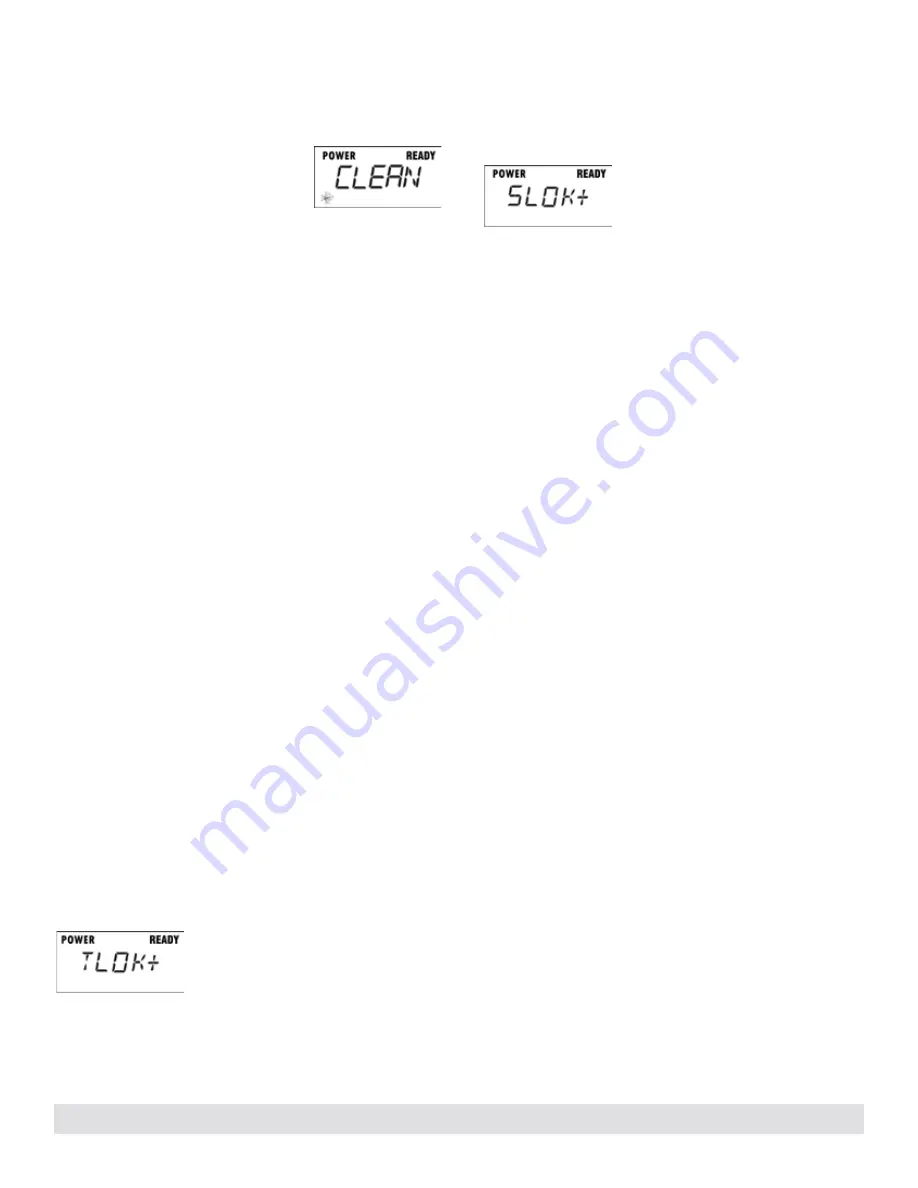
18
Press the MODE (
or
) button until SYSON is displayed on the
screen. Press the
(+)
button to activate the SYSON mode feature. The
jets and light icons will illuminate on the display until the system mode is
deactivated.
NOTE:
Once activated, the jet and light functions
can still be changed by pressing the JETS or
LIGHT button.
To deactivate the system mode, press the MODE
(
or
) button until the SYSON symbol is
illuminated on the display. Press the
(-)
button to
deactivate.
CLEANING MODE
All spas are equipped with a “Cleaning” mode. When the mode is
activated, the jet pump in the first jet system will turn on and run for ten
minutes (used for water maintenance). To activate the “Cleaning" mode,
press the MODE (
or
) button several times until the CLEAN menu is
displayed. Press the
(+)
button to activate the CLEAN mode feature.
NOTE:
The jet icon will flash on and off while the “Cleaning ” mode is
active.
To stop the Cleaning Cycle before the ten minutes is complete, Press the
MODE (
or
) button several times until the CLEAN menu is displayed
on the screen then press the
(-)
button to deactivate.
NOTE:
Pressing the JETS button will also deactivate the clean cycle and
the jet icon will remain on and solid
TOOLS MENU
The TOOLS menu is one of the main menus on the control panel. Within
the TOOLS menu are seven submenus, which consists of; Temp Lock,
Spa Lock, Light, Econ or Summer Timer, Filter 1, Filter 2, LCD and Exit.
To enter onto the TOOLS menu, scroll through the main menus using the
MODE (
or
) button until TOOLS is displayed. Press the
(+)
button to
enter into the TOOLS submenu, use the MODE (
or
) button to scroll
through the submenus. Once the desired submenu is displayed, press
the
(+)
button to activate that submenu. To leave the TOOLS submenu,
scroll through the submenu using the MODE (
or
) button until EXIT
is displayed, then press the
(+)
button to exit the submenu.
LOCKING FEATURES
The two locking features, SPA LOCK and TEMPERATURE LOCK,
are enabled from the control panel by pressing the MODE (
or
)
button until TOOLS is displayed. Then press the
(+)
button to enter the
TOOLS submenus. Use the MODE (
or
) button to scroll through the
submenus to get to the locking features. Once enabled, a lock will remain
active until the specific button combination is applied to disable the lock.
Even if power is disconnected from the spa and soon thereafter reapplied
(such as in a power outage) the lock will remain in place.
TEMPERATURE LOCK
The TEMPERATURE LOCK feature deactivates
the temperature control function of the control
panel. TEMPERATURE LOCK is most often
used by people who do not want others to
tamper with or change the set temperature of the spa water. TEMPERATURE
LOCK is a submenu of the TOOLS menu
To activate the TEMPERATURE LOCK, press the MODE (
or
)
button in the TOOLS submenu until the TLOK- symbol is displayed on the
screen. Press the
(+)
button to activate the TEMPERATURE LOCK feature
(TLOK+).
When the TEMPERATURE LOCK is activated, the JETS, LIGHTS
and any other features your spa may have will operate normally, and
the temperature setting can be viewed but can NOT be changed. If a
temperature button is pressed, TLOK will display for several seconds, then
turns off.
To deactivate the TEMPERATURE LOCK,
press the MODE (
or
) button in
the TOOLS submenu until the TLOK+ symbol
is displayed on the screen. Press the
(-)
button
to deactivate the TEMPERATURE LOCK feature.
SPA LOCK
The SPA LOCK feature deactivates all of the functions of the control
panel. It is generally used to prevent unwanted use of the spa. The SPA
LOCK menu is a submenu of the TOOLS menu.
To activate the SPA LOCK, press the MODE (
or
) button in
the TOOLS submenu until SLOK- is displayed on the screen. Press the
(+)
button to activate the SPA LOCK feature.
When the SPA LOCK is activated, the buttons for the jets, temperature
control, light, and any other features your spa may have are deactivated. If
Jets, Light button, or
(+)
or
(-)
button is pressed, the SLOK will display for
several seconds, then turns off.
To deactivate the SPA LOCK, press the MODE (
or
) button in
the TOOLS submenu until the SLOK+ symbol is displayed on the screen.
Press the
(-)
button to deactivate the SPA LOCK feature.
LOCK OVERRIDE
The Lock Override feature is for spa users who normally keep the
set temperature locked. Should the user wish to lock all spa controls
temporarily, the spa lock can be applied over an already-applied
temperature lock. Then, when the spa lock is removed, the temperature
lock will remain on to prevent unwanted tampering with the set
temperature.
LIGHT - MULTI-COLOR MENU
CONTROLS
(PALATINO
,
MARINO
,
CAPITOLO
&
CELIO)
Your spa lights can display a variety of different colors as well as run
through a continuous sequence of colors (loop) at different speeds. To
activate this function the following is required:
Press the MODE (
or
) button to scroll to the TOOLS screen. Once
displayed, press the
(+)
button to enter the TOOLS submenu. Press the
MODE (
or
) button to scroll to LIGHT screen, press the
(+)
button to
enter DIM, screen. Press the
(+)
button or
(-)
button in the DIM screen to
adjust the brightness of the lights. Press the MODE (
) button to scroll
to Color screen. Press the
(+)
button or
(-)
button in the COLOR screen
as many times as desired to toggle through the different light colors.
Press the MODE (
) button to scroll to Loop screen. Press the
(+)
button
or
(-)
button in the LOOP screen to select a continuous sequence of
colors, the higher the loop number the faster the color sequence will run.
Press the MODE (
) button to scroll to EXIT screen. Press the
(+)
button
in the EXIT screen to exit the LIGHT menu.
If the light is turned off while in the LOOP or COLOR mode, the same
mode will exist when the light is reactivated. You will see a flashing light
icon whenever your LOOP mode and light are turned on.
Operating Instructions
Summary of Contents for PALATINO
Page 1: ...VACANZA SERIES 2 0 1 7 O W N E R S M A N U A L 5 0 H z...
Page 38: ......
Page 39: ......




































