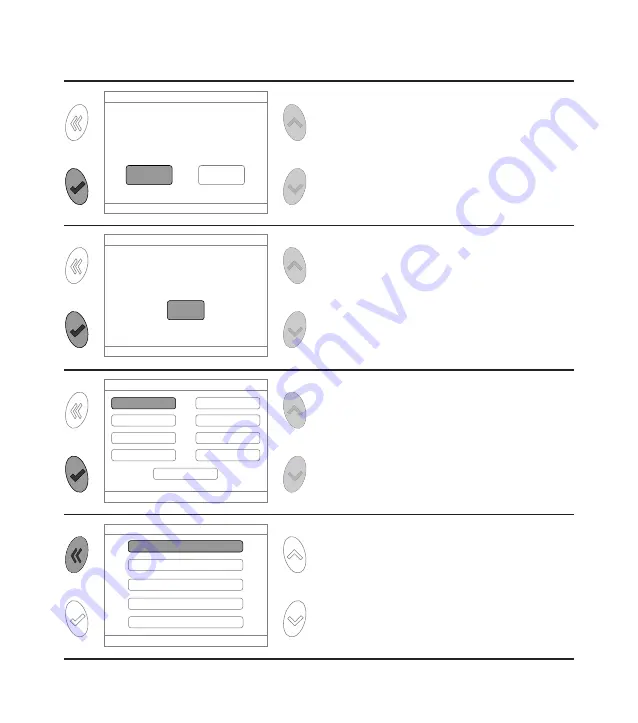
5.
Select whether or not you want the controller to
control the boiler by means of the dedicated contact
(to be wired). Select YES if a stand-alone system and
NO if a central system.
NO
BOILER
YES
DOES THE MULTI-ZONE CONTROLLER
HAVE TO CONTROL A BOILER?
S
VE
HA
THE MUL
DOES
YES
OL A BOILER?
ONTR
O C
T
VE
OLLER
ONTR
ONE C
TI-Z
THE MUL
BOILER
NO
6.
Select the number of zones to be controlled by the
controller. A maximum of 8 zones can be selected.
ZONES
8
HOW MANY ZONES DOES
THE MULTI-ZONE CONTROLLER HAVE TO CONTROL?
USE THE ARROWS TO MODIFY
TI-ZONE
THE MUL
LTI-ZONE CONTROLLER HA
HOW MANY ZONES DOES
8
VE TO CONTROL?
E CONTROLLER HA
AVE TO CONTROL?
HOW MANY ZONES DOES
ZONES
USE THE ARROWS TO MODIFY
USE THE ARROWS TO MODIFY
7.
The number of zones selected appears on the
display and they are automatically named. NOTE:
you can change the name of the zones as you wish
by selecting the zone and accessing the dedicated
text editing menu.
Press NEXT to continue with the installation.
GO AHEAD
BEDROOM
LIVING ROOM
BEDROOM 2
BATHROOM
BATHROOM 2
KITCHEN
HALL
DINING ROOM
LIVING ROOM
SELECT TO CHANGE THE NAMES
OOM
LIVING R
OOM
BEDR
OOM
THR
BA
ATHR
OOM 2
BEDR
GO AHEAD
OOM
OOM
OOM
OOM 2
CHEN
KIT
OOM 2
THR
BA
ATHR
OOM
LIVING R
OOM
DINING R
HALL
SELEC
MES
NA
CHANGE THE
O
T T
SELEC
8.
Basic configuration of the controller is now complete.
The electronic control heads are not active as they
have not yet been bound.
Press the BACK button twice to access the main
menu or go to the next section (Binding the control
unit to the temperature sensor and valve actuator).
ZONE MANAGEMENT
INSTALL
SELECT OPTION
THU
24/04/14
00:29
SENSOR CALIBRATION
RF ACCESSORIES
OPTIONAL FUNCTIONS
RESET
ZONE MANAGEMENT
24/04/14
THU
SENSOR CALIBRA
OPTIONAL FUNCTIONS
ZONE MANAGEMENT
00:29
ALL
INST
TALL
TION
ENSOR CALIBRA
ATION
RF ACCESSORIES
OPTIONAL FUNCTIONS
RESET
SELECT OPTION
11
















































