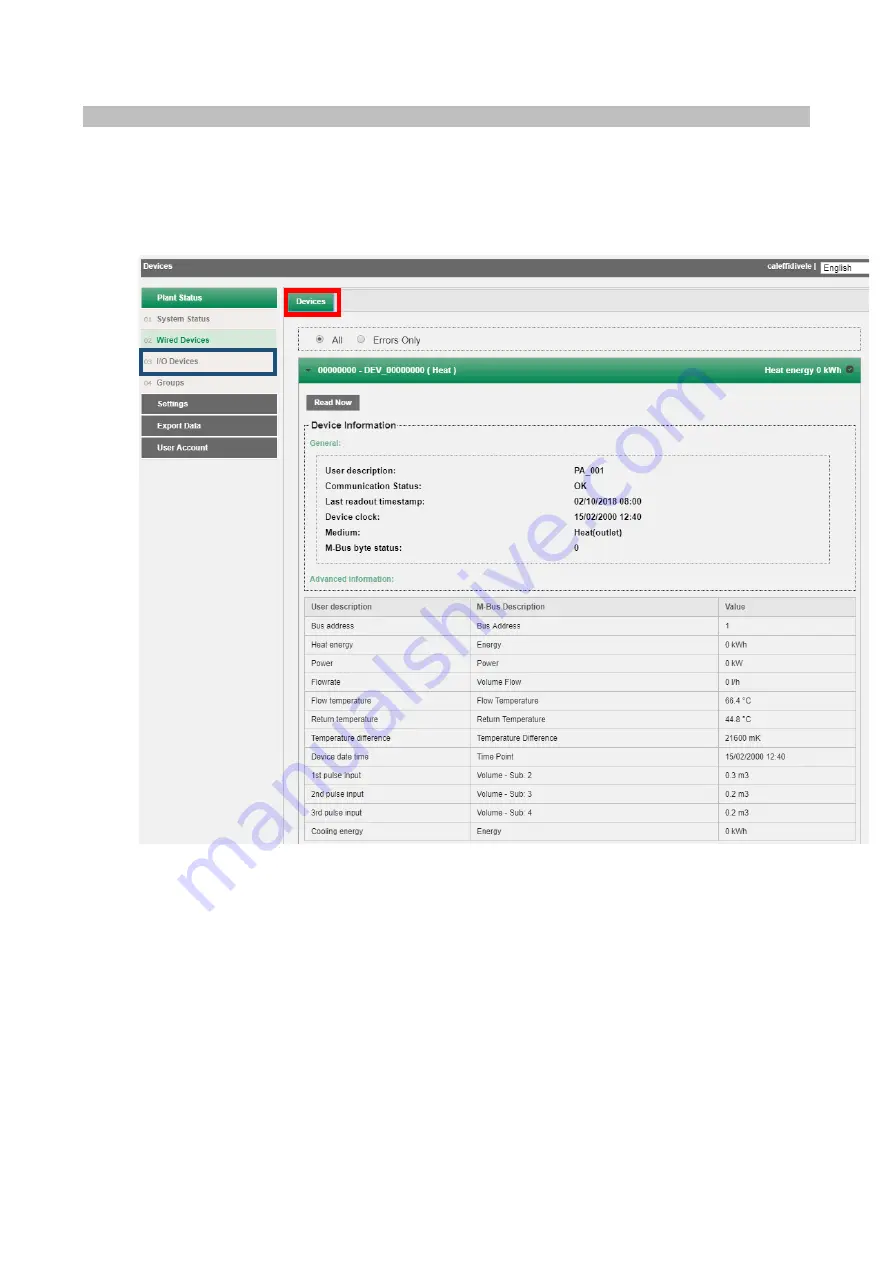
6
Plant Status > Wired Devices
Shows all the meters linked to the DATA EASY device. Each meter is shown with the serial number, model,
device name, description, and the main value set.
Selecting a line corresponding to a meter will open a window showing the information in detail. If shown in
Red, the meter is in Error status.
Tick “In Error” to display exclusively meters in communication error status.
















































