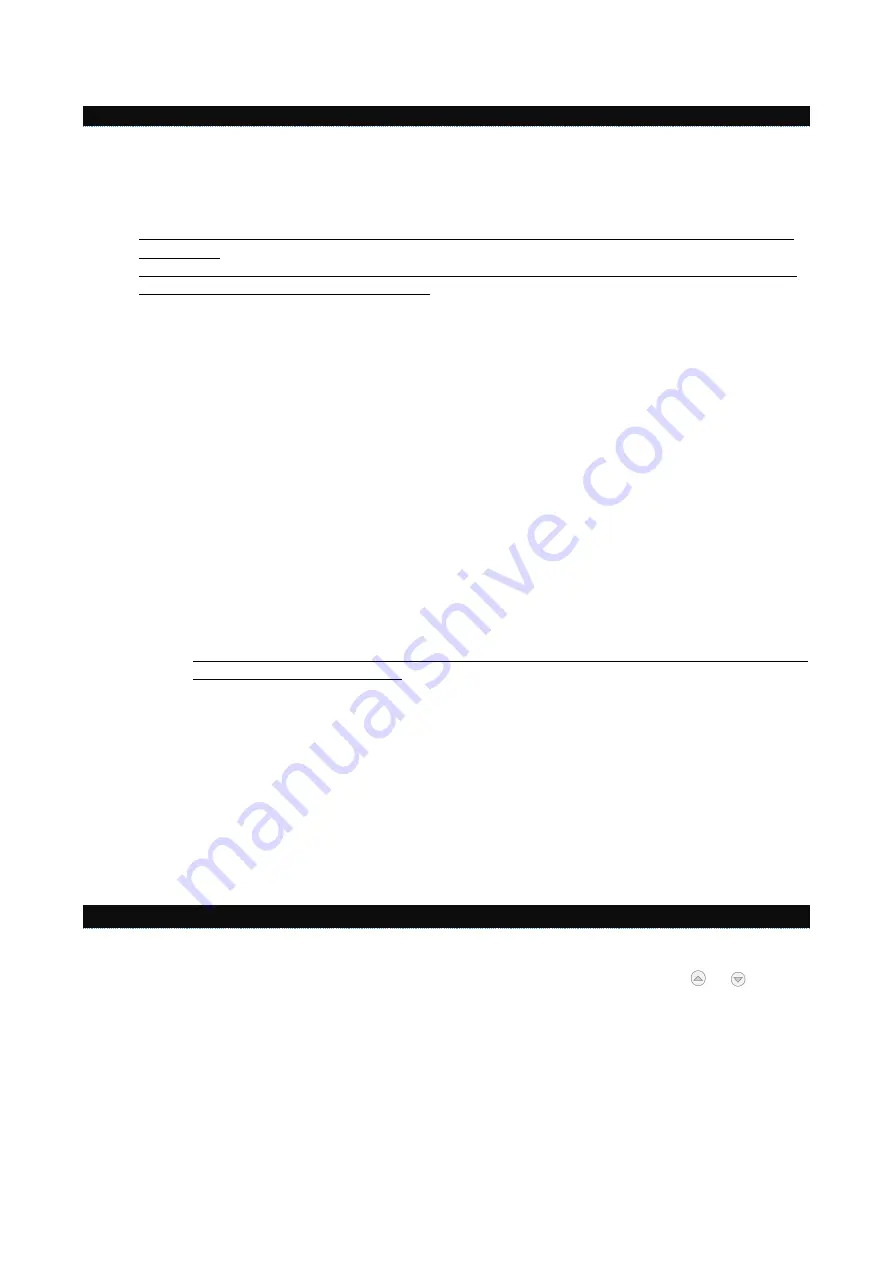
5
COMMISSIONING
When the installation procedure is completed, after having checked that all connections have been made correctly, to
make DATA EASY operational commission the plant by performing the steps described below:
Ø
Fill in the building details form (see page 11).
If meters are found with the same primary address (IDB), proceed with the primary address setup operations
(see page 10)
The presence in the system of even one incorrectly connected module or of modules with duplicated primary
address, will make it impossible to transfer data.
Ø
Check the correct connection of Conteca heat meters and additional services by referring to the technical
datasheets attached to the meter.
Ø
Check that the voltage on terminals (15) and (16) complies with the electrical specifications (24Vdc +/- 10%,
24Vac (min 20Vac, max 40Vac) or, alternatively, PoE (IEEE 802.3)
Ø
Power on DATA EASY
Ø
Set the system Date by selecting the
SETTINGS > General > System date
page in the main menu or by accessing
the web server (see DATA EASY WEB SERVER manual)
Ø
Start the meters search by clicking
OK
in correspondence with the
SEARCH icon
or by accessing the web server.
(see DATA EASY WEB SERVER manual)
Ø
When the search is completed a list of recognised meters will be displayed with an indication of the
communication status (
OK
or
ERROR
)
If some or all of the devices are not detected
-
Re-check correct connection of the bus between DATA EASY and meters and the communication
settings (BAUD RATE and address).
Click
OK
to save the recognised meters to the device
On completion of the phases described above we recommend accessing the DATA EASY web server to
complete the configuration and set up the necessary parameters for correct operation of the system (see
DATA EASY WEB SERVER manual)
LANGUAGE SELECTION
The language choice can be made both via the keypad provided and via the WEB interface.
In the first case, once the security password has been entered, to change the language simply press
or
in the
main menus:
INFO
,
METERS LIST
,
SEARCH
and
SETTINGS
. The available languages are English and Italian.







































