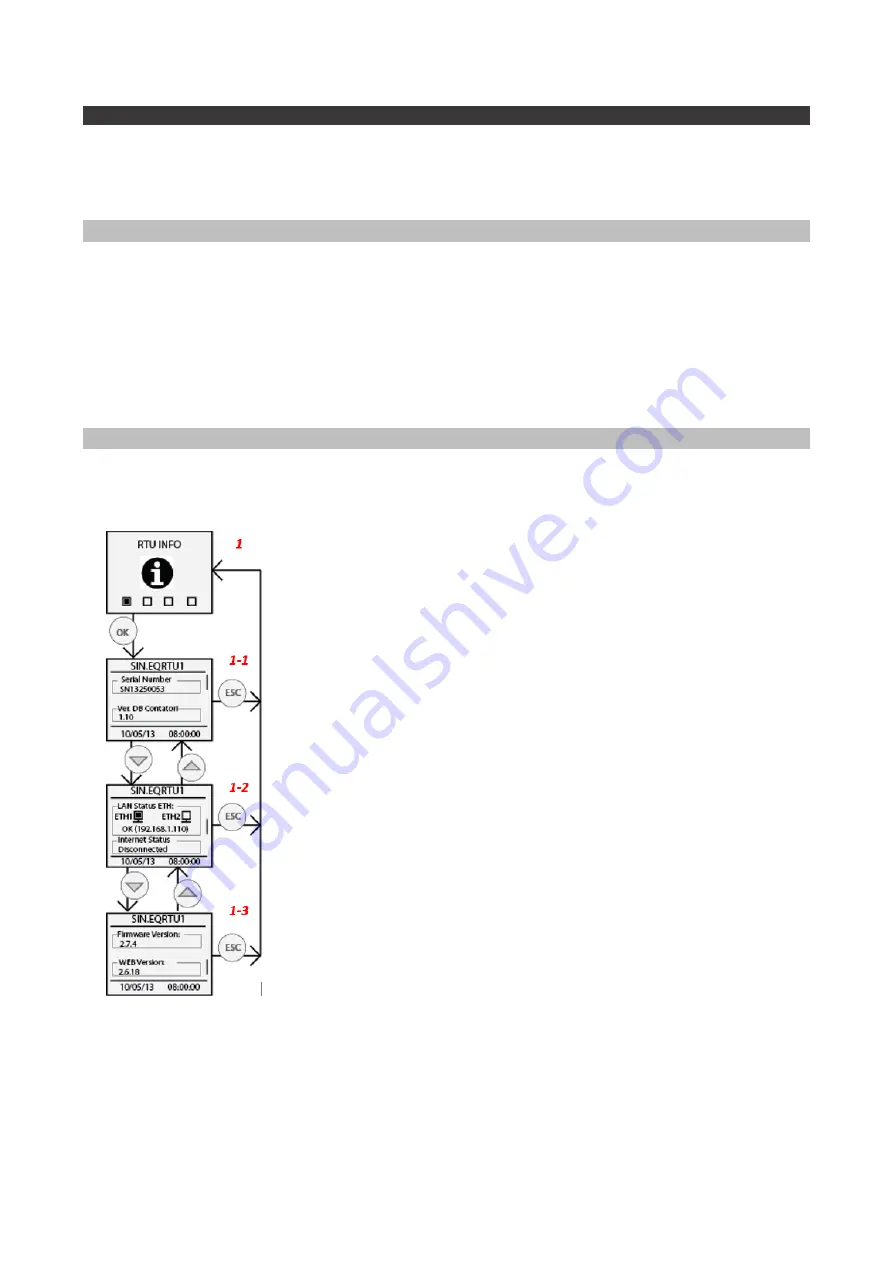
7
Display
To access the main menu press any button to open the LCD password input page. Enter the current password
(default:000000) using the
UP
and
DOWN
buttons to select the number from 0 to 9 in the position shown by the
blinking cursor, press
OK
to confirm the current position and switch to the next one until all six numbers have been
entered.
Main menu
If the correct password has been entered, the main menu (composed of 4 pages) will be displayed:
§
INFO
: summary of all the main information
§
METERS
: list displayed of all meters entered with the possibility of readout access
§
SEARCH
: starts the meters search in accordance with the latest saved settings
§
SETTINGS
: provides access to the settings menu in which the essential parameters can be edited
Pressing
OK
in correspondence with one of the pages opens the submenus, which allow the display and setting of the
network parameters as shown in the figure:
Info
Pressing
OK
in correspondence with the main
INFO
menu opens a submenu that allows display of the network
parameters, as shown in the figure:
-
Serial Number
: Shows the serial number of the device, to be communicated when
requesting technical assistance
-
Meters DB Ver.
: Shows the version of the database of meters that will be recognised
automatically at during searches
-
ETH LAN Status
: Shows the connection status of Ethernet ports ETH1 and ETH2. In
the case of connection of at least one of the two ports, shows the IP address of the
network interface
-
Internet Status
: Indicates whether or not DATA EASY can connect to the Internet. If
the connection is present shows OK with the IP address on which DATA EASY can be
viewed from a remote location
-
Firmware Version
: Shows the current firmware version
-
WEB Version
: shows the current web interface version





























![Lambrecht Ser[LOG] Operator'S Manual preview](http://thumbs.mh-extra.com/thumbs/lambrecht/ser-log/ser-log_operators-manual_3390951-001.webp)











