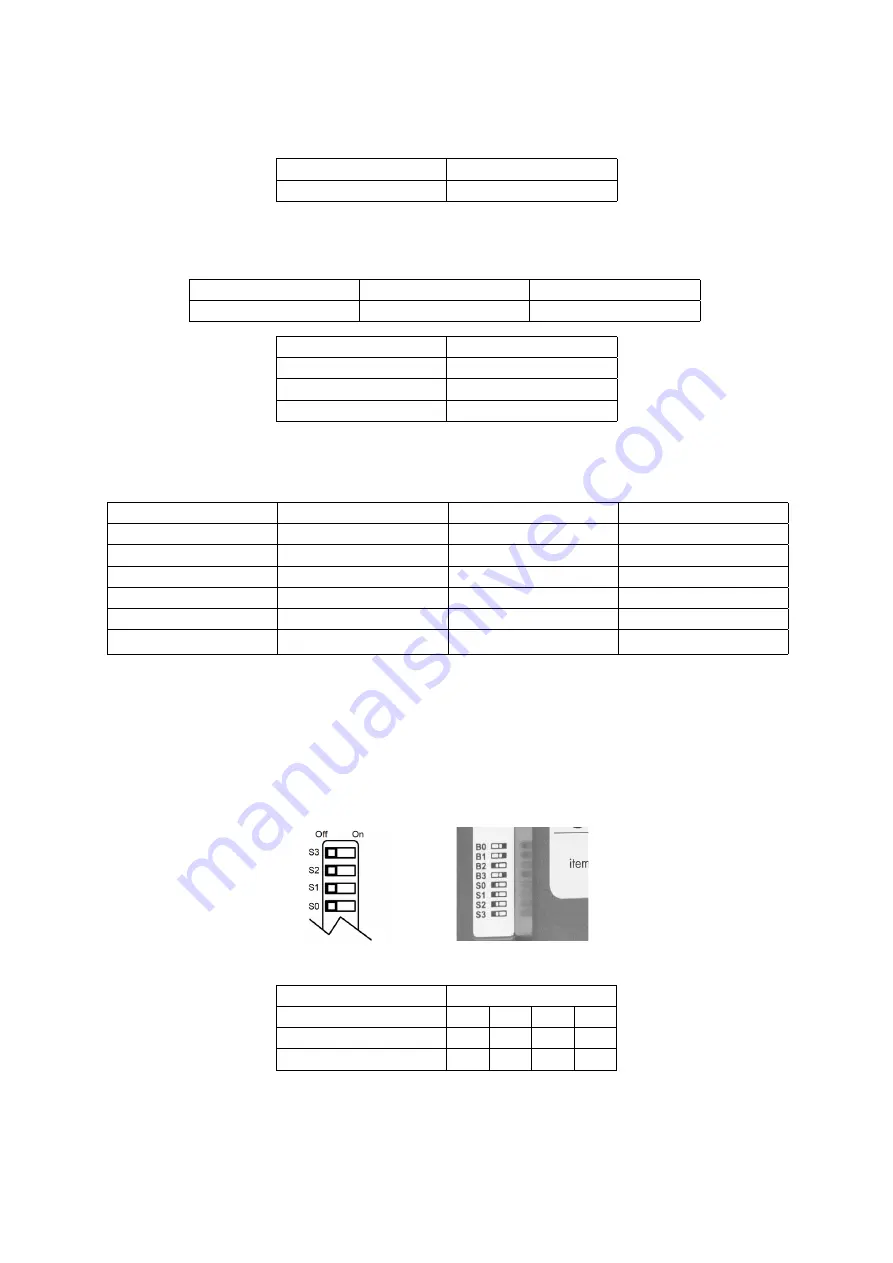
3
3. SETUP FOR THE GATEWAY
Record identification data
Each gateway has a unique part number located on the side or the back of the unit. This number should be recorded, as it may be required for technical
support. The numbers are as follows:
Model
Caleffi code
FPC-N34-1618
NA10520
The gateway have the following 3 ports: RS-485 + Et RS-485
Point count capacity and registers per device
The total number of registers presented by all of the devices attached to the gateway cannot exceed:
Model
Caleffi code
Total Registers
FPC-N34-1618
NA10520
1,500
Devices
Registers Per Device
Legiomix_6000_Series
108
Legiomix_2_0_6000_Series
86
Conteca_Easy_750_Series
28
Configuring device communications
Input COM Settings on all Devices Connected to the gateway:
- All the connected serial devices must have the same Baud Rate, Data Bits, Stop Bits, and Parity settings as the gateway.
- The table specifies the device serial port settings required to communicate with the gateway.
Port Setting
Device
Device
Device
Protocol
Modbus RTU
Modbus RTU
Modbus RTU
Baud Rate
9600
9600
9600
Parity
None
Even* / None
Even* / None
Data Bits
8
8
8
Stop Bits
1
1
1
Legiomix 24V
Legiomix 2.0
Conteca Easy
Set Modbus Node-ID for each device attached to the gateway
- Set Modbus Node-ID for each of the devices attached to gateway. The Node-ID’s need to be uniquely assigned between 1 and 255.
- The Node-ID that is assigned for each device needs to be documented.
- The Node-ID’s assigned are used for deriving the device instance for BACnet/IP and BACnet MS/TP.
Selecting the desired field Protocol
Gateway units use the “S” bank of DIP switches (S0 – S3) to select the field protocol.
- See the table below for the switch settings to select.
- The OFF position is when the DIP switches are set closest to the outside of the box.
*
Factory default setting = Even
*
Factory default setting =
BACnet/IP
Gateway FPC-N34
S Bank DIP Switches
Profile
S0
S1
S2
S3
BACnet/IP*
Off
Off
Off
Off
BACnet MS/TP (single node)
On
Off
Off
Off
S0 – S3 DIP
Switches
S Bank DIP Switch Location
Profile Settings for gateway
NOTE: When setting DIP switches, ensure that power to the board is OFF.




































