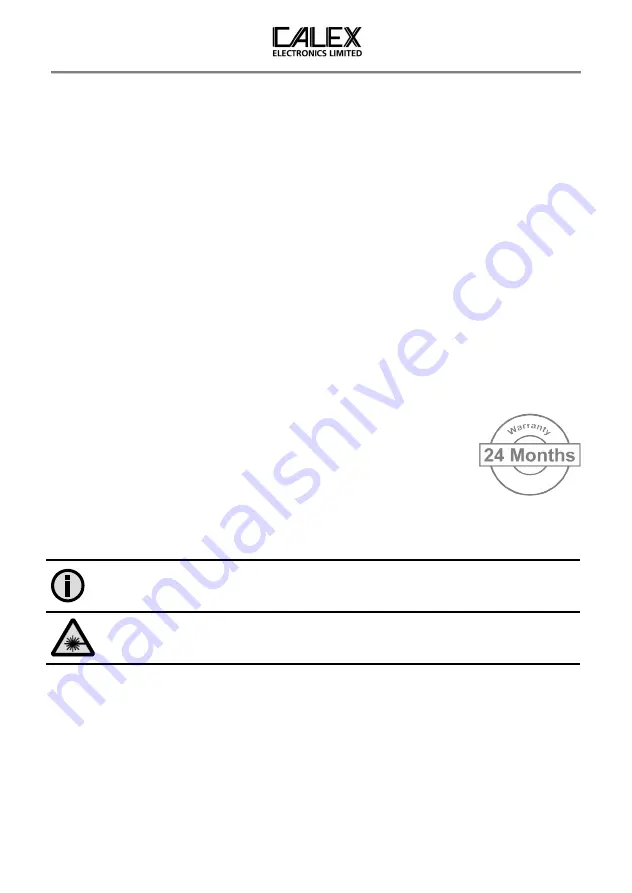
Thermosight HT
1
General
1.1
Information to the user manual
Congratulations on choosing the high quality and highly efficient CALEX Pyrometer.
Please read this manual carefully and step for step including all notes to security, operation and
maintenance before using the pyrometer. For operation of the instrument this manual is an impor-
tant source of information and work of reference. To avoid handling errors keep this manual in a lo-
cation where you always have access to. If operating the instrument it is necessary to follow the
generally safety instructions (see
4 Safety
).
Additionally to this manual the manuals of the of the used components are valid. All notes – espe-
cially safety notes – are to consider.
1.2
Limit of liability and warranty
All general information and notes for handling, maintenance and cleaning of this instrument occurs
to the best of our knowledge under consideration of our know-how.
CALEX is not liable for any damages that arise from the use of any examples or processes men-
tioned in this manual or in case the content of this document should be incomplete or incorrect.
CALEX reserves the right to revise this document and to make changes from time to time in the
content hereof without obligation to notify any person or persons of such revisions or changes.
All series
THERMOSIGHT
Instruments from CALEX have a warranty of two
years from the invoice date. This warranty covers manufacturing defects and
faults which arise during operation only if they are the result of defects
caused by CALEX.
This warranty is void if the instrument is disassembled, tampered with, al-
tered or otherwise damaged, without prior written consent from CALEX.
1.3
Legend
Note
The note symbol indicates tips and useful information in this manual. All notes
should be read with regard to an effective operation of the instrument.
Security note laser beam
Indicates to the danger of a built-in laser targeting light.
1.4
Terminology
The used terminology corresponds to the VDI- / VDE-directives 3511, page 4.
1.5
Copyright
All copyrights reserved. This document may not be copied or published, in part or completely, with-
out the prior written permission of CALEX. Contraventions are liable to prosecution and compensa-
- 3 -


































