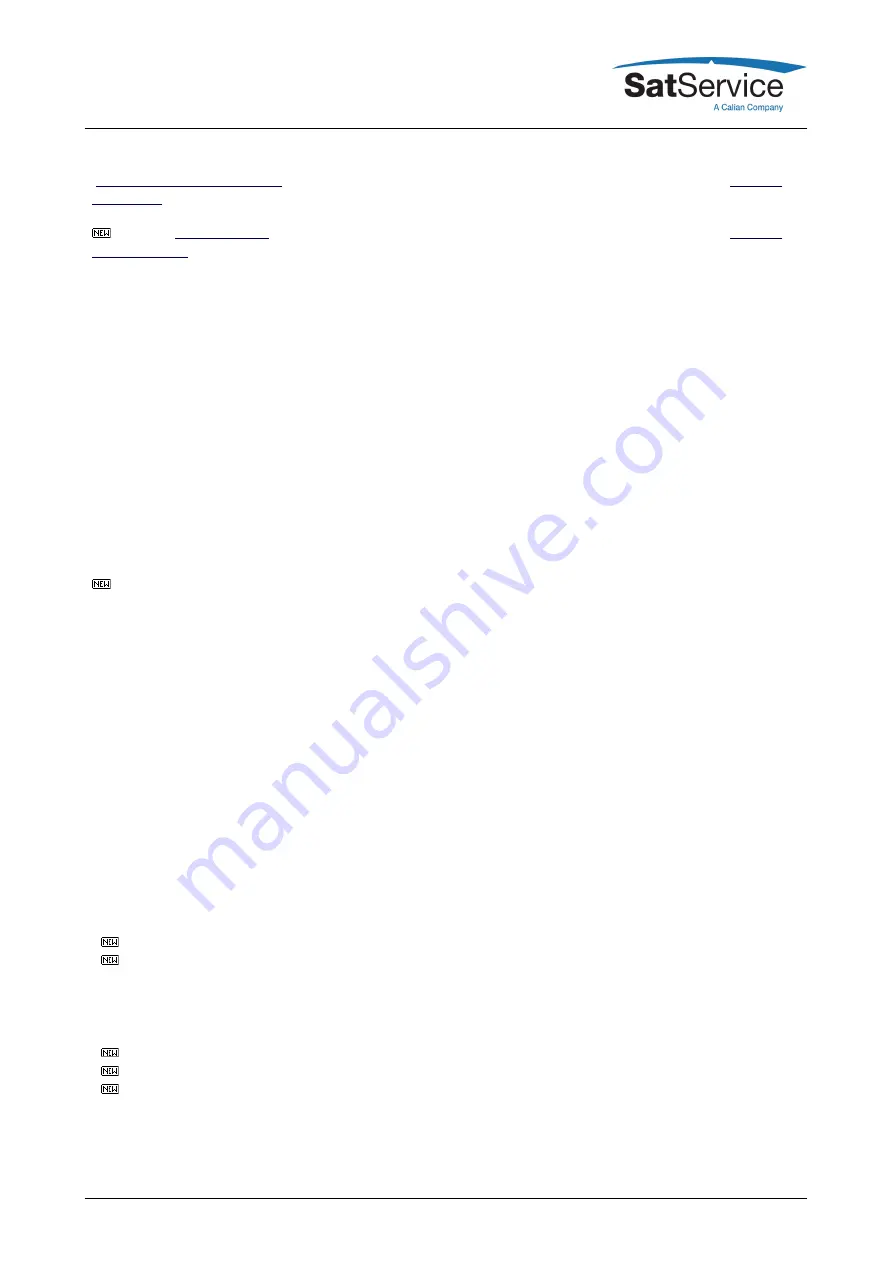
'
How to connect to the VLC
' explains, which options the VLC provides to do this task. Chapter
The file
'/etc/rc.vlc'
provides a reference of all parameters which can be set in this configuration file.
' describes the use of the setup program for new VLC's and Chapter '
' provides a reference to all parameters.
For the VLC network configuration, there are five common scenarios how to use the Ethernet port of the
VLC. The paragraphs below describe necessary configuration settings for these frequently used
configurations.
1. The VLC does not use the Ethernet at all
It is recommended not to switch off the Ethernet functionality at the VLC. Leave the network settings at
their factory defaults, this enables the Ethernet interface and assigns the IP address
192.168.2.222
to it.
You will be able to connect to the VLC for maintenance tasks at a later point, usually there is no reason to
disable this facility.
parameters:
USES_ETHERNET=[yes|no]
The new System does not provide an option to disable the ethernet interface. If you really want to do
this you have to edit the configuration files of the operating system directly.
2. The VLC connects via modem/ISDN-TA to NMS, Ethernet is used for occasional configuration or
maintenance jobs
You have to decide in this case if you will leave the default IP address for the VLC or if you have to
integrate it in a LAN with a given address space. Depending on this you will have to configure the VLC's IP
settings.
The IP address of the VLC's Ethernet interface is not the address the NMS uses to access the VLC. While s
PPP session between NMS and VLC is running, the NMS accesses the VLC at an address computed from
the VLC ID. The Ethernet IP address may be freely chosen, however the subnet routed to the Ethernet
interface and the subnet routed to the NMS must not overlap. The IP routing happening between VLC and
NMS is described more detailed with the next scenario.
Ethernet interface parameters:
ETHER_ADDR
ETHER_SNET
ETHER_MASK
SATNMS_IP_ADDRESS
SATNMS_IP_NETMASK
Modem parameters:
USES_MODEM=[yes|no]
MODEM_INIT="[InitString]"
MODEM_BAUD=[Baudrate]
SATNMS_MODEM_USE=[yes|no]
SATNMS_MODEM_INIT="[InitString]"
SATNMS_MODEM_BAUD=[BaudRate]
3. The VLC connects via modem/ISDN-TA to NMS. To the VLC Ethernet some devices are connected
you want to access from the NMS
(C) 2020, SatService GmbH
www.satnms.com
VLC-IM-2002 Page 7/39









































