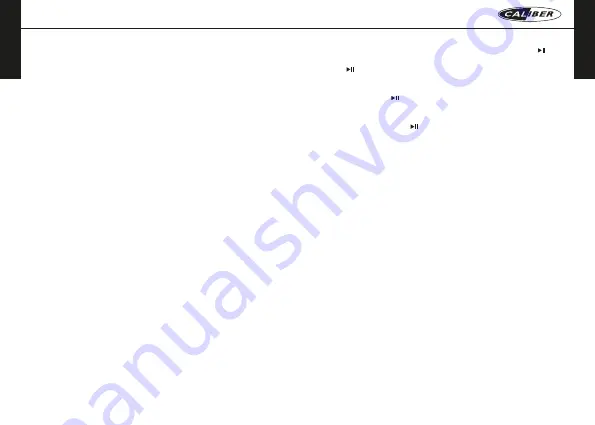
E
N
G
LI
S
H
MANUAL
Below the description of the features of the HPG 429BTL. The number
between the “(...)” refers to the key or connection on the unit. The
illustration can be found in the first few pages of this manual.
Power ON/OFF
• Switch the [
q
] (9) to turn ON.
• Switch [
q
] (9) again to turn OFF.
Battery charging
The device has a built-in rechargeable battery. The unit is provided
with a USB-to-Micro USB cable. Connect the USB to a 5V USB port
and the other end to the DC-in of the unit (1). While charging, the
indicator will light up and will turn OFF when fully charged.
The unit will operate without the charging cable using the internal
battery.
The battery discharge depends on the use of it. E.G: Heavy, loud,
bass music will use more energy to produce than spoken word.
Bluetooth connection
• Turn the speaker ON.
• The speaker is automatically in
Bluetooth
mode (LED is flashing
quickly in blue). Else use the [ M ] button (1) to select the
Bluetooth
mode.
• Set your
Bluetooth
device to ‘Search’ using the devices’
Bluetooth
menu.
• Choose ‘HPG429BTL_CALIBER’ from the list. If required, confirm
the pairing with the passkey: “0000”.
• When the devices are paired successfully, a sound will be heard
and you can start playing music on your device. If your device
supports AVRCP you can use the buttons on the HPG to control
the playback.
Hands free calls
When a mobile phone is connected by
Bluetooth,
the HPG can be
used as a speakerphone. The built-in microphone is located on the
front of the unit. While having a telephone conversation, please speak
in that direction.
E
N
G
LI
S
H
•
Call pickup:
If there is an incoming call you can press the [
] (9)
to pause the music and answer the call. After the conversation,
press [
] (9) again to hang up and the music will automatically
resume playing.
•
Reject call:
If the connected phone receives an incoming call,
push and hold the [
] (9) for 3 seconds to reject the call.
•
Making a call:
Make sure your phone is connected. Use your
phone to dial as usual, than listen and talk through the HPG. After
the conversation, press [
] (9) again to hang up and the music will
automatically resume playing.
Playing from USB-stick / micro SD card
• Turn the speaker ON.
• Insert a USB / micro SD card into the slot, the stored music will be
played automatically.
• While playing, short press [
7
] or [
8
] (6/7) to select the previous or
next song.
Note: Under
Bluetooth
, if a micro SD or USB will be inserted it will
automatically start playing it. To return to the previous mode, use the [
M ] button (8).
AUX-IN:
For the optional wired connection you can connect an external device
e.g.
MP3 player to the AUX-in of the HPG using the provided jack-to-jack
cable.
• Turn the speaker ON.
• Use the provided 3.5mm jack-to-jack cable or another cable with a
3.5mm jack plug to connect an external device to the AUX-in (5).
• The HPG will go into AUX mode automatically.
• To control the playback, use the controls on your external device.
Note: The playback control buttons on the HPG will not work in this
mode.



































