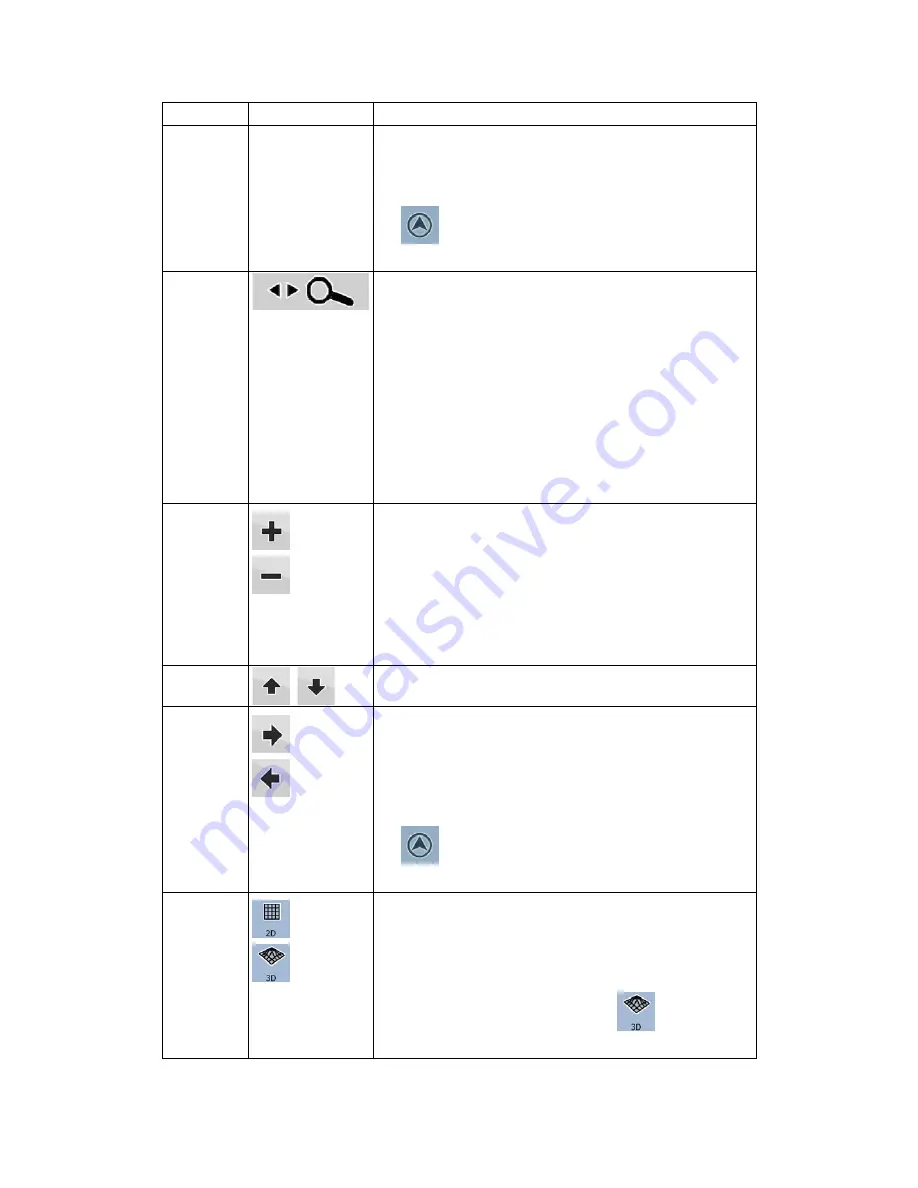
12
Action
Button(s)
Description
Moving the
map with
drag&drop
No buttons
You can move the map into any direction: tap and hold the
map, and move your finger to the direction in which you
want to move the map.
If GPS position is available and you have moved the map,
the
button appears. Tap this button to return to the
GPS position.
Opening/clo
sing map
control
buttons
Tap this button to show or hide the following map control
buttons:
•
Zoom in/out
•
Rotate left/right (3D map only)
•
Tilt up/down (3D map only)
•
Zoom preset buttons (2D map only)
•
Tilt and zoom preset buttons (3D map only)
•
Return to GPS position button
•
Smart Zoom button
Zooming in
and out
Changes how much of the map is displayed on the screen.
MCD893 uses high-quality vector maps that let you see the
map at various zoom levels, always with optimised content.
It always displays street names and other text with the
same font size, never upside-down, and you only see the
streets and objects that you need.
Map scaling has different limits in 2D and in 3D map view
modes.
Tilting up
and down
Changes the vertical view angle of the map in 3D mode.
Rotating left
and right
Changes the horizontal view angle of the map in 3D mode.
When GPS position is available, MCD893 always rotates
the map so its top faces your direction of travel (Track-Up
orientation). You can turn away from Track-Up with these
buttons.
If GPS position is available and you have rotated the map,
the
button appears. Tap this button to re-enable the
automatic map rotation.
Viewing
modes
Gives you the following map perspectives in MCD893:
•
classic top-down view (2D)
•
perspective view (3D)
The value always shows the mode the button switches to: If
you are in 2D mode, you can see the
button and you
need to tap it to switch to 3D mode.
Summary of Contents for MCD893
Page 1: ...MCD 893 NAVIGATION MANUAL ...
Page 2: ...User Manual MCD893 Navigation software for mobile devices UK DocVersion ...
Page 83: ...Manuel de l utilisateur MCD893 Logiciel de navigation pour PNA Français DocVersion ...
Page 170: ...Bedienungsanleitung MCD893 Navigationssoftware für PNA Deutsch DocVersion ...
Page 259: ...Handleiding MCD893 Navigatiesoftware voor PNA Nederlands March 2008 DocVersion ...














































