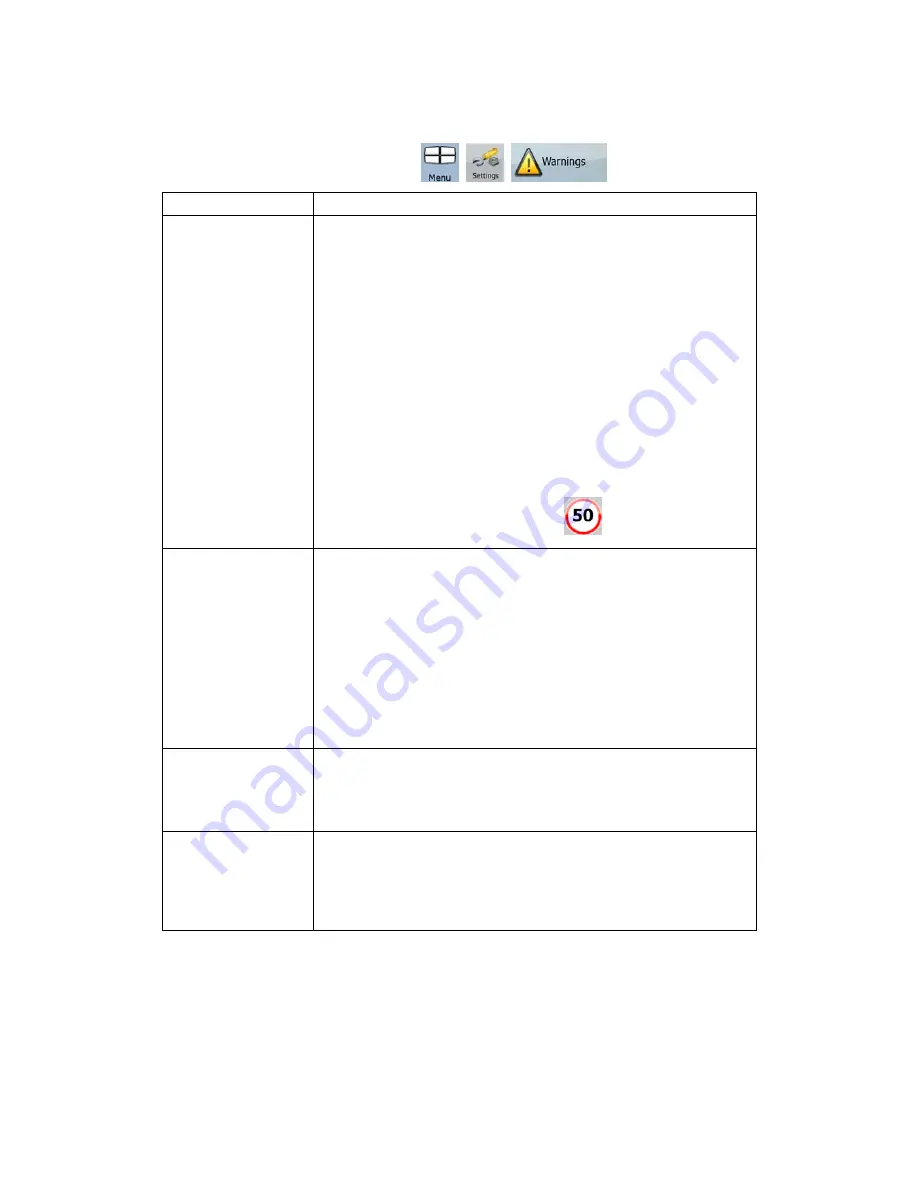
72
4.5.6 Warning settings
You can enable some handy warnings, and disable the touch screen in a moving vehicle with
Safety Mode. Tap the following buttons:
,
,
.
Button
Description
Warn When Speeding
Maps may contain information about the speed limits of the road
segments. MCD893 is able to warn you if you exceed the current
limit. This information may not be available for your region (ask your
local dealer), or may not be fully correct for all roads in the map. This
setting lets you decide whether you wish to receive the warnings. You
can set the relative speeding at which the application warns you
(100% is the current speed limit):
•
In Built-up Areas: in cities and towns
•
Elsewhere: at all other locations
There are two types of warnings. You can turn them on or off
independently:
•
Audible Warning: A voice message is played using the
selected voice guidance profile.
•
Visible Warning: A symbol with the speed limit appears in the
corner of the map (for example:
).
Speed Camera
Warning
This feature allows you to receive a warning when approaching a
Road Safety Camera. You must ensure on your own liability that
using this feature is legal in the country where you intend to use it.
You have the following options:
•
Audible Warning: beeps can be played while you are
approaching the camera, or just alert sounds if you exceed the
speed limit while approaching one of these cameras.
•
Visible Warning: the type of the camera and the controlled
speed limit appears on the Map screen while you are
approaching one of these cameras.
Warn if Too Fast for a
Pedestrian
Enable this warning to be alert if pedestrian mode is activated and
you drive fast. You are asked if you want to change to car navigation
mode. This way you can be sure you will not be routed via one-way
roads in the wrong direction as a pedestrian could, for example.
Safety Mode
Safety Mode disables the touch screen above 10 km/h (6 mph) to
keep your attention on the road. While driving, you will not be able to
set a new destination or to change settings. The only screen control
that remains enabled is the gesture that puts you back on the Map
screen.
Summary of Contents for MCD893
Page 1: ...MCD 893 NAVIGATION MANUAL ...
Page 2: ...User Manual MCD893 Navigation software for mobile devices UK DocVersion ...
Page 83: ...Manuel de l utilisateur MCD893 Logiciel de navigation pour PNA Français DocVersion ...
Page 170: ...Bedienungsanleitung MCD893 Navigationssoftware für PNA Deutsch DocVersion ...
Page 259: ...Handleiding MCD893 Navigatiesoftware voor PNA Nederlands March 2008 DocVersion ...
















































