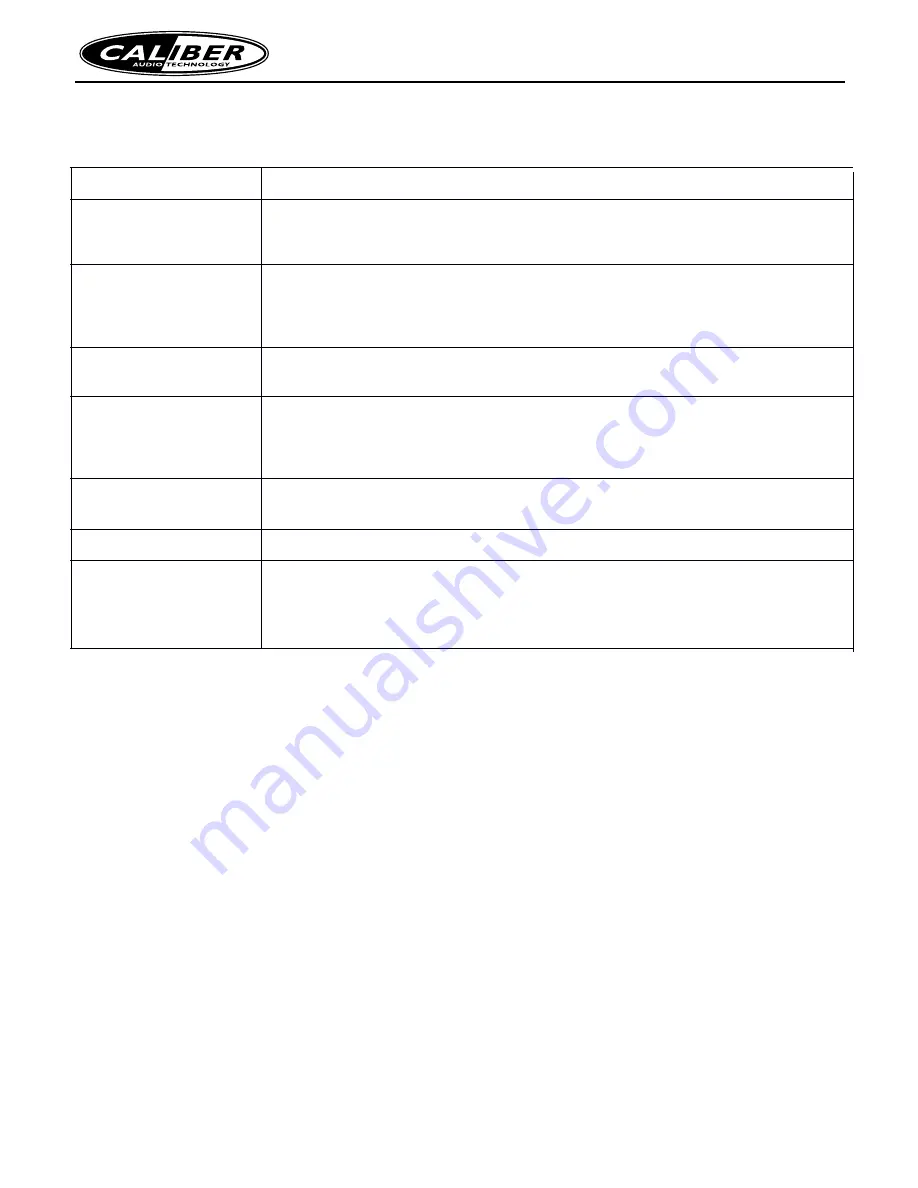
MHM 273T • MANUAL
17
TROUBLE SHOOTING
SOLUTION
No response
1. Check the power connection
2. Check the auto power is opened
3. Check the power is opened
No sound
1. Check whether the volume is at the min. position or in mute mode
2. FM/IR mode.Please select the FM/IR if this is off
3. No sound output in the following modes: PAUSE/FAST FORWAR/REVERSE/STOP
4. Resume default via the setup system
Image
1. Check whether the player is in line with the input mode.Press DVD/AV to switch to DVD mode
2. Check whether the brightness setup is appropriate.
The Disc will not read
1. Check whether the disc has been loaded and the side with the label is placed upward
2. The disc is damaged or dirty.Please load another disc or clean the disc
3. The region codes of disc and player are different
4. The disc format is wrong
Incorrect image size
1. Setup the TV screen once again
2. Select the corresponding screen format from the setup menu
The track could not be selected 1. Some sections of some discs cannot interrupt the set playing order
The remote control refuses to
work
1. Check whether there are any barriers between the remote control and player
2. The remote control doesn't aim at the receiving head of player
3. Check whether the battery is installed correctly
4. Check whether the battery is sufficiently powered
Troubleshooting
Summary of Contents for MHM 273T
Page 1: ...MHM 273T manual GB...































