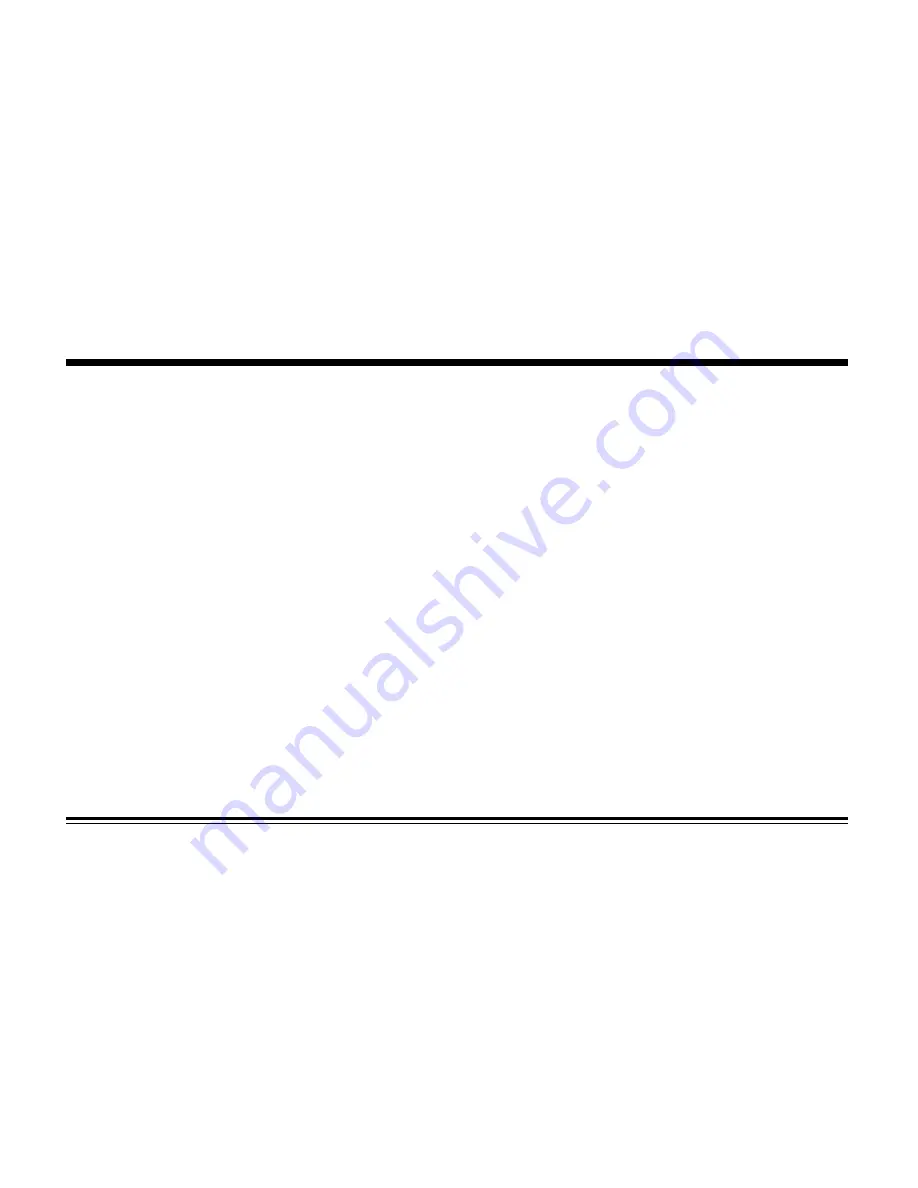
10
1. Choose Radio Band
Touch the AM button on screen to choose among the five radio bands - three FM Bands (FM1, FM2, and FM3) and two AM Bands (AM1,
and AM2). Each of the five bands can store up to six preset stations, for a total of 30 preset memory stations.
2. Radio Seek Function
In Radio Mode, touch and hold> or < Button to adjust the radio frequency automatically. Press the button once to adjust the radio fre-
quency manually.
3. Save Your Preset Stations
There are six numbered preset buttons on the the screen (P1-P6) which can store and recall stations for each band. While listening to a
radio station you would like to save as a preset, touch and hold any key from P1-P6 until you hear a beep. The station will be saved in
the designated number.
4. Mute
Touch the mute button to mute the unit. Touch again to disable the mute.
5. Mono/Stereo Reception Control
In FM radio mode, touch the ST button to select stereo or mono reception.
6. Local/Distance Reception Control
In radio mode, touch the LOC button to select local or distance reception.
7. RDS Control (Optional)
AF, TA, PTY are the RDS functions. They are applicable to certain countries only. For countries when RDS is not available. The touch
sensitivity of the button will be disabled.
8. Returning to Main User Interface
Touch the ”BACK” button or “MENU” button to return to the main user interface.
Radio Operation


































