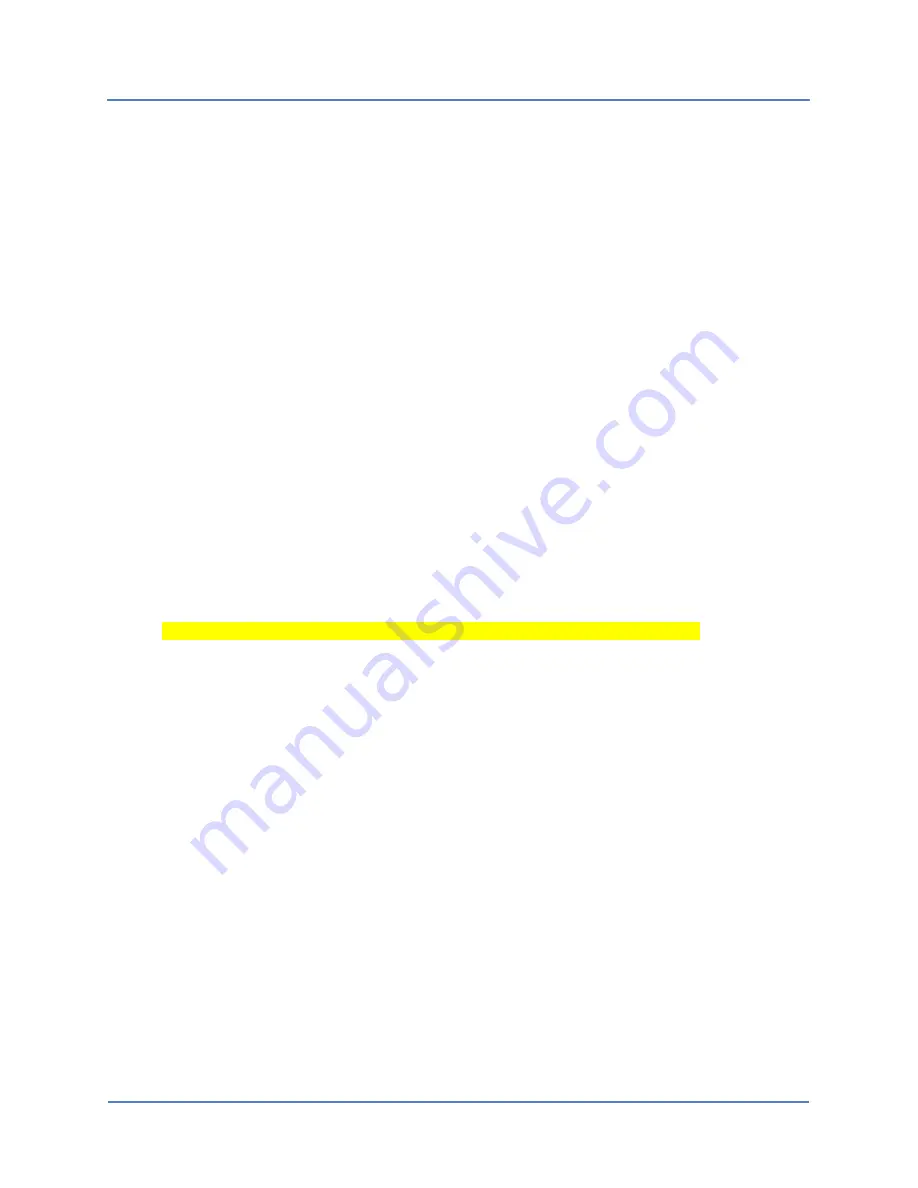
S320 OCS Getting Started Guide
Doc. Part No. 460166-00
June 29, 2015
Rev. D10
25 of 42
Starting ntpd: [ OK ]
[15:19:01 root@TestNetwork:~]$
3.4.2
Configuring Bonding Manually
The
gxc-config-network
command enables users to modify system settings (e.g., IP
address) on the switch. The preceding example showed how this can be done automatically.
The following example shows how to manually configure bonding on the switch:
gxc-config-network
---------------------------------------------------------------------------
------------------- GXCP Network Configuration Utility --------------------
---------------------------------------------------------------------------
Running in interactive mode. Type 'help' for commands.
ggxc-config-network> setup
Bonding, also called Link Aggregation, allows multiple Ethernet interfaces
to be combined into a single logical link. Various modes are available, all
of which provide redundancy; some modes also allow load balancing.
Ethernet bonding? (Type yes to Enable no to Disable) [no] : yes
-------------------------- Configuring Hostname ---------------------------
Enter system hostname : sw-714-test
-------------------- Configuring IP Interface 'bond0' ---------------------
IP Address : 192.168.102.205
Network Subnet Mask : 255.255.255.0
Default Gateway Address : 192.168.102.1
Primary Interface : ethA
------------------------- Configuring DNS Servers -------------------------
Enter DNS servers one at a time.
When done, enter 0.0.0.0 to stop.
Primary DNS Server : 4.4.4.4
Secondary DNS Server : 5.5.5.5
Tertiary DNS Server : 6.6.6.6
















































