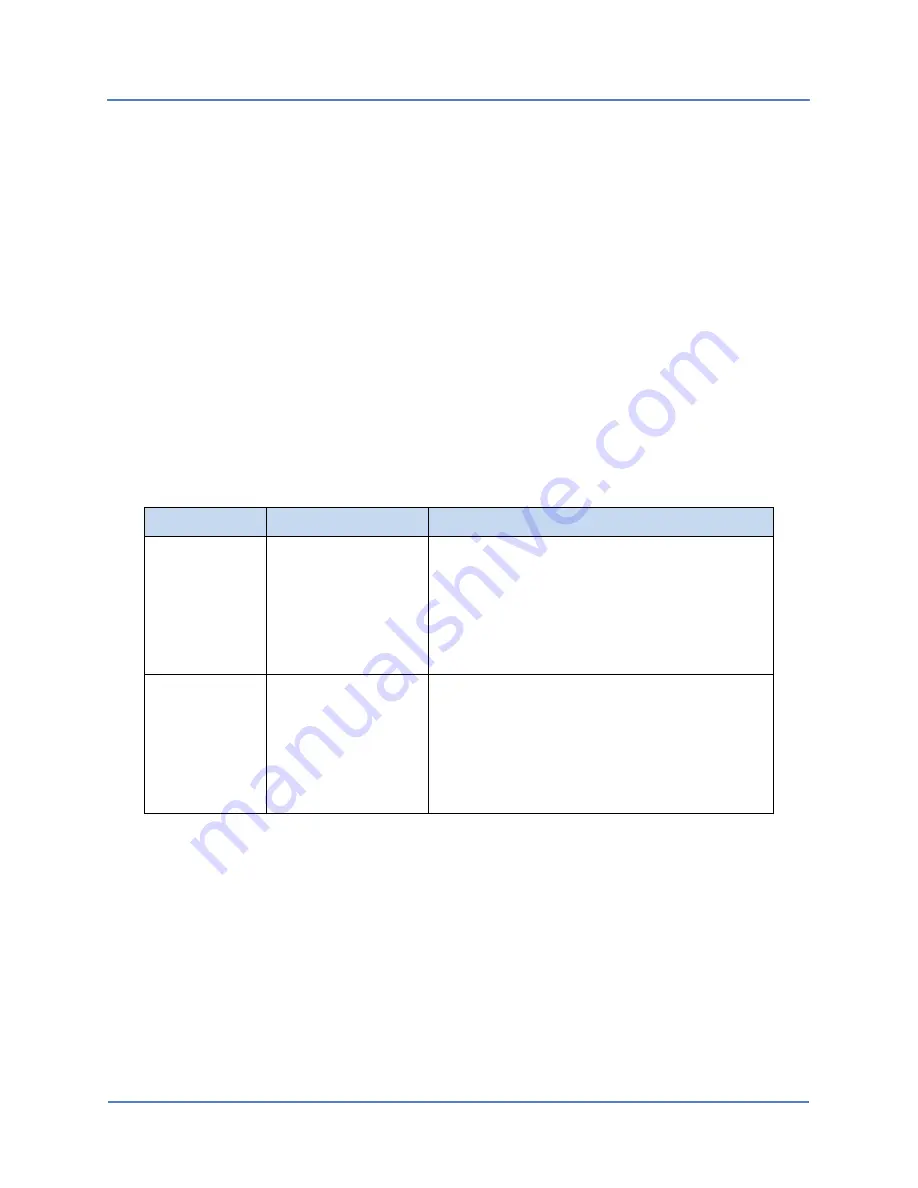
S320 OCS Getting Started Guide
Doc. Part No. 460166-00
June 29, 2015
Rev. D10
39 of 42
4
MANAGING THE S320 OCS USING TL1
This section describes how to manage the CALIENT S320 OCS via the TL1 command line
interface using a Telnet or serial port connection.
4.1
TL1 Agent Connection
4.1.1
Connecting Using Telnet
The TL1 Agent supports up to eight (8) simultaneous sessions. To connect via Telnet, specify
the node IP address and the port socket that provides the communication path. The default
IP address is 192.168.0.2, and the Gateway is 192.168.0.1. Two ports—3082 and 3083—are
used, and each port represents a different mode of operation. Both modes are available via
SSH. Table 2 describes the differences between the two modes of operation.
Table 2 – TL1-RAW Mode vs. TL1-TELNET Mode
Port Socket
Mode
Description
3082
TL1-RAW
With this mode, the user does not interact
with the TL1 Agent, and does not receive
the
agent>
prompts at the console. When
provisioning in bulk, select this mode for
executing automated scripts. Online help is
not available with this mode.
3083
TL1-TELNET
Typically, this mode is used for individual
configuration or provisioning. This mode
enables the user to interact with the TL1
Agent through the console, and receive
prompts and messages. Online help is
available with this mode.
4.1.2
Connecting to TL1 via SSH (Secure TELNET)
Use an SSH client like PuTTY. PuTTY is a free SSH and Telnet software application for Windows
which can be used to make an SSH connection to your device. You can download the free
software at




































