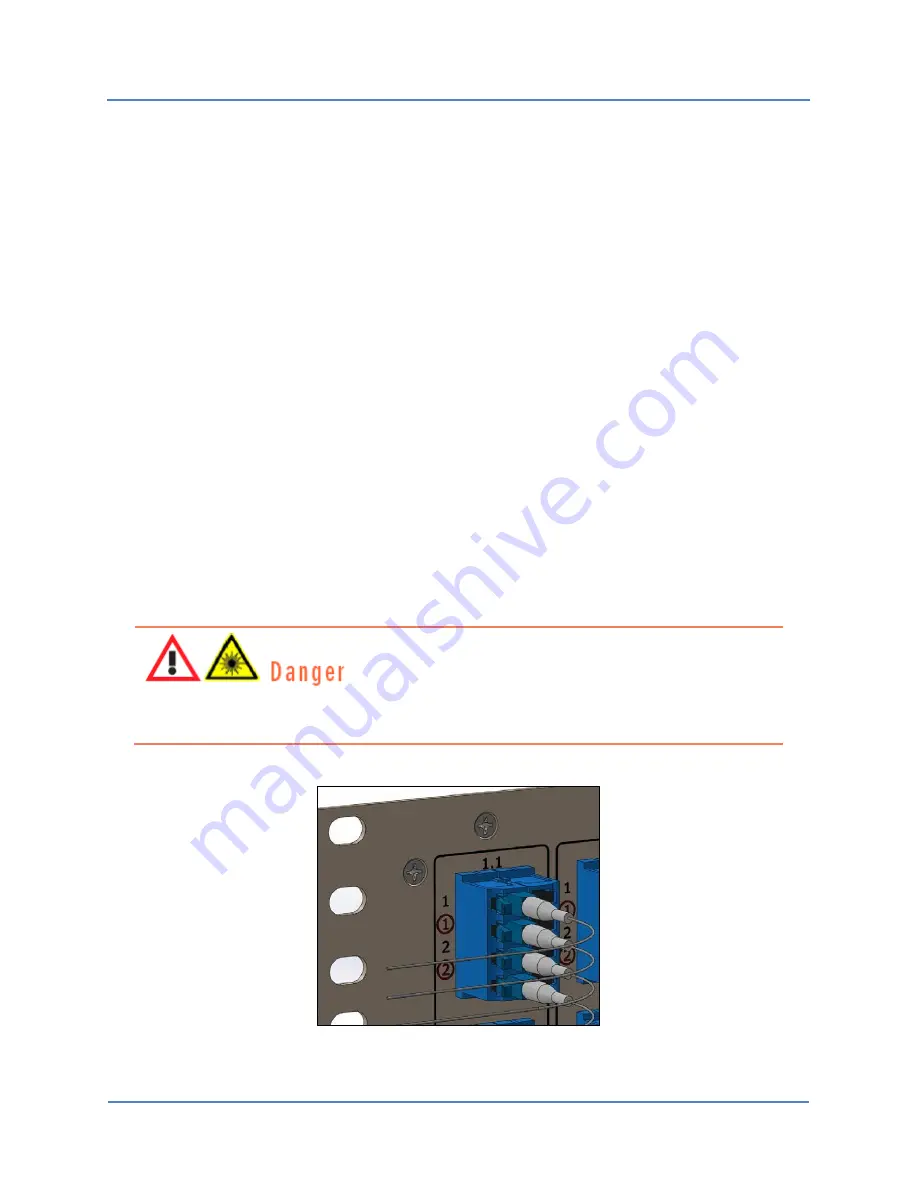
S320 OCS Getting Started Guide
Doc. Part No. 460166-00
June 29, 2015
Rev. D10
37 of 42
At the TL1 prompt, use the
act-user
command to log in. The following example uses the
default username and password:
agent>act-user::admin:::pxc***
agent>rtrv-ip
Once the IP address is known, the user must configure the client IP network interface to be on
the same subnet as the S320 OCS. After this is done, the user can log in to the GUI or telnet to
the TL1 agent using the switch’s management interface.
3.5
Fiber Connections
The final task in the installation process involves connecting optical fibers to the S320 OCS and
establishing cross connects. The following procedure describes how to do this:
1.
Locate the LC connector at the end of each fiber cable coming from equipment and
outside plant fiber.
2.
Insert the LC connector into one of the LC-UPC bulkhead adapters on the S320 OCS Fiber
Interface (located on the front of the S320 OCS chassis).
Adapters with
uncircled
port numbers are S320 OCS
inputs
; adapters with
circled
port
numbers are S320 OCS
outputs
Never look directly at the end of a powered fiber cable. Doing so could cause serious
injury to your eyes.
Figure 10 – Input and Output Ports on S320 OCS Fiber Interface






































