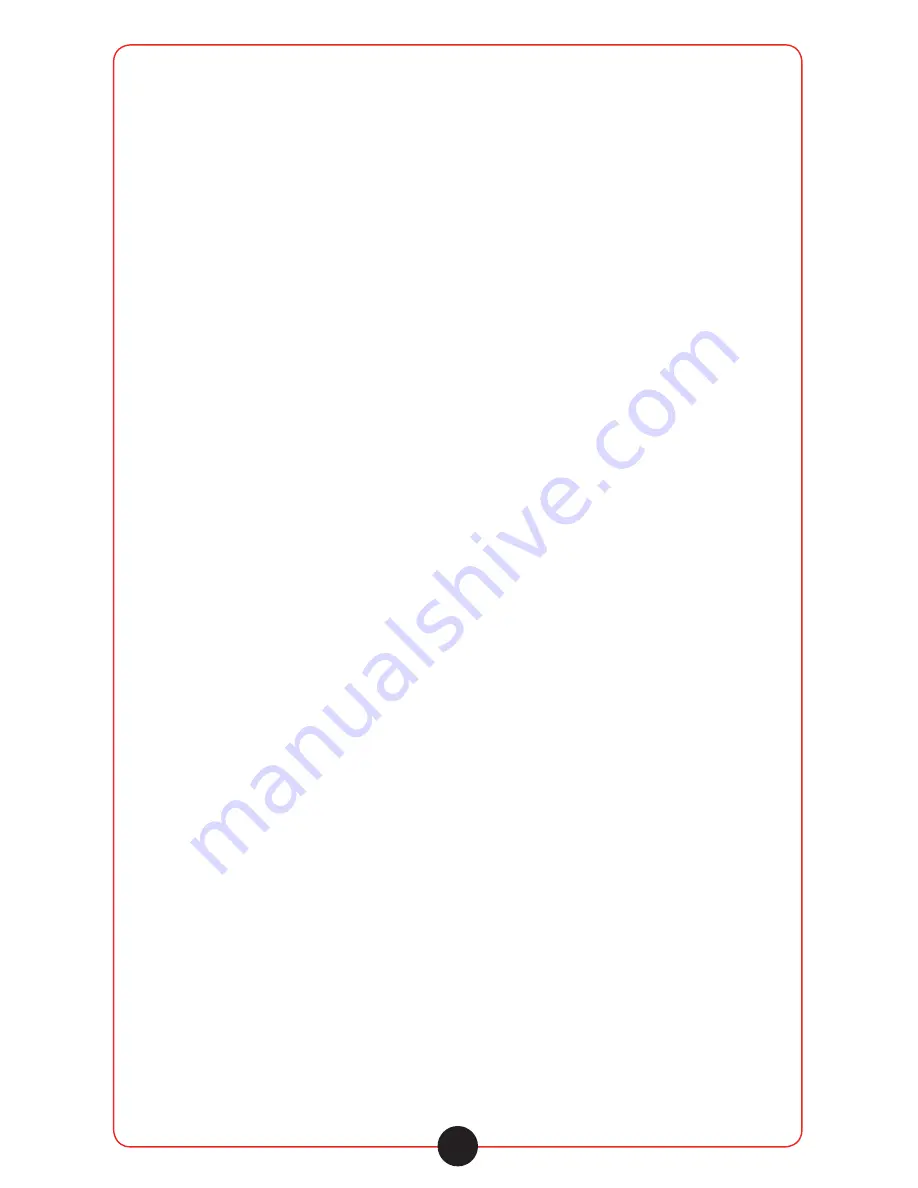
Microphone Input (MIC IN)
Connect a microphone to the microphone (XLR or 1/4” plug) input
jack. The Microphone Volume is used to control the level of the
input signal.
Music/Speech
Press this button to change the microphone input setting. When
button is up, it is set to speech and should be used when a
microphone is connected to the input. When connecting a sound
source (such as an external media player, the button should be
set in the down position to enable full bandwidth music playback.
Line In (AUX IN)
Connect to the aux input jacks using RCA or 3.5mm plugs.
The Aux Volume is used to control the level of the input signal.
Line Out (LINE OUT, VIDEO OUT)
RCA jacks are used to connect to the input of another piece of
equipment such as a stereo, mixer, or another amplified speaker.
The line outputs are independent of the Master Volume control.
Voice Priority
This feature is used for voice override of the music program
when using any microphone. The “ducking” circuit attenuates
the music when a person speaks into the microphone. After
a 3 second delay in the speech, the music returns to the
previous level. Note: This function does not affect the iPod/
iPhone audio output.
Control Panel
OPTIONAL ACCESSORIES
—
MULTI FORMAT PLAYER
1. Multi Format Player
1.1 Parts Description
A. Front Panel
B. Remote Control
SD/MMC CARD
MODE
REPT.
DIGITAL AUDIO PLAYER
SD+USB
POWER
(Pictures for reference only)
1
Designs and specifications are subject to change without notice for improvement.
With Bluetooth
EQ
MODE
STOP
0
3
2
1
5
4
8
7
6
9
OPTIONAL ACCESSORIES
—
MULTI FORMAT PLAYER
1.3. Features
Warnings:
a. Before using a new ( unformatted ) SD card with the digital audio player / recorder, please
format the card first.
b.
If the flash or SD card are not formatted or get corrupted somehow, you may format them
by clicking on "My Computer" and then right clicking on the drive and clicking "Format".
Note: All the data on the drive will be deleted and become unrecoverable. Don't disconnect
during the format process or it could completely disable the player so that it will not
work. Once formatting is complete, disconnect the USB cable and reconnect it again.
The cable when formatting. Disconnect USB after finished formatting, then reconnect
to player / computer.
c.
If the player freezes up for any reason, turn it off for 3 seconds, and then turn the power
back on.
1. Support MP3
ǃ
WMA audio format.
2. Support USB 2.0 high speed transmit, compatible with USB 1.1, Support SD card.
3. SD card slot: support 16GB SD extension card.
4. Bluetooth 2.1 EDR, BDR.
4
8
7
10
9
6
5
4
3
22
1
1
3
7
5
6
9
10
8
4
22
11
12
9
Summary of Contents for PA419-02
Page 1: ...User Manual NFC Portable Bluetooth PA PA419 02...
Page 15: ...14...


































