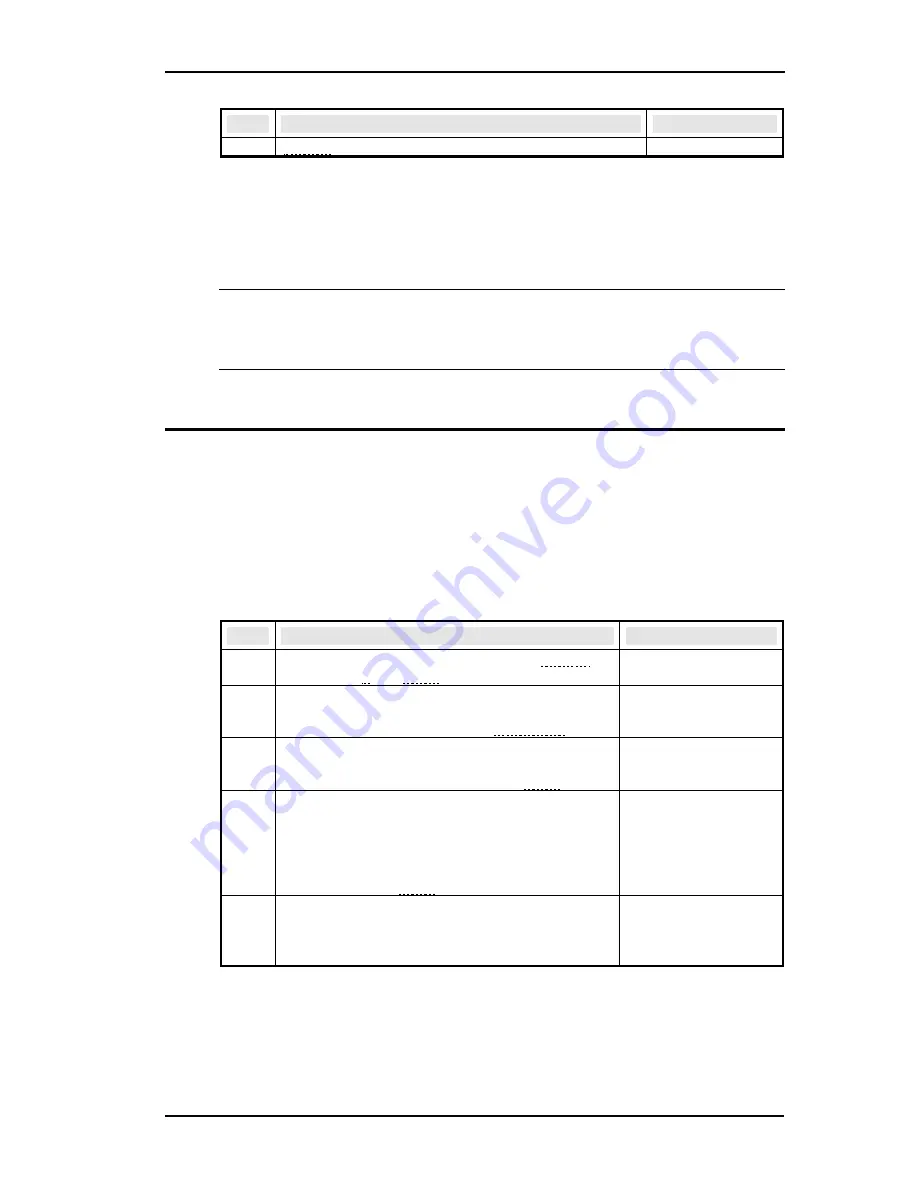
iL Series User Manual
California Instruments
Rev B
51
Step
Action
Display
Trigger.
„
When the voltage slew mode is set to LIST, the slew rates are set by the values
in the voltage slew list. Refer to the List Transient example for more information on
how to program lists. You must program the voltage values and dwell times as
explained in that example. You must also program a slew rate for each point in the
list (even if it is 9.9E+37).
Note: When specifying a dwell time, you must take the slew time into
consideration. If the dwell time at any given list point is less than the
slew time at the same point, the voltage will never reach its
programmed level before the next list point becomes active.
4.9 Measuring Peak Inrush Current
Peak inrush current is a non-repetitive measurement in the sense that peak inrush
current occurs only when the unit under test is first turned on. In order to repeat the
measurement, you must turn the unit off and wait for any input filter capacitors to
discharge completely.
This example shows you how you can measure the peak inrush current using the
front panel meter. The voltage is set to 120 V rms and the output is triggered at an
output phase of 75º, which optimizes the conditions under which inrush current is
applied to the unit under test.
Step
Action
Display
1.
Set the immediate voltage to 0. Press Voltage,
then press 0 and Enter.
VOLT 0
2.
Set the triggered voltage to 120 V rms. In the
Voltage menu, press
t
to access the triggered
voltage command. Then press 1 2 0 Enter.
VOLT:T 120
3.
Set the voltage mode to step. In the Voltage
menu, press
t
to access the mode command.
Press
↓
to scroll to STEP and press Enter.
VOLT:M STEP
4.
Make sure the unit is operating in the low voltage
range. (The low voltage range has twice the
output current rating of the high range.) In the
Voltage menu, press
t
to access the range
command. If necessary, press
↓
to set the range
to 150 and press Enter.
RANGE 150
5.
Make sure the triggered voltage slew rate is set
to the fastest possible speed. In the Voltage
menu, access the triggered slew command. If
necessary, reset the slew rate to a faster speed.
SLEW:T 9.9E+37
Summary of Contents for iL Series
Page 9: ...iL Series User Manual California Instruments Rev B ix page intentionally left blank...
Page 10: ......
Page 37: ...iL Series User Manual California Instruments Rev B 27...
Page 89: ...iL Series User Manual California Instruments Rev B 79 Figure 23 AC Power Source Block Diagram...
Page 93: ...iL Series User Manual California Instruments Rev B 83 Figure 25 AC Input Board Parts Location...
Page 94: ...iL Series User Manual 84 Rev B California Instruments Figure 26 Mother Board Parts Location...
















































