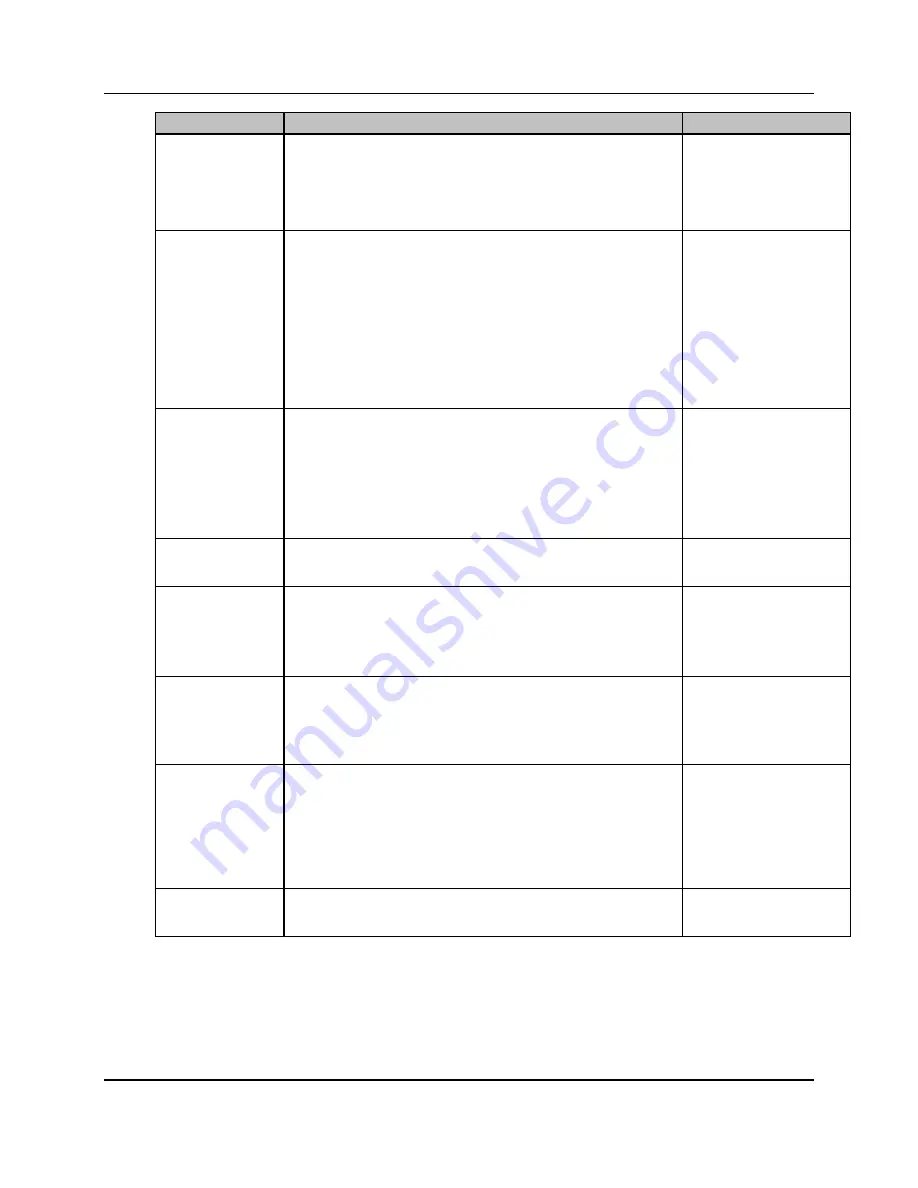
44
Proprietary Information: Not for use or disclosure except by written agreement with Calix.
© Calix. All Rights Reserved.
Parameter
Description
Valid Options
Native VLAN
Native VLAN to use for untagged user traffic on this interface. VLANs
can be specified by name or by numeric VLAN ID. Supported for trunk
and edge interfaces, only.
To forward untagged traffic on E7 Ethernet ports with an access
interface, an add-tag action must be applied to untagged frames,
assigning the traffic to a designated VLAN.
numeric value
(range 1-4093)
1 ‡
Split Horizon
Forwarding
Enable or disable split-horizon forwarding on this Edge interface of a
standalone E7-2 or modular chassis controller shelf. (The Split Horizon
Forwarding is not supported on the E7-20 system.)
The default is “Enabled” or "Y" and should only be disabled when
setting up TLAN service between multiple edge or access ports on the
same E7. When Split-horizon forwarding is enabled on an edge port,
traffic from that port will only route to trunk links. The Split-horizon
forwarding flag has no effect on trunk links. Examples of an edge port
would include GE ports to managed CPE, a GE/10GE port to external
equipment which may use different tagging levels, or GPON ports. By
default, E7 edge ports have the split horizon feature enabled which
isolates port traffic from other edge ports within the same E7 line card.
disable
enable (‡ E7-2)
BPDU MAC Mode
MAC for rapid spanning tree protocol (RSTP) bridge protocol data units
(BPDUs).
1d
results in the E7 transmitting BPDUs with a DA of
01:80:C2:00:00:00. Use this selection when the E7 is connected to
an 802.1d compliant switch with redundant link.
1ad
results in the E7 transmitting BPDUs with a DA of
01:80:C2:00:00:08. Use this selection when the E7 is connected to
an 802.1ad compliant switch with redundant link.
1d ‡
1ad
LACP Tunnel
LACP protocol packets are forwarded when set to enabled (Y) on an
Ethernet interface and should only be used when configuring TLAN
service.
disable ‡
enable
RSTP Auto Edge
Link
Enables or disables automatic RSTP detection and protocol negotiation
for other connected bridges on E7 Ethernet ports. Each RSTP edge link
transitions immediately to the RSTP forwarding port state, since there is
no possibility of it participating in a loop. If another connected bridge is
detected on a port with RSTP Edge Link enabled, the port immediately
transitions to point-to-point and negotiates the RSTP topology.
disable ‡
enable
Trusted
Whether the interface is a trusted source of DHCP option 82/LDRA
data.
Ethernet interfaces used for LAG or ERPS links can only be set to
Trusted = Y.
Access interfaces can only be set to Trusted = N.
selected (yes) ‡
unselected (no)
BPDU Guard
Enables or disables BPDU guard mode. When enabled, this prevents
topology loops by preventing the participation of an interface in a
spanning tree. When the interface receives a BPDU (STP, RSTP,
MSTP), it is put into a disabled state where an operator must manually
disable, and then re-enable the interface to put the interface back into
service.
BPDU Guard and RSTP cannot be enabled on an interface,
simultaneously.
disable (default for E7-2
standalone, MCC shelf, and
E7-20 SCP with RSTP
enabled on GE/10GE ports)
enable (default for all
Access interfaces, where
RSTP is not supported)
IGMP Immediate
Leave
Enables or disables IGMP immediate leave. When enabled, checks are
omitted that would see if there are other hosts interested in the multicast
group.
use-vlan-setting ‡
enabled
disabled
















































