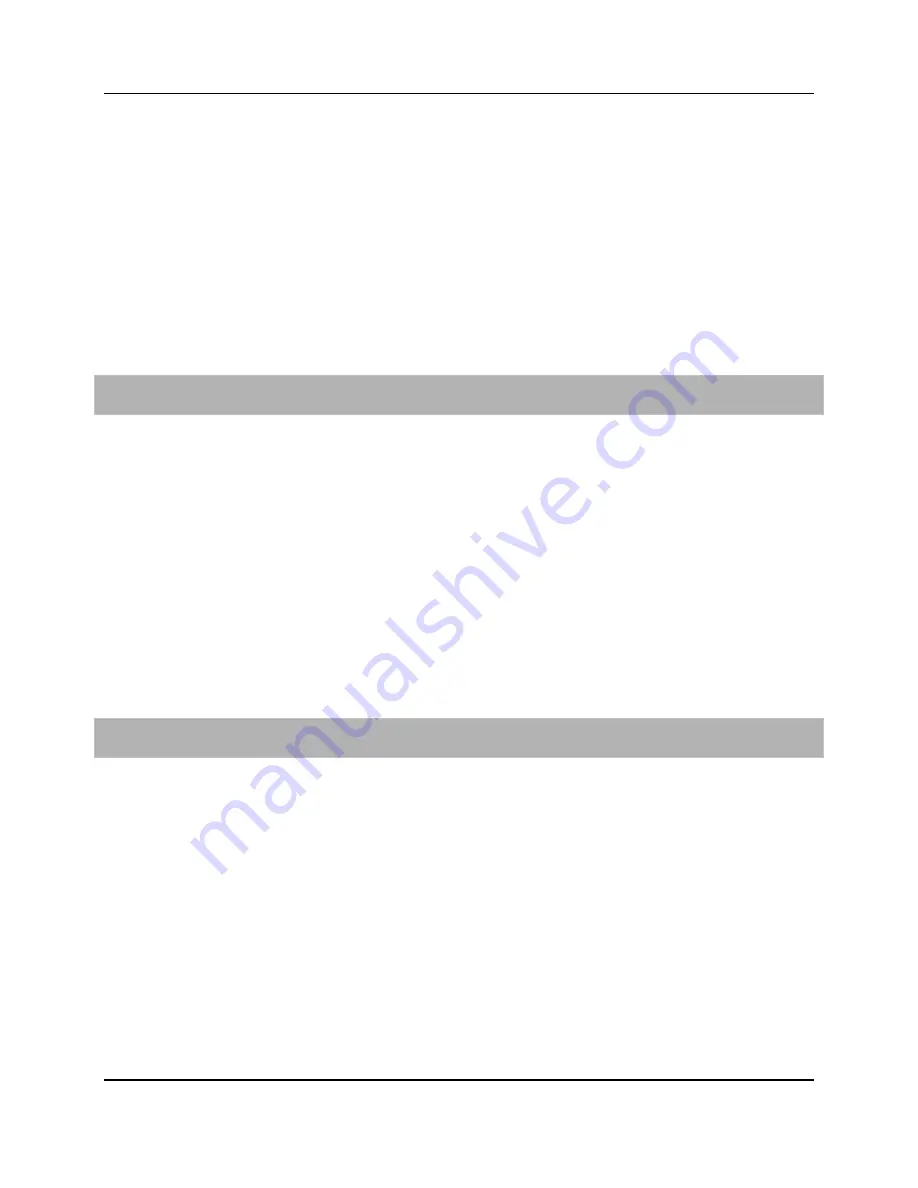
61
Proprietary Information: Not for use or disclosure except by written agreement with Calix.
© Calix. All Rights Reserved.
Tag actions can be applied to untagged or single-tagged subscriber traffic processed by
LDRA, including:
GPON ONT / ETHERNET / VDSL subscriber untagged with tag action: Add Tag
GPON ONT / ETHERNET / VDSL subscriber single tagged with tag action:
Change Tag
GPON ONT / ETHERNET / VDSL subscriber single tagged with VLAN
membership
GPON ONT subscriber untagged with tag action: Add 2 Tags
Security features not supported for IPv6 traffic include: MAC FF, IP Source Verification,
and static IPv6 host entries.
To configure DHCP Option 82/LDRA insertion
1.
On the Navigation Tree, select
E-Series
.
2.
In the work area, click
DHCP > Provisioning
to open the DHCP Configuration form.
3.
In the Option 82/LDRA Enabled checkbox, select the checkbox to enable this feature.
4.
In the Option 82 Policy list, select whether to drop or overwrite packets with Option 82
on ingress packets.
5.
In the toolbar, click
Apply
.
6.
To specify the Remote-ID or Circuit-ID attributes on the global option 82 profile for E-
Series networks, use the procedure shown below.
For CLI:
set dhcp-cfg option-82 [enabled|disabled]
set dhcp-cfg option-82-policy [drop|overwrite]
To configure the global access-identifier profiles
1.
On the Navigation Tree, select
E-Series
.
2.
In the work area, click
Profiles > Access Identifier
to view the table of default access-
identifier profiles.
3.
Double-click the name of the profile that you want to configure:
eth-system-default
is used for xDSL and GE ports.
gpon-system-default
is used for GPON ONT ports.
4.
In the Access Identifier Profile form, select the parameter from the attribute list:
Circuit ID list parameters:
calix-format
tr101-format
calix-format-2
















































