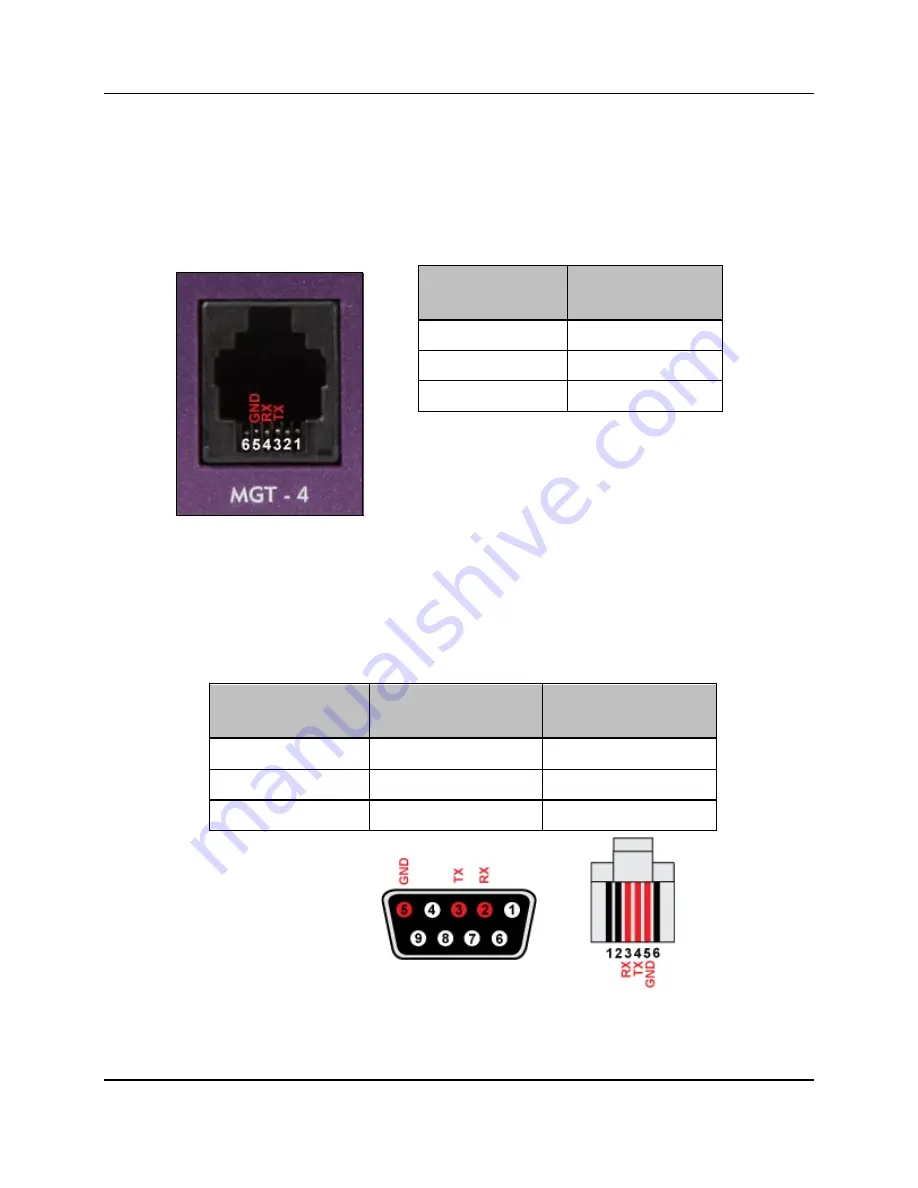
57
Proprietary Information: Not for use or disclosure except by written agreement with Calix.
© Calix. All Rights Reserved.
RS-232 Serial Port Pins
The E7-2 RS-232 serial port enables console connections to the E7-2 CLI, accessible via an
RJ-11 connector located on the E7-2 fan module (labeled
MGT-4
).
E7-2 Serial Port
RJ-11F Connector
RS-232 Signal
(From E7-2)
Serial Port
RJ-11F
TX
Pin 3
RX
Pin 4
GND
Pin 5
Calix offers an RS-232 console cable (DB-9F to RJ-11M) to connect a PC to the E7-2 serial
port. Alternatively, you may use the pin assignments below to make your own console cable,
as required.
Console Cable
RS-232 Signal
(From PC)
PC End:
DB-9F
E7-2 End:
RJ-11M
RX
Pin 2
Pin 3
TX
Pin 3
Pin 4
GND
Pin 5
Pin 5
DB-9F Connector
RJ-11M Connector
Summary of Contents for E7-2
Page 1: ...Calix E7 2 Installation Guide May 2013 220 00320 Rev 13...
Page 2: ......






































