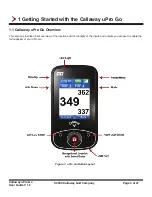Callaway uPro Go
User Guide V 1.2
© 2009 Callaway Golf Company
Page 12 of 37
Mac 10.4 or above
If you are using a Mac, once you have powered on your uPro Go and it has mounted to the computer, you should see a
removable disk icon labeled uPro Go, Figure 10. You will need to start the sync program directly from the device.
Mac Sync Program Launch
1. Double click the “uPro Go” removable disk icon.
2. Locate and double click the Mac Sync icon, Figure 11.
3. This will launch the sync program.
Figure 10: Mac Desktop - uPro Go Mounted
Figure 11: Mac uPro Go Sync Launch