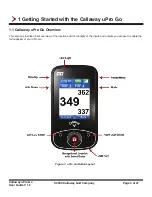Callaway uPro Go
User Guide V 1.2
© 2009 Callaway Golf Company
Page 9 of 37
Option 3 - Manual Sync Launch
If the program launcher and website do not launch upon connection, and you do not want to download the uPro Finder,
the other option to launch the sync program is manually from the uPro Go. See Figure 7
1. Go the Windows Start Menu, click “My Computer”.
2. Locate the uPro Go icon in your “My Computer” folder
3. Right click on the uPro Go icon, a drop down menu should appear that will give you the option to “Sync uPro De-
vice”
4. Click “Sync uPro Device”. This will launch the sync program and website.
Figure 7: Windows My Computer - Manual Launch