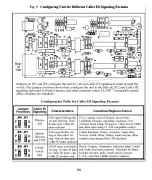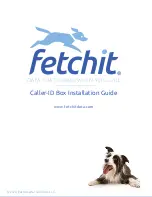35
Loopback Test for a Serial Port Connection in Windows 95 or later
1. Make sure that any software program that runs in conjunction with Whozz Calling? is
closed.
2. Run
Hyperterminal
from the Accessories Program Group.
3. In the Connection Description dialog box Type: “
Test”
on the Name line and Select:
OK
4. In the Phone Number dialog box leave phone number blank and Select: Connect using
Direct to COMx.
Where “
x
” represents the COM port number being tested (ex.
1,2,3, etc.) Select:
OK
5. In the Properties dialog box Select Bits per second:
9600
, Data bits:
8
, Parity:
None
, Stop
bits:
1
, and Flow Control:
None.
Then Select:
OK
6. Select:
File/Properties
. In the Test Properties dialog box select the
Settings
tab and set
Emulation to
ANSI
. Select
ASCII Setup
and make sure that Echo typed characters locally
box is not checked. Select:
OK
to close and
OK
again to close the Test Properties box.
7. Disconnect the serial cable from the unit, and attach the Loopback Connector to the to the
cable (the other end is connected to the serial port on the PC).
8. Type any character.
a. If the character you typed shows on the screen, the serial port is functioning properly,
the test is positive.
b. If you do not see the character typed, Select:
Call/Disconnect
. Select
File/Properties
,
choose another COM port and click
OK
.
c.
Select:
Call/Connect
and type any character again and repeat above as necessary.
NOTE
:
If a fax/modem board is installed in your computer, the Loopback test performed
on this COM port will give a false positive result. You can check to see if the
FAX/modem is on the COM port your testing by typing “AT” and pressing the
“Enter” key. A FAX/modem will return “OK”.
9. If you obtain a positive result, skip to “Loopback Test Successful” on page 36. If not, you
may have a conflict between your serial port settings and an internal device such as a
FAX/modem. Consult your computer technician to resolve the conflict.
Summary of Contents for WHOZZ CALLING 2
Page 49: ...44 ...
Page 55: ...50 ...
Page 56: ...3107 D Medlock Bridge Road Norcross GA 30071 800 240 4637 770 263 7111 Caller com ID ID ...